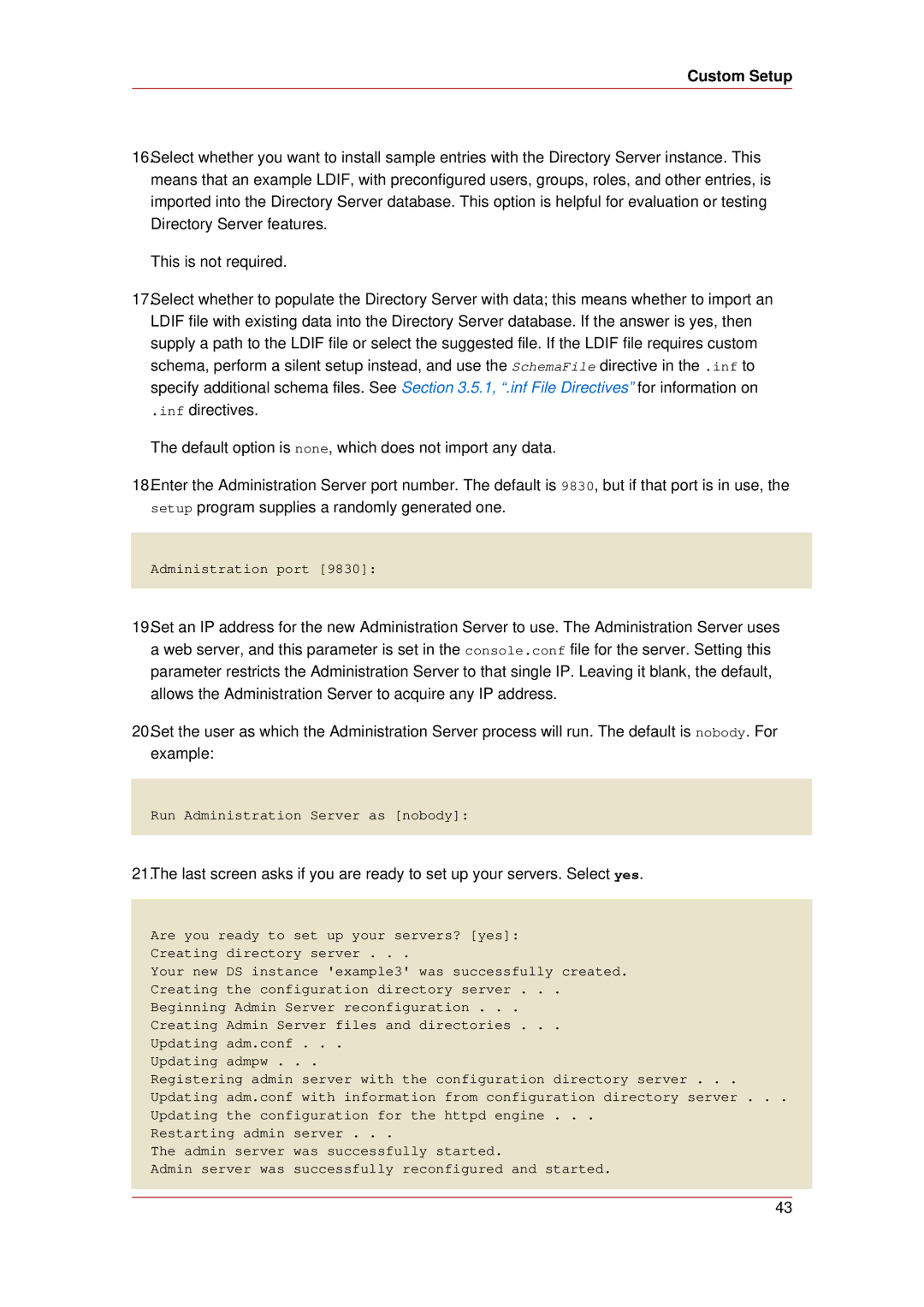Custom Setup
16.Select whether you want to install sample entries with the Directory Server instance. This means that an example LDIF, with preconfigured users, groups, roles, and other entries, is imported into the Directory Server database. This option is helpful for evaluation or testing Directory Server features.
This is not required.
17.Select whether to populate the Directory Server with data; this means whether to import an LDIF file with existing data into the Directory Server database. If the answer is yes, then supply a path to the LDIF file or select the suggested file. If the LDIF file requires custom schema, perform a silent setup instead, and use the SchemaFile directive in the .inf to specify additional schema files. See Section 3.5.1, “.inf File Directives” for information on
.inf directives.
The default option is none, which does not import any data.
18.Enter the Administration Server port number. The default is 9830, but if that port is in use, the setup program supplies a randomly generated one.
Administration port [9830]:
19.Set an IP address for the new Administration Server to use. The Administration Server uses a web server, and this parameter is set in the console.conf file for the server. Setting this parameter restricts the Administration Server to that single IP. Leaving it blank, the default, allows the Administration Server to acquire any IP address.
20.Set the user as which the Administration Server process will run. The default is nobody. For example:
Run Administration Server as [nobody]:
21.The last screen asks if you are ready to set up your servers. Select yes.
Are you ready to set up your servers? [yes]:
Creating directory server . . .
Your new DS instance 'example3' was successfully created.
Creating the configuration directory server . . .
Beginning Admin Server reconfiguration . . .
Creating Admin Server files and directories . . .
Updating adm.conf . . .
Updating admpw . . .
Registering admin server with the configuration directory server . . .
Updating adm.conf with information from configuration directory server . . .
Updating the configuration for the httpd engine . . .
Restarting admin server . . .
The admin server was successfully started.
Admin server was successfully reconfigured and started.
43