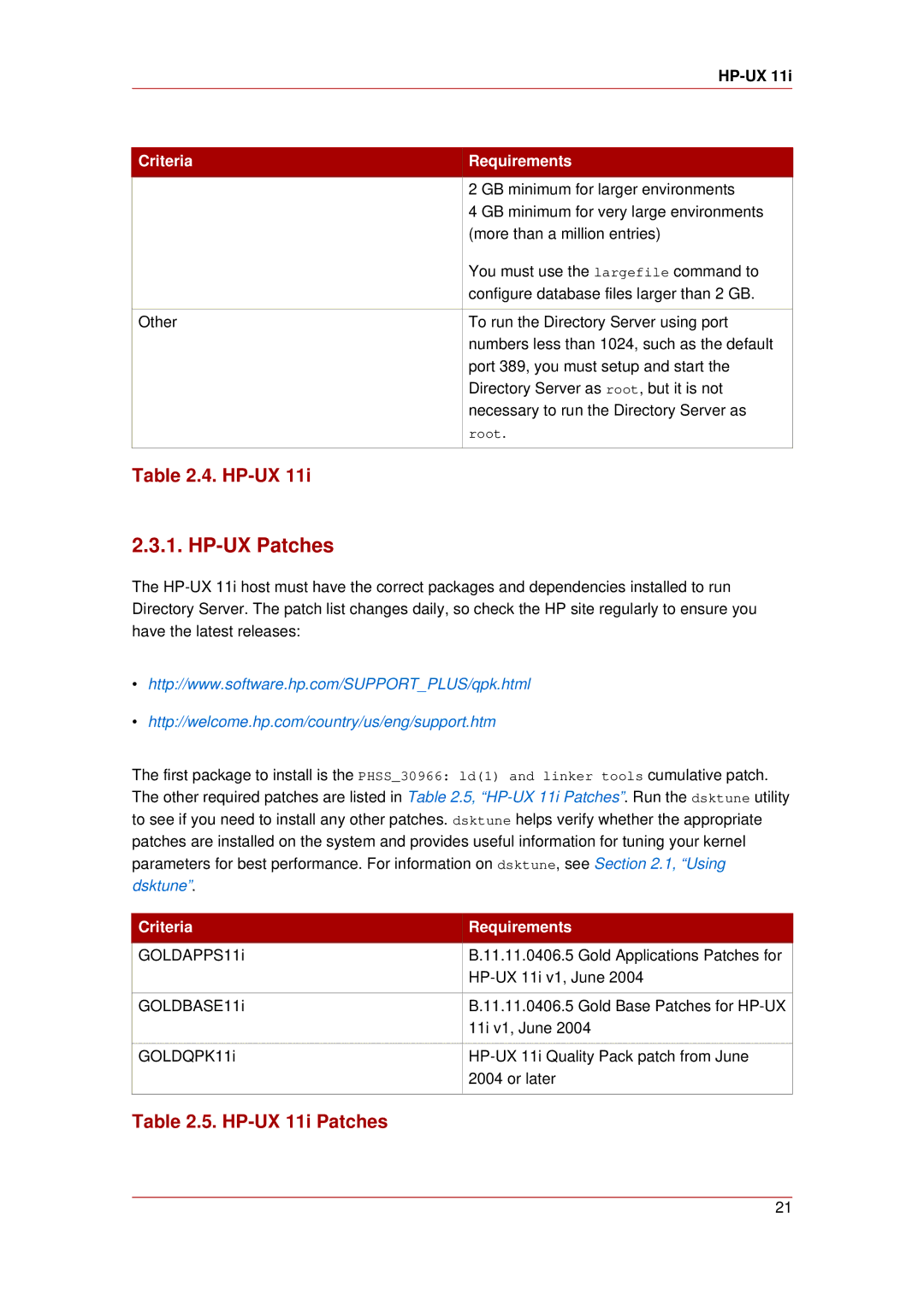HP-UX 11i
Criteria | Requirements |
|
|
| 2 GB minimum for larger environments |
| 4 GB minimum for very large environments |
| (more than a million entries) |
| You must use the largefile command to |
| configure database files larger than 2 GB. |
|
|
Other | To run the Directory Server using port |
| numbers less than 1024, such as the default |
| port 389, you must setup and start the |
| Directory Server as root, but it is not |
| necessary to run the Directory Server as |
| root. |
|
|
Table 2.4. HP-UX 11i
2.3.1. HP-UX Patches
The
•http://www.software.hp.com/SUPPORT_PLUS/qpk.html
•http://welcome.hp.com/country/us/eng/support.htm
The first package to install is the PHSS_30966: ld(1) and linker tools cumulative patch. The other required patches are listed in Table 2.5,
Criteria | Requirements |
|
|
GOLDAPPS11i | B.11.11.0406.5 Gold Applications Patches for |
| |
|
|
GOLDBASE11i | B.11.11.0406.5 Gold Base Patches for |
| 11i v1, June 2004 |
|
|
GOLDQPK11i | |
| 2004 or later |
|
|
Table 2.5. HP-UX 11i Patches
21