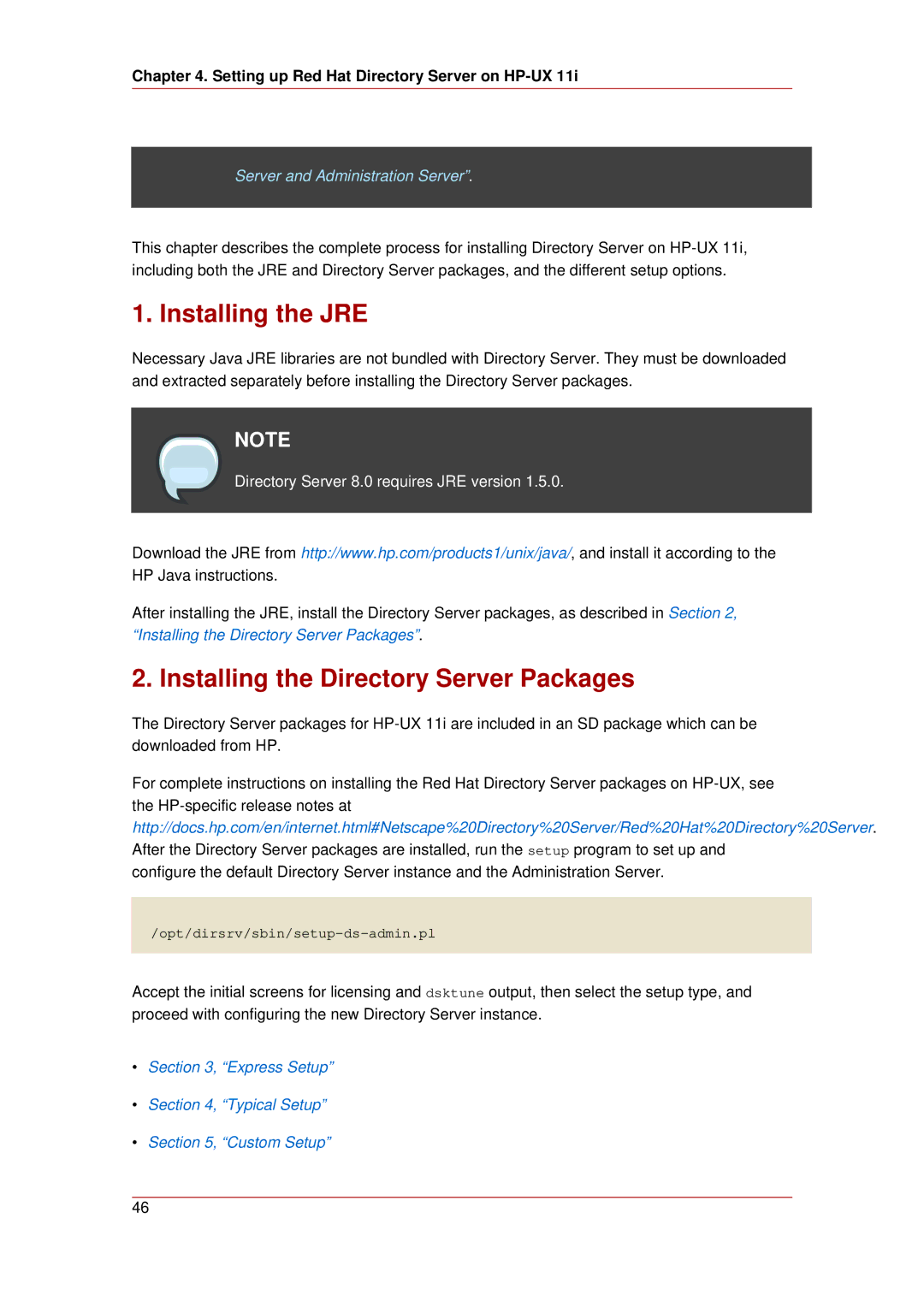Chapter 4. Setting up Red Hat Directory Server on HP-UX 11i
Server and Administration Server”.
This chapter describes the complete process for installing Directory Server on
1. Installing the JRE
Necessary Java JRE libraries are not bundled with Directory Server. They must be downloaded and extracted separately before installing the Directory Server packages.
NOTE
Directory Server 8.0 requires JRE version 1.5.0.
Download the JRE from http://www.hp.com/products1/unix/java/, and install it according to the HP Java instructions.
After installing the JRE, install the Directory Server packages, as described in Section 2, “Installing the Directory Server Packages”.
2. Installing the Directory Server Packages
The Directory Server packages for
For complete instructions on installing the Red Hat Directory Server packages on
configure the default Directory Server instance and the Administration Server.
Accept the initial screens for licensing and dsktune output, then select the setup type, and proceed with configuring the new Directory Server instance.
•Section 3, “Express Setup”
•Section 4, “Typical Setup”
•Section 5, “Custom Setup”
46