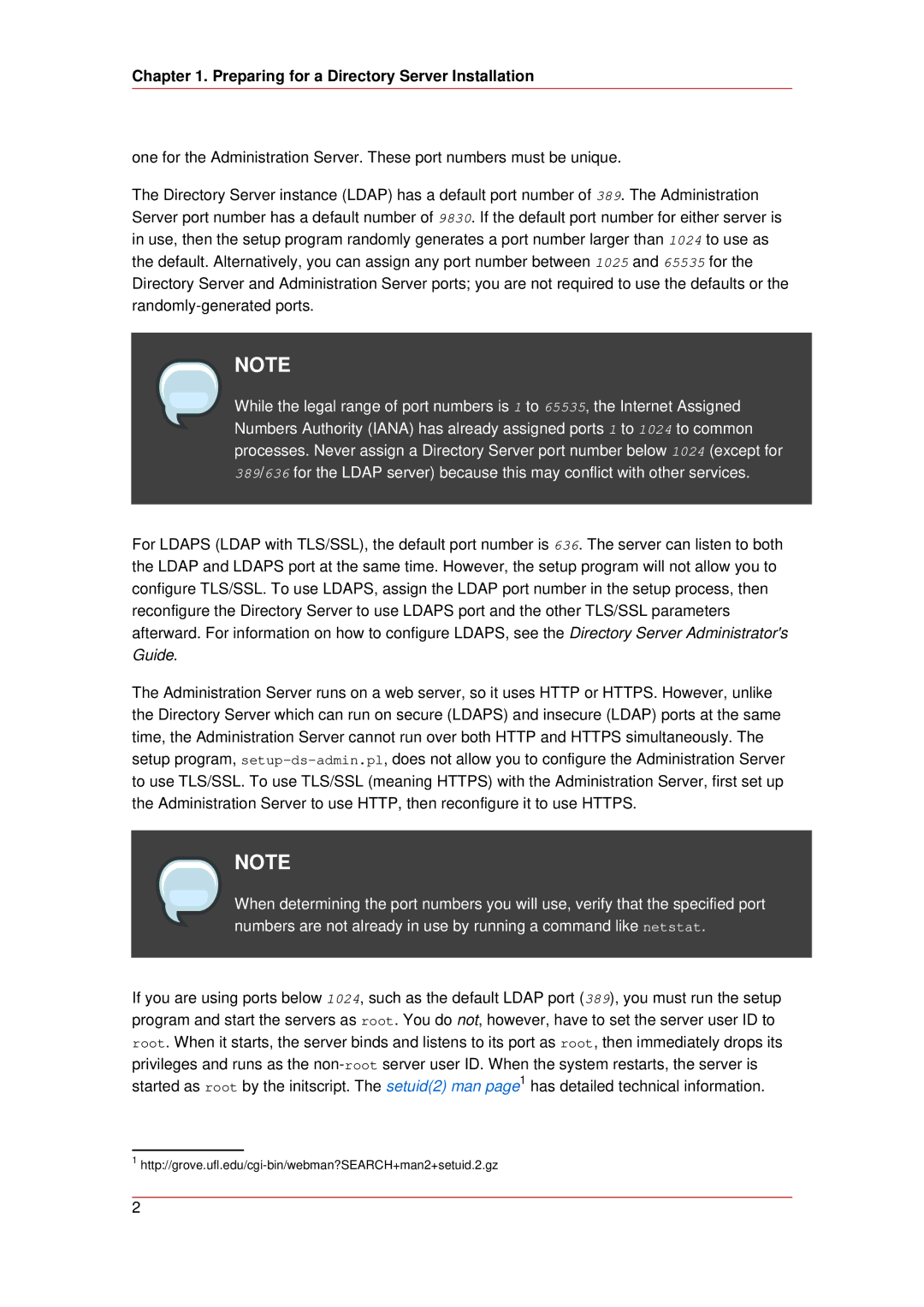Chapter 1. Preparing for a Directory Server Installation
one for the Administration Server. These port numbers must be unique.
The Directory Server instance (LDAP) has a default port number of 389. The Administration Server port number has a default number of 9830. If the default port number for either server is in use, then the setup program randomly generates a port number larger than 1024 to use as the default. Alternatively, you can assign any port number between 1025 and 65535 for the Directory Server and Administration Server ports; you are not required to use the defaults or the
NOTE
While the legal range of port numbers is 1 to 65535, the Internet Assigned Numbers Authority (IANA) has already assigned ports 1 to 1024 to common processes. Never assign a Directory Server port number below 1024 (except for 389/636 for the LDAP server) because this may conflict with other services.
For LDAPS (LDAP with TLS/SSL), the default port number is 636. The server can listen to both the LDAP and LDAPS port at the same time. However, the setup program will not allow you to configure TLS/SSL. To use LDAPS, assign the LDAP port number in the setup process, then reconfigure the Directory Server to use LDAPS port and the other TLS/SSL parameters afterward. For information on how to configure LDAPS, see the Directory Server Administrator's Guide.
The Administration Server runs on a web server, so it uses HTTP or HTTPS. However, unlike the Directory Server which can run on secure (LDAPS) and insecure (LDAP) ports at the same time, the Administration Server cannot run over both HTTP and HTTPS simultaneously. The setup program,
NOTE
When determining the port numbers you will use, verify that the specified port numbers are not already in use by running a command like netstat.
If you are using ports below 1024, such as the default LDAP port (389), you must run the setup program and start the servers as root. You do not, however, have to set the server user ID to root. When it starts, the server binds and listens to its port as root, then immediately drops its privileges and runs as the
1
2