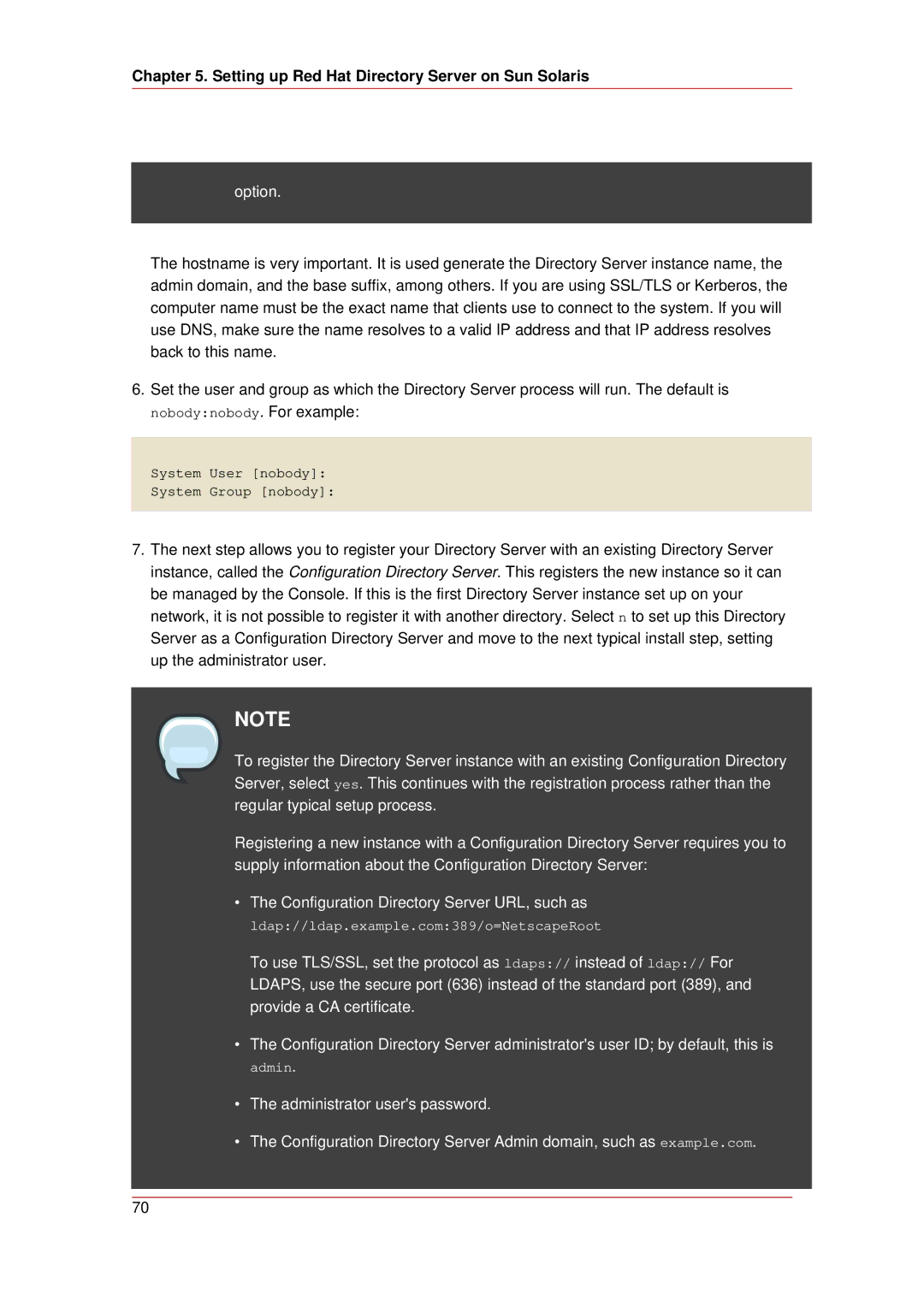Chapter 5. Setting up Red Hat Directory Server on Sun Solaris
option.
The hostname is very important. It is used generate the Directory Server instance name, the admin domain, and the base suffix, among others. If you are using SSL/TLS or Kerberos, the computer name must be the exact name that clients use to connect to the system. If you will use DNS, make sure the name resolves to a valid IP address and that IP address resolves back to this name.
6.Set the user and group as which the Directory Server process will run. The default is nobody:nobody. For example:
System User [nobody]: System Group [nobody]:
7.The next step allows you to register your Directory Server with an existing Directory Server instance, called the Configuration Directory Server. This registers the new instance so it can be managed by the Console. If this is the first Directory Server instance set up on your network, it is not possible to register it with another directory. Select n to set up this Directory Server as a Configuration Directory Server and move to the next typical install step, setting up the administrator user.
NOTE
To register the Directory Server instance with an existing Configuration Directory Server, select yes. This continues with the registration process rather than the regular typical setup process.
Registering a new instance with a Configuration Directory Server requires you to supply information about the Configuration Directory Server:
•The Configuration Directory Server URL, such as ldap://ldap.example.com:389/o=NetscapeRoot
To use TLS/SSL, set the protocol as ldaps:// instead of ldap:// For LDAPS, use the secure port (636) instead of the standard port (389), and provide a CA certificate.
•The Configuration Directory Server administrator's user ID; by default, this is admin.
•The administrator user's password.
•The Configuration Directory Server Admin domain, such as example.com.
70