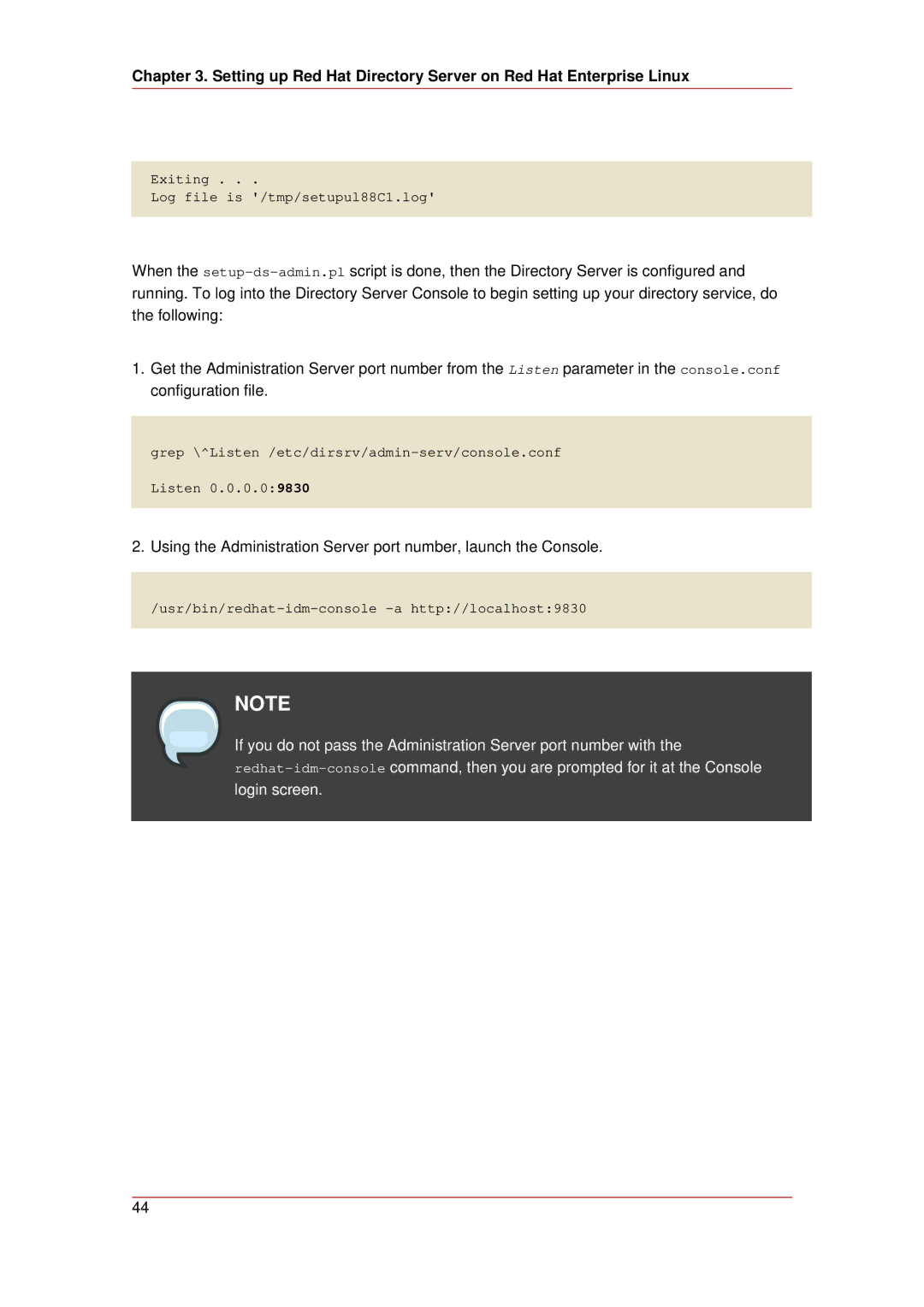Chapter 3. Setting up Red Hat Directory Server on Red Hat Enterprise Linux
Exiting . . .
Log file is '/tmp/setupul88C1.log'
When the
1.Get the Administration Server port number from the Listen parameter in the console.conf configuration file.
grep
Listen 0.0.0.0:9830
2.Using the Administration Server port number, launch the Console.
NOTE
If you do not pass the Administration Server port number with the
44