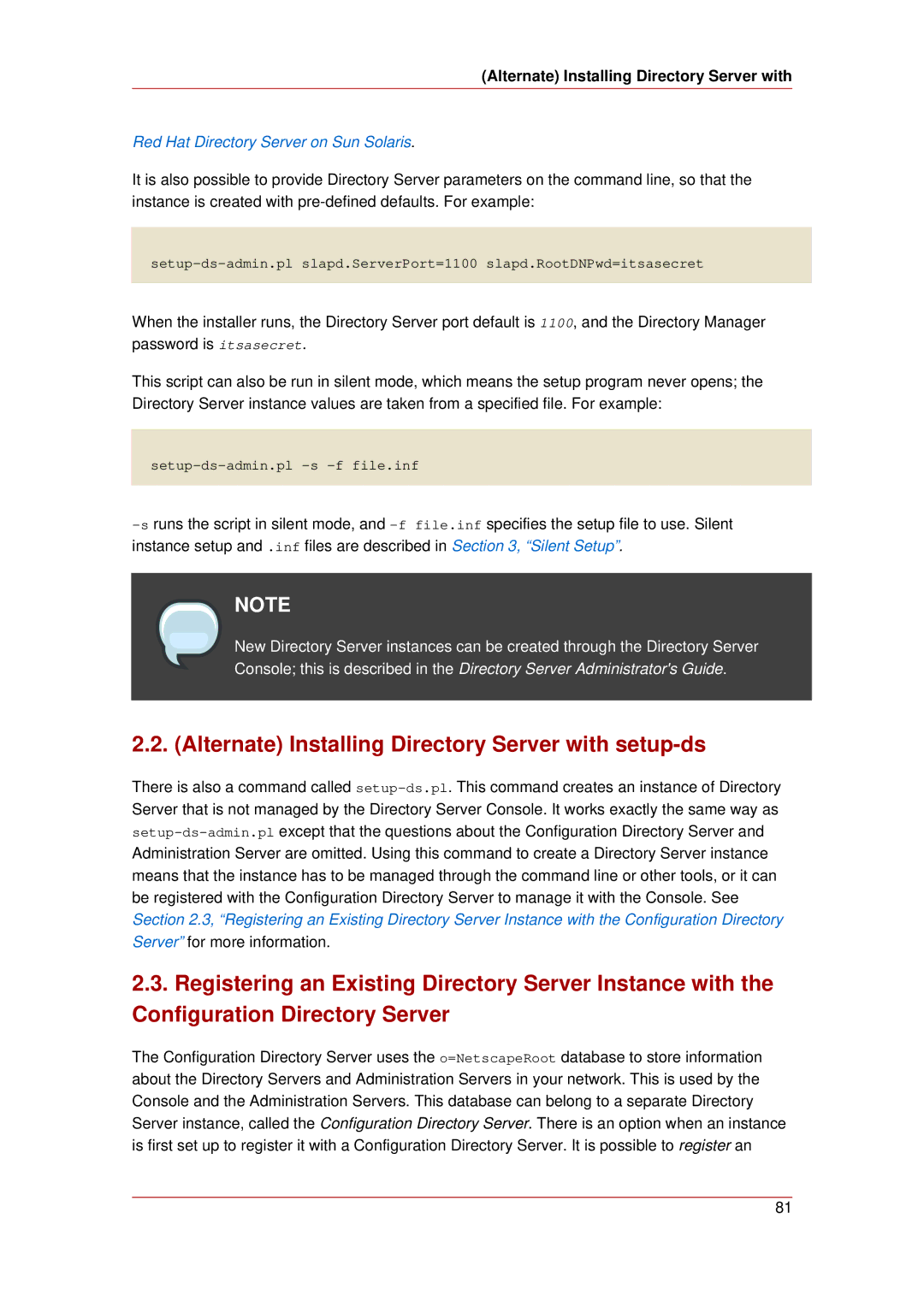(Alternate) Installing Directory Server with
Red Hat Directory Server on Sun Solaris.
It is also possible to provide Directory Server parameters on the command line, so that the instance is created with
When the installer runs, the Directory Server port default is 1100, and the Directory Manager password is itsasecret.
This script can also be run in silent mode, which means the setup program never opens; the Directory Server instance values are taken from a specified file. For example:
NOTE
New Directory Server instances can be created through the Directory Server Console; this is described in the Directory Server Administrator's Guide.
2.2. (Alternate) Installing Directory Server with setup-ds
There is also a command called
2.3.Registering an Existing Directory Server Instance with the Configuration Directory Server
The Configuration Directory Server uses the o=NetscapeRoot database to store information about the Directory Servers and Administration Servers in your network. This is used by the Console and the Administration Servers. This database can belong to a separate Directory Server instance, called the Configuration Directory Server. There is an option when an instance is first set up to register it with a Configuration Directory Server. It is possible to register an
81