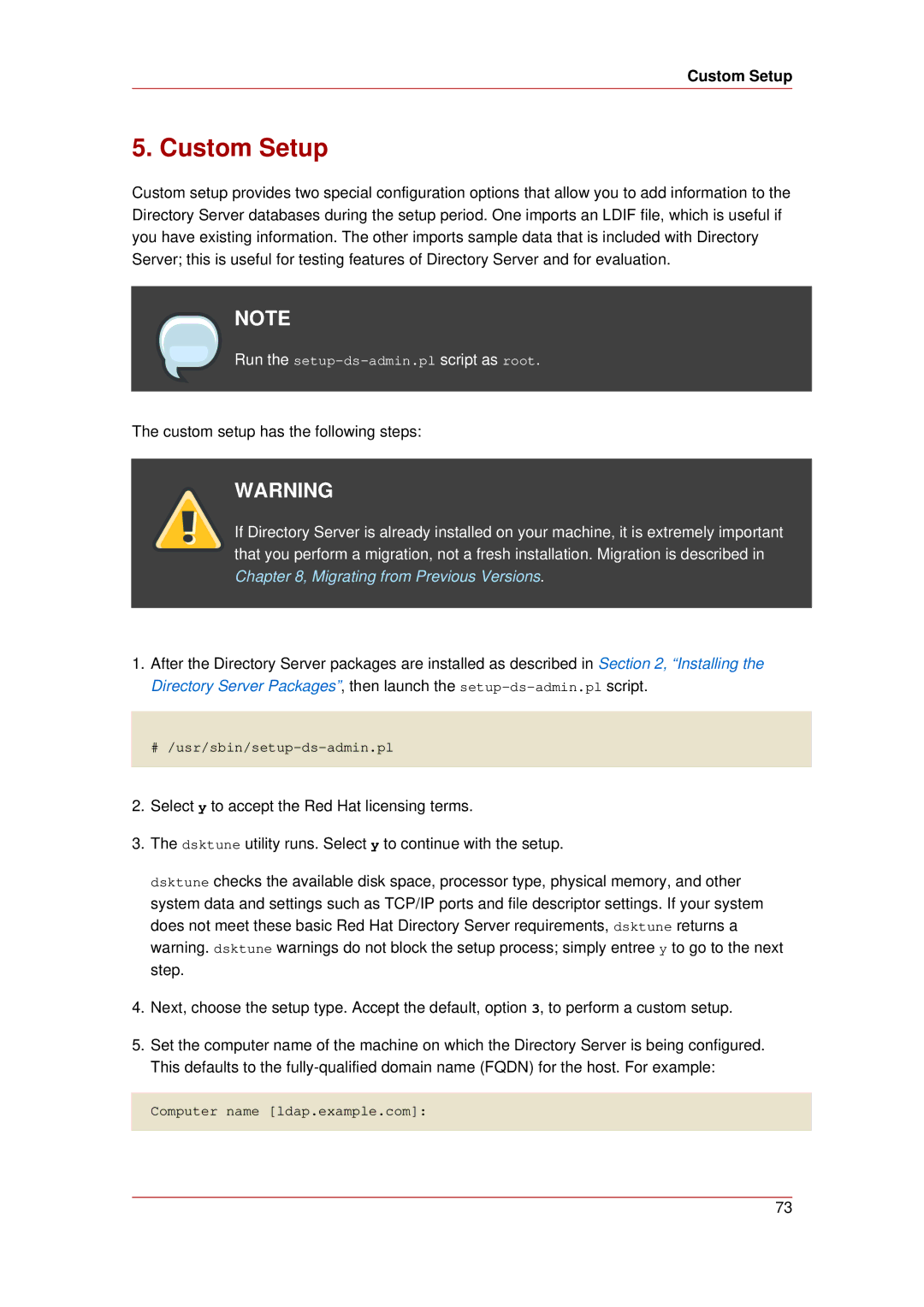Custom Setup
5. Custom Setup
Custom setup provides two special configuration options that allow you to add information to the Directory Server databases during the setup period. One imports an LDIF file, which is useful if you have existing information. The other imports sample data that is included with Directory Server; this is useful for testing features of Directory Server and for evaluation.
NOTE
Run the setup-ds-admin.pl script as root.
The custom setup has the following steps:
WARNING
If Directory Server is already installed on your machine, it is extremely important that you perform a migration, not a fresh installation. Migration is described in Chapter 8, Migrating from Previous Versions.
1.After the Directory Server packages are installed as described in Section 2, “Installing the Directory Server Packages”, then launch the
2.Select y to accept the Red Hat licensing terms.
3.The dsktune utility runs. Select y to continue with the setup.
dsktune checks the available disk space, processor type, physical memory, and other system data and settings such as TCP/IP ports and file descriptor settings. If your system does not meet these basic Red Hat Directory Server requirements, dsktune returns a warning. dsktune warnings do not block the setup process; simply entree y to go to the next step.
4.Next, choose the setup type. Accept the default, option 3, to perform a custom setup.
5.Set the computer name of the machine on which the Directory Server is being configured. This defaults to the
Computer name [ldap.example.com]:
73