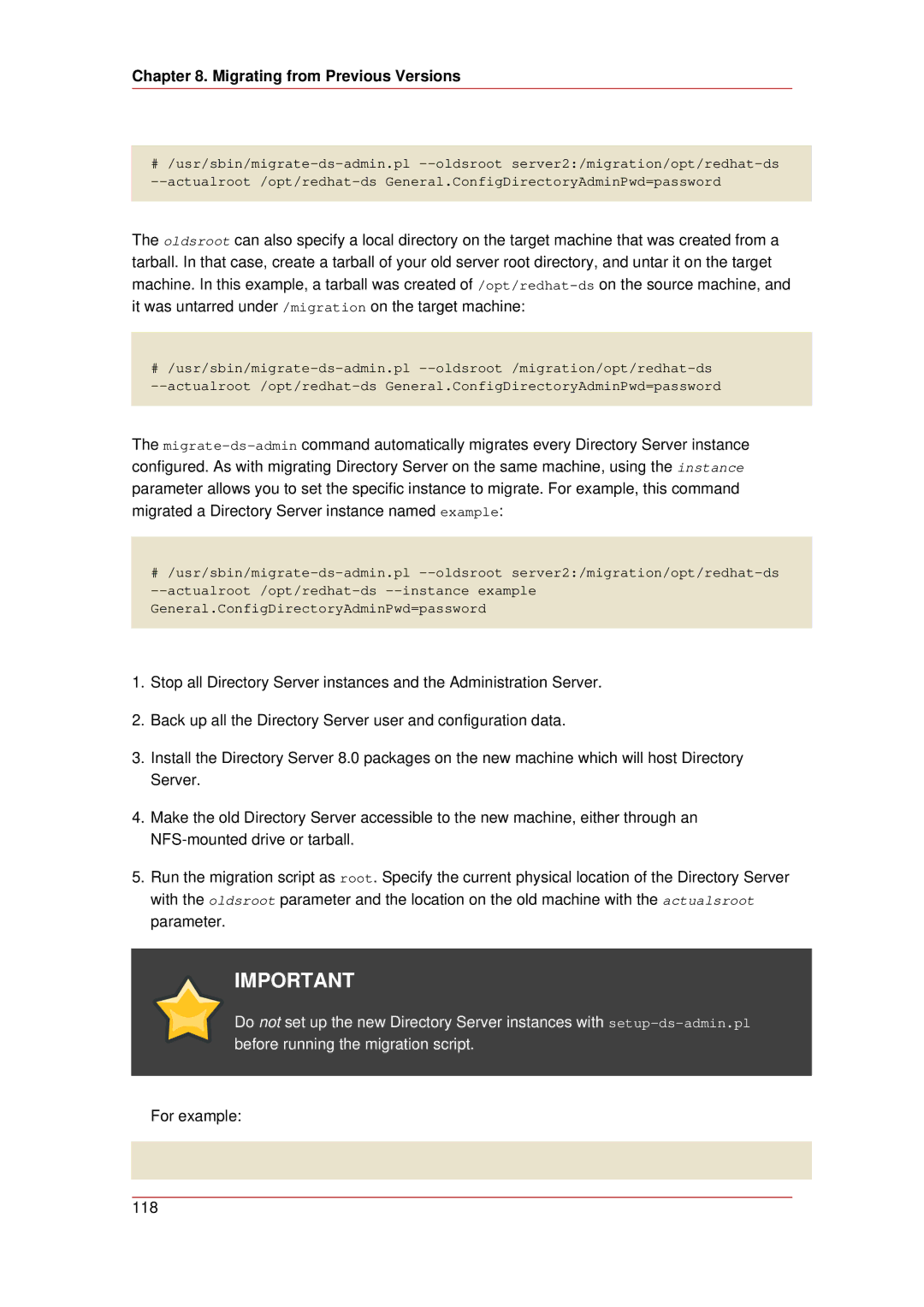Chapter 8. Migrating from Previous Versions
#
The oldsroot can also specify a local directory on the target machine that was created from a tarball. In that case, create a tarball of your old server root directory, and untar it on the target machine. In this example, a tarball was created
#
The
1.Stop all Directory Server instances and the Administration Server.
2.Back up all the Directory Server user and configuration data.
3.Install the Directory Server 8.0 packages on the new machine which will host Directory Server.
4.Make the old Directory Server accessible to the new machine, either through an
5.Run the migration script as root. Specify the current physical location of the Directory Server with the oldsroot parameter and the location on the old machine with the actualsroot parameter.
IMPORTANT
Do not set up the new Directory Server instances with