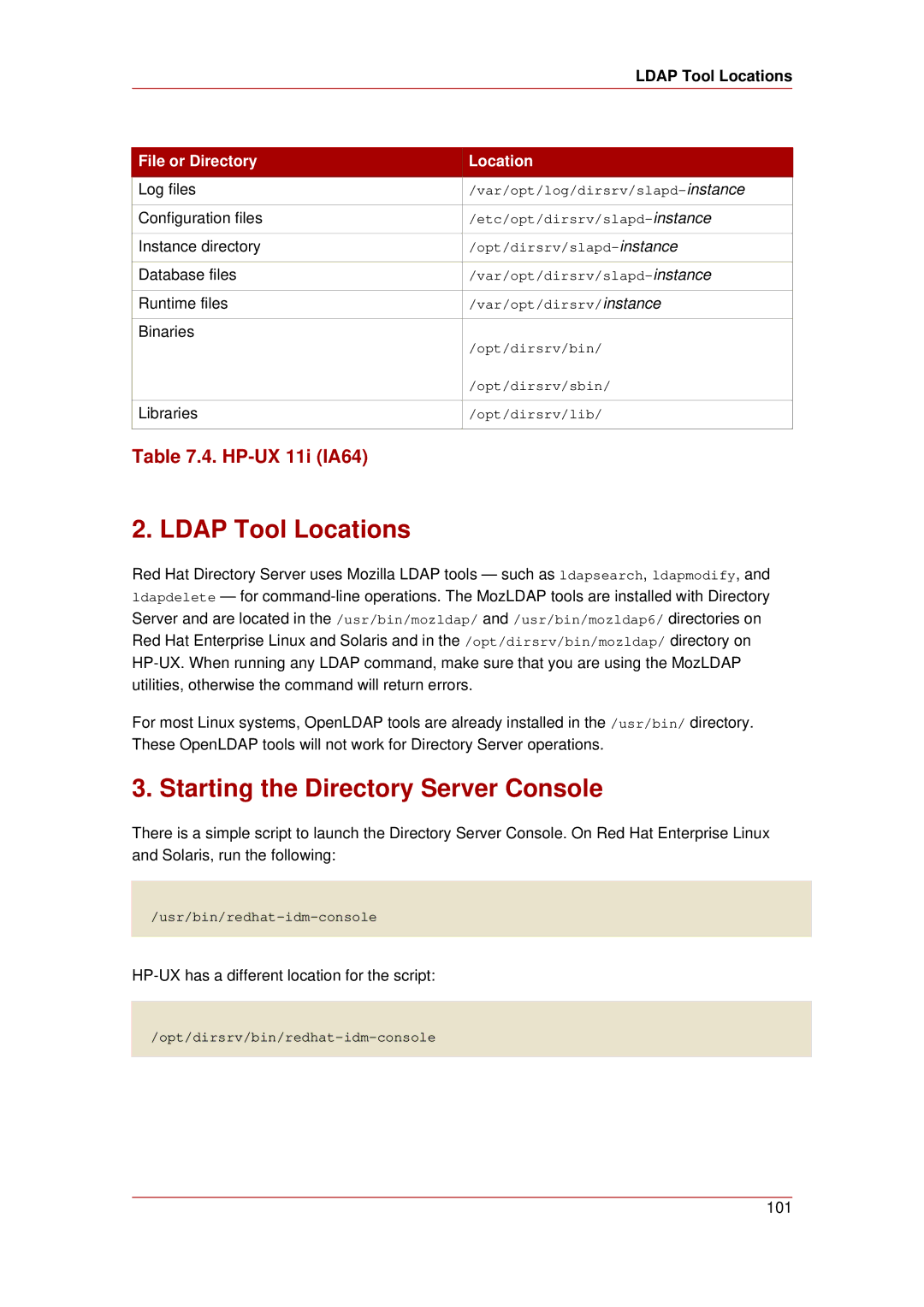LDAP Tool Locations
File or Directory | Location |
|
|
Log files | |
|
|
Configuration files | |
|
|
Instance directory | |
|
|
Database files | |
|
|
Runtime files | /var/opt/dirsrv/instance |
|
|
Binaries |
|
| /opt/dirsrv/bin/ |
| /opt/dirsrv/sbin/ |
|
|
Libraries | /opt/dirsrv/lib/ |
|
|
Table 7.4. HP-UX 11i (IA64)
2. LDAP Tool Locations
Red Hat Directory Server uses Mozilla LDAP tools — such as ldapsearch, ldapmodify, and ldapdelete — for
For most Linux systems, OpenLDAP tools are already installed in the /usr/bin/ directory. These OpenLDAP tools will not work for Directory Server operations.
3. Starting the Directory Server Console
There is a simple script to launch the Directory Server Console. On Red Hat Enterprise Linux and Solaris, run the following:
101