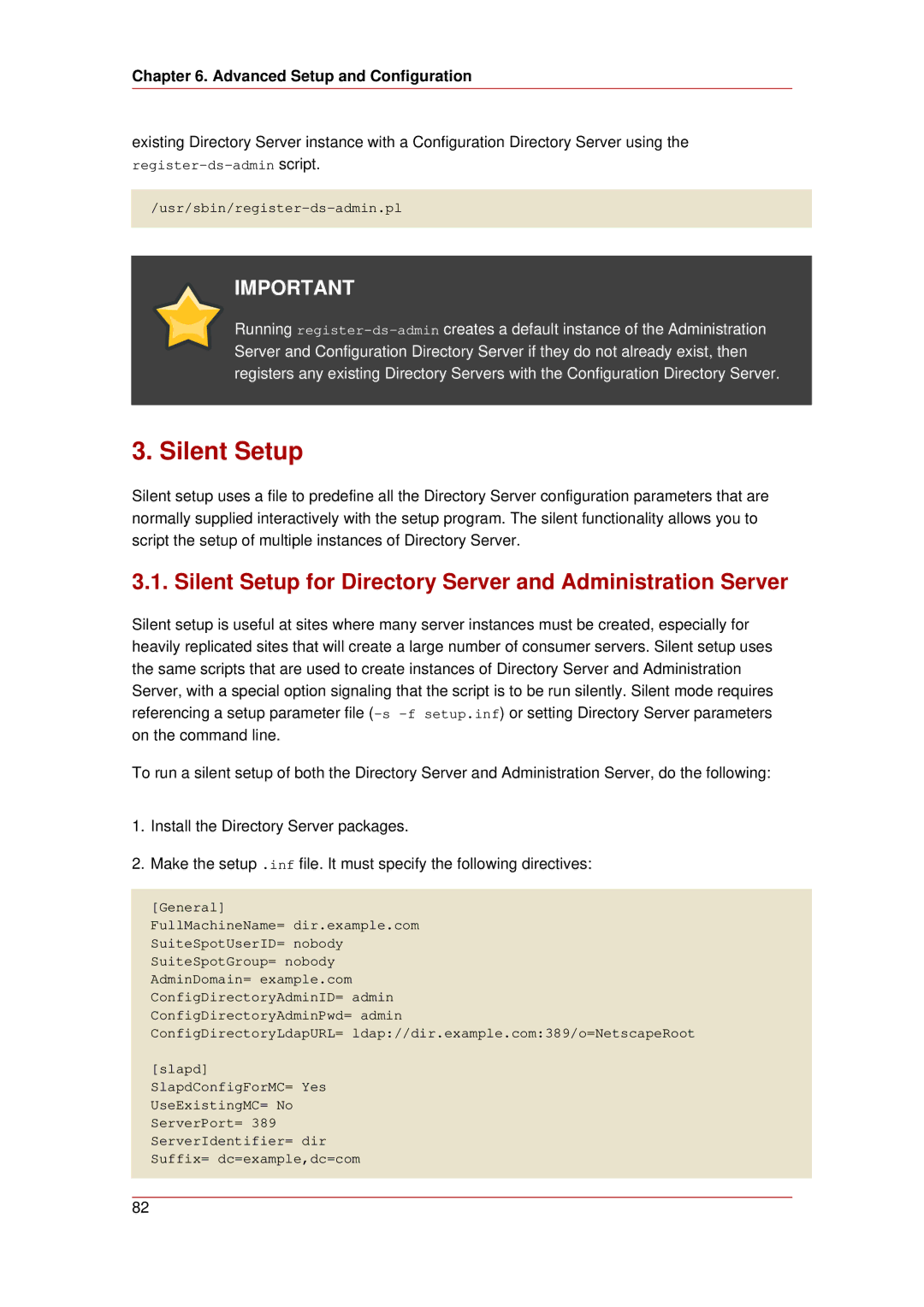Chapter 6. Advanced Setup and Configuration
existing Directory Server instance with a Configuration Directory Server using the
IMPORTANT
Running
3. Silent Setup
Silent setup uses a file to predefine all the Directory Server configuration parameters that are normally supplied interactively with the setup program. The silent functionality allows you to script the setup of multiple instances of Directory Server.
3.1. Silent Setup for Directory Server and Administration Server
Silent setup is useful at sites where many server instances must be created, especially for heavily replicated sites that will create a large number of consumer servers. Silent setup uses the same scripts that are used to create instances of Directory Server and Administration Server, with a special option signaling that the script is to be run silently. Silent mode requires referencing a setup parameter file
To run a silent setup of both the Directory Server and Administration Server, do the following:
1.Install the Directory Server packages.
2.Make the setup .inf file. It must specify the following directives:
[General]
FullMachineName= dir.example.com SuiteSpotUserID= nobody SuiteSpotGroup= nobody AdminDomain= example.com ConfigDirectoryAdminID= admin ConfigDirectoryAdminPwd= admin
ConfigDirectoryLdapURL= ldap://dir.example.com:389/o=NetscapeRoot
[slapd] SlapdConfigForMC= Yes UseExistingMC= No ServerPort= 389 ServerIdentifier= dir Suffix= dc=example,dc=com
82