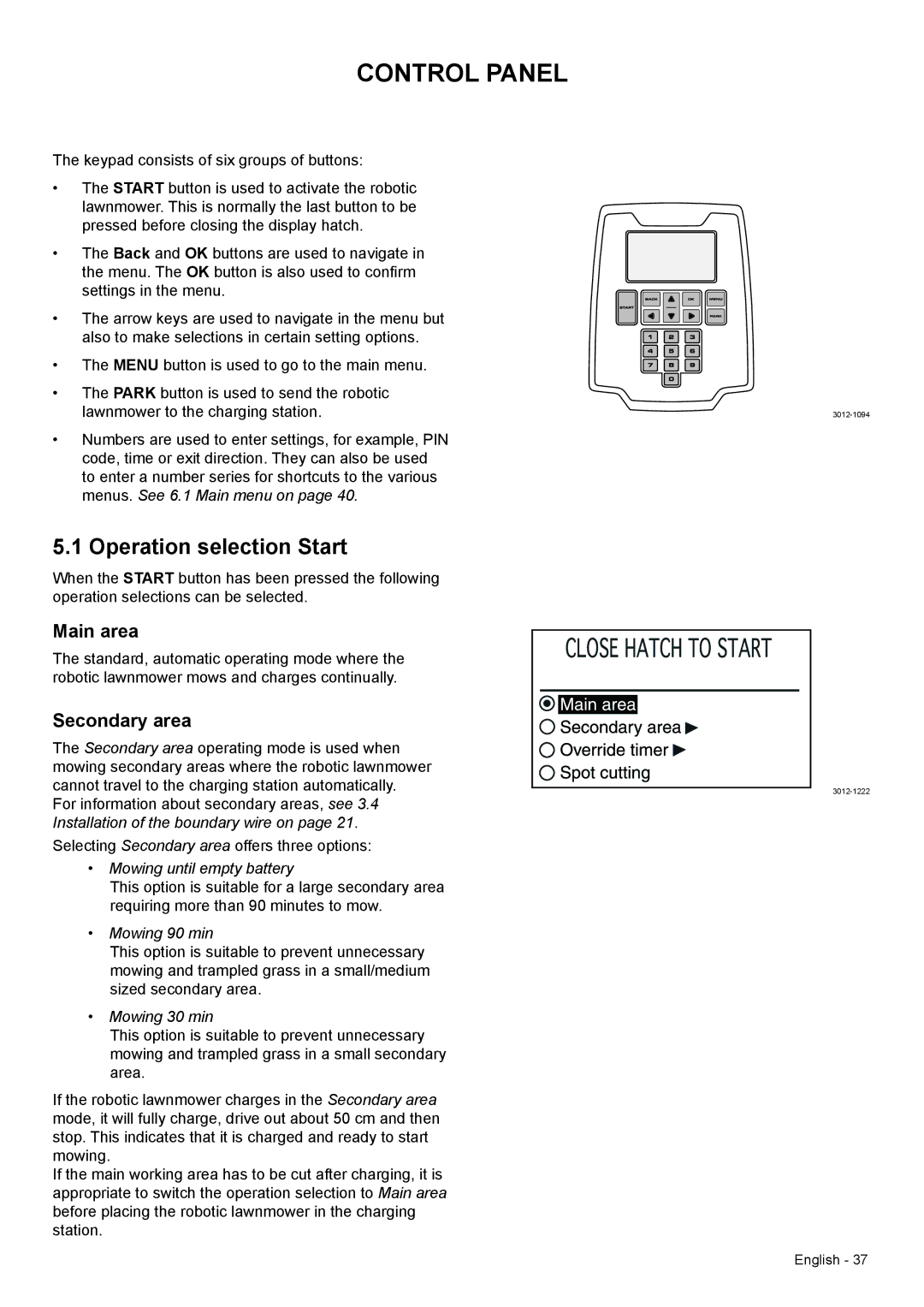CONTROL PANEL
The keypad consists of six groups of buttons:
•The START button is used to activate the robotic lawnmower. This is normally the last button to be pressed before closing the display hatch.
• The Back and OK buttons are used to navigate in the menu. The OK button is also used to confirm settings in the menu.
• The arrow keys are used to navigate in the menu but also to make selections in certain setting options.
• The MENU button is used to go to the main menu.
•The PARK button is used to send the robotic lawnmower to the charging station.
•Numbers are used to enter settings, for example, PIN code, time or exit direction. They can also be used to enter a number series for shortcuts to the various menus. See 6.1 Main menu on page 40.
5.1 Operation selection Start
When the START button has been pressed the following operation selections can be selected.
Main area
The standard, automatic operating mode where the robotic lawnmower mows and charges continually.
Secondary area
The Secondary area operating mode is used when mowing secondary areas where the robotic lawnmower cannot travel to the charging station automatically. For information about secondary areas, see 3.4 Installation of the boundary wire on page 21.
Selecting Secondary area offers three options:
• Mowing until empty battery
This option is suitable for a large secondary area requiring more than 90 minutes to mow.
• Mowing 90 min
This option is suitable to prevent unnecessary mowing and trampled grass in a small/medium sized secondary area.
• Mowing 30 min
This option is suitable to prevent unnecessary mowing and trampled grass in a small secondary area.
If the robotic lawnmower charges in the Secondary area mode, it will fully charge, drive out about 50 cm and then stop. This indicates that it is charged and ready to start mowing.
If the main working area has to be cut after charging, it is appropriate to switch the operation selection to Main area before placing the robotic lawnmower in the charging station.
English - 37