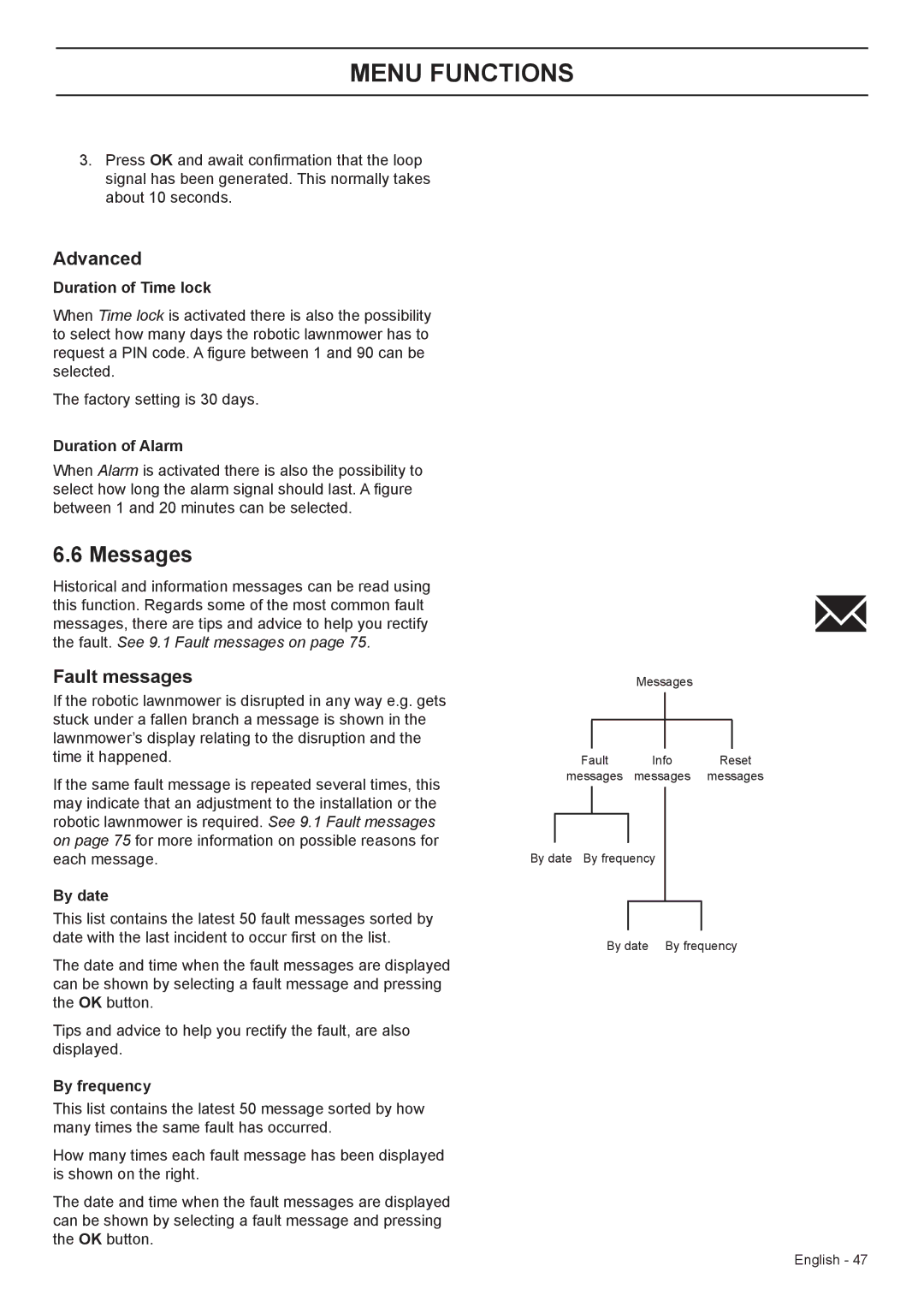MENU FUNCTIONS
3.Press OK and await confirmation that the loop signal has been generated. This normally takes about 10 seconds.
Advanced
Duration of Time lock
When Time lock is activated there is also the possibility to select how many days the robotic lawnmower has to request a PIN code. A figure between 1 and 90 can be selected.
The factory setting is 30 days.
Duration of Alarm
When Alarm is activated there is also the possibility to select how long the alarm signal should last. A figure between 1 and 20 minutes can be selected.
6.6 Messages
Historical and information messages can be read using this function. Regards some of the most common fault messages, there are tips and advice to help you rectify the fault. See 9.1 Fault messages on page 75.
Fault messages
If the robotic lawnmower is disrupted in any way e.g. gets stuck under a fallen branch a message is shown in the lawnmower’s display relating to the disruption and the time it happened.
If the same fault message is repeated several times, this may indicate that an adjustment to the installation or the robotic lawnmower is required. See 9.1 Fault messages on page 75 for more information on possible reasons for each message.
By date
This list contains the latest 50 fault messages sorted by date with the last incident to occur first on the list.
The date and time when the fault messages are displayed can be shown by selecting a fault message and pressing the OK button.
Tips and advice to help you rectify the fault, are also displayed.
By frequency
This list contains the latest 50 message sorted by how many times the same fault has occurred.
How many times each fault message has been displayed is shown on the right.
The date and time when the fault messages are displayed can be shown by selecting a fault message and pressing the OK button.
Messages
Fault Info Reset messages messages messages
By date By frequency
By date By frequency
English - 47