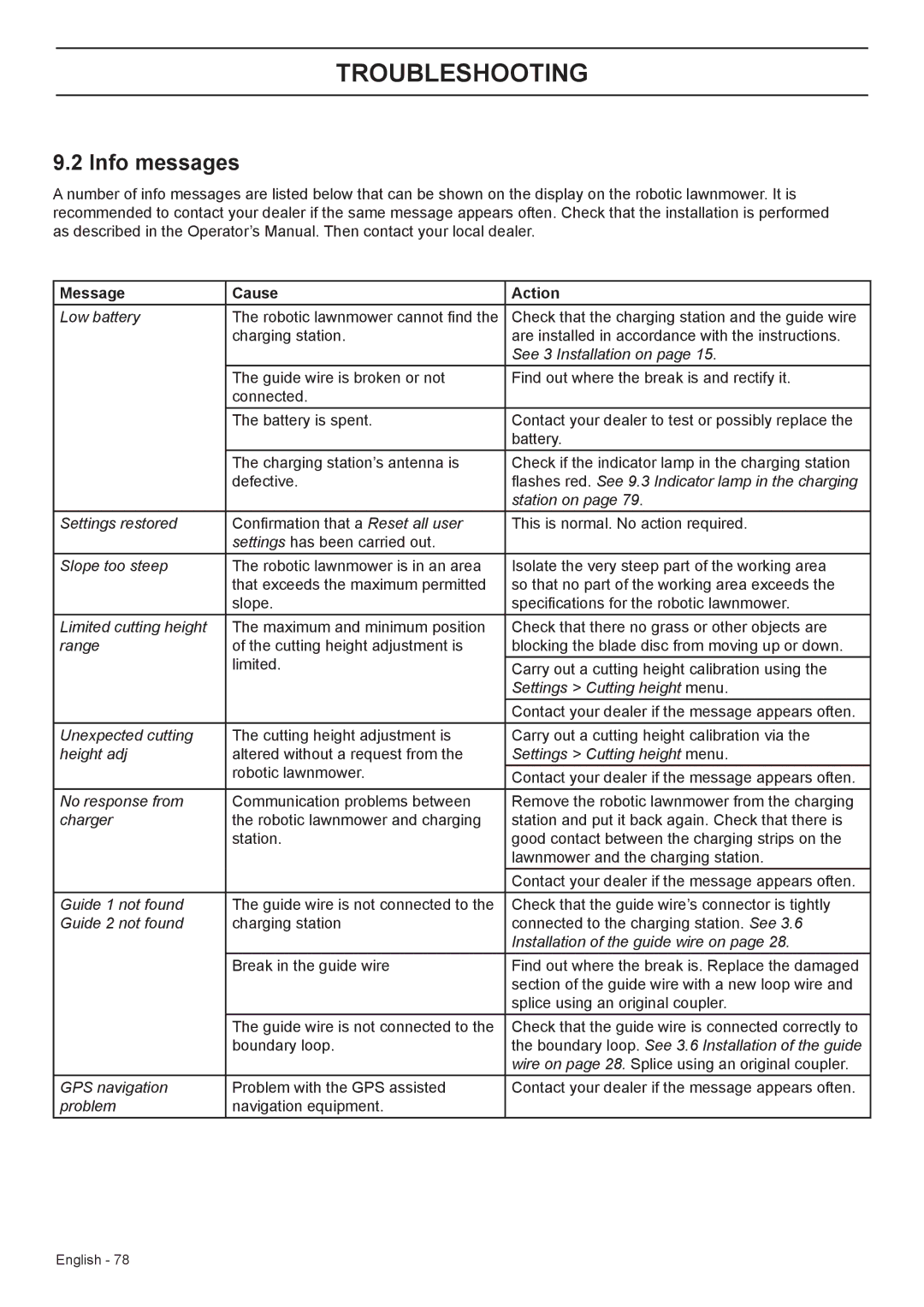TROUBLESHOOTING
9.2 Info messages
A number of info messages are listed below that can be shown on the display on the robotic lawnmower. It is recommended to contact your dealer if the same message appears often. Check that the installation is performed as described in the Operator’s Manual. Then contact your local dealer.
Message | Cause | Action |
Low battery | The robotic lawnmower cannot find the | Check that the charging station and the guide wire |
| charging station. | are installed in accordance with the instructions. |
|
| See 3 Installation on page 15. |
| The guide wire is broken or not | Find out where the break is and rectify it. |
| connected. |
|
| The battery is spent. | Contact your dealer to test or possibly replace the |
|
| battery. |
| The charging station’s antenna is | Check if the indicator lamp in the charging station |
| defective. | flashes red. See 9.3 Indicator lamp in the charging |
|
| station on page 79. |
Settings restored | Confirmation that a Reset all user | This is normal. No action required. |
| settings has been carried out. |
|
Slope too steep | The robotic lawnmower is in an area | Isolate the very steep part of the working area |
| that exceeds the maximum permitted | so that no part of the working area exceeds the |
| slope. | specifications for the robotic lawnmower. |
Limited cutting height | The maximum and minimum position | Check that there no grass or other objects are |
range | of the cutting height adjustment is | blocking the blade disc from moving up or down. |
| limited. | Carry out a cutting height calibration using the |
|
| Settings > Cutting height menu. |
|
| Contact your dealer if the message appears often. |
Unexpected cutting | The cutting height adjustment is | Carry out a cutting height calibration via the |
height adj | altered without a request from the | Settings > Cutting height menu. |
| robotic lawnmower. | Contact your dealer if the message appears often. |
No response from | Communication problems between | Remove the robotic lawnmower from the charging |
charger | the robotic lawnmower and charging | station and put it back again. Check that there is |
| station. | good contact between the charging strips on the |
|
| lawnmower and the charging station. |
|
| Contact your dealer if the message appears often. |
Guide 1 not found | The guide wire is not connected to the | Check that the guide wire’s connector is tightly |
Guide 2 not found | charging station | connected to the charging station. See 3.6 |
|
| Installation of the guide wire on page 28. |
| Break in the guide wire | Find out where the break is. Replace the damaged |
|
| section of the guide wire with a new loop wire and |
|
| splice using an original coupler. |
| The guide wire is not connected to the | Check that the guide wire is connected correctly to |
| boundary loop. | the boundary loop. See 3.6 Installation of the guide |
|
| wire on page 28. Splice using an original coupler. |
GPS navigation | Problem with the GPS assisted | Contact your dealer if the message appears often. |
problem | navigation equipment. |
|
English - 78