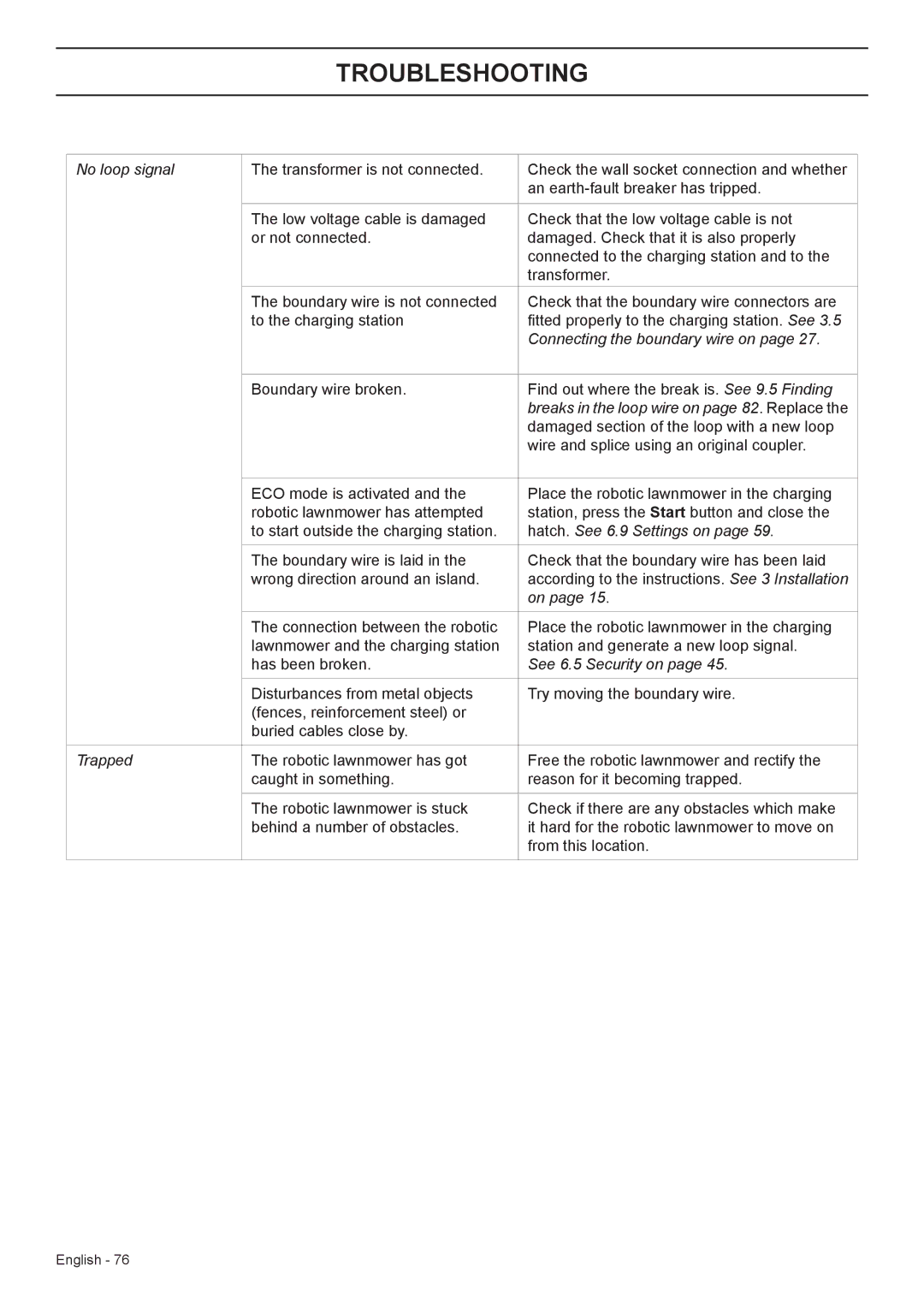TROUBLESHOOTING
No loop signal | The transformer is not connected. | Check the wall socket connection and whether |
|
| an |
|
|
|
| The low voltage cable is damaged | Check that the low voltage cable is not |
| or not connected. | damaged. Check that it is also properly |
|
| connected to the charging station and to the |
|
| transformer. |
| The boundary wire is not connected | Check that the boundary wire connectors are |
| to the charging station | fitted properly to the charging station. See 3.5 |
|
| Connecting the boundary wire on page 27. |
|
|
|
| Boundary wire broken. | Find out where the break is. See 9.5 Finding |
|
| breaks in the loop wire on page 82. Replace the |
|
| damaged section of the loop with a new loop |
|
| wire and splice using an original coupler. |
|
|
|
| ECO mode is activated and the | Place the robotic lawnmower in the charging |
| robotic lawnmower has attempted | station, press the Start button and close the |
| to start outside the charging station. | hatch. See 6.9 Settings on page 59. |
| The boundary wire is laid in the | Check that the boundary wire has been laid |
| wrong direction around an island. | according to the instructions. See 3 Installation |
|
| on page 15. |
|
|
|
| The connection between the robotic | Place the robotic lawnmower in the charging |
| lawnmower and the charging station | station and generate a new loop signal. |
| has been broken. | See 6.5 Security on page 45. |
|
|
|
| Disturbances from metal objects | Try moving the boundary wire. |
| (fences, reinforcement steel) or |
|
| buried cables close by. |
|
|
|
|
Trapped | The robotic lawnmower has got | Free the robotic lawnmower and rectify the |
| caught in something. | reason for it becoming trapped. |
|
|
|
| The robotic lawnmower is stuck | Check if there are any obstacles which make |
| behind a number of obstacles. | it hard for the robotic lawnmower to move on |
|
| from this location. |
|
|
|
English - 76