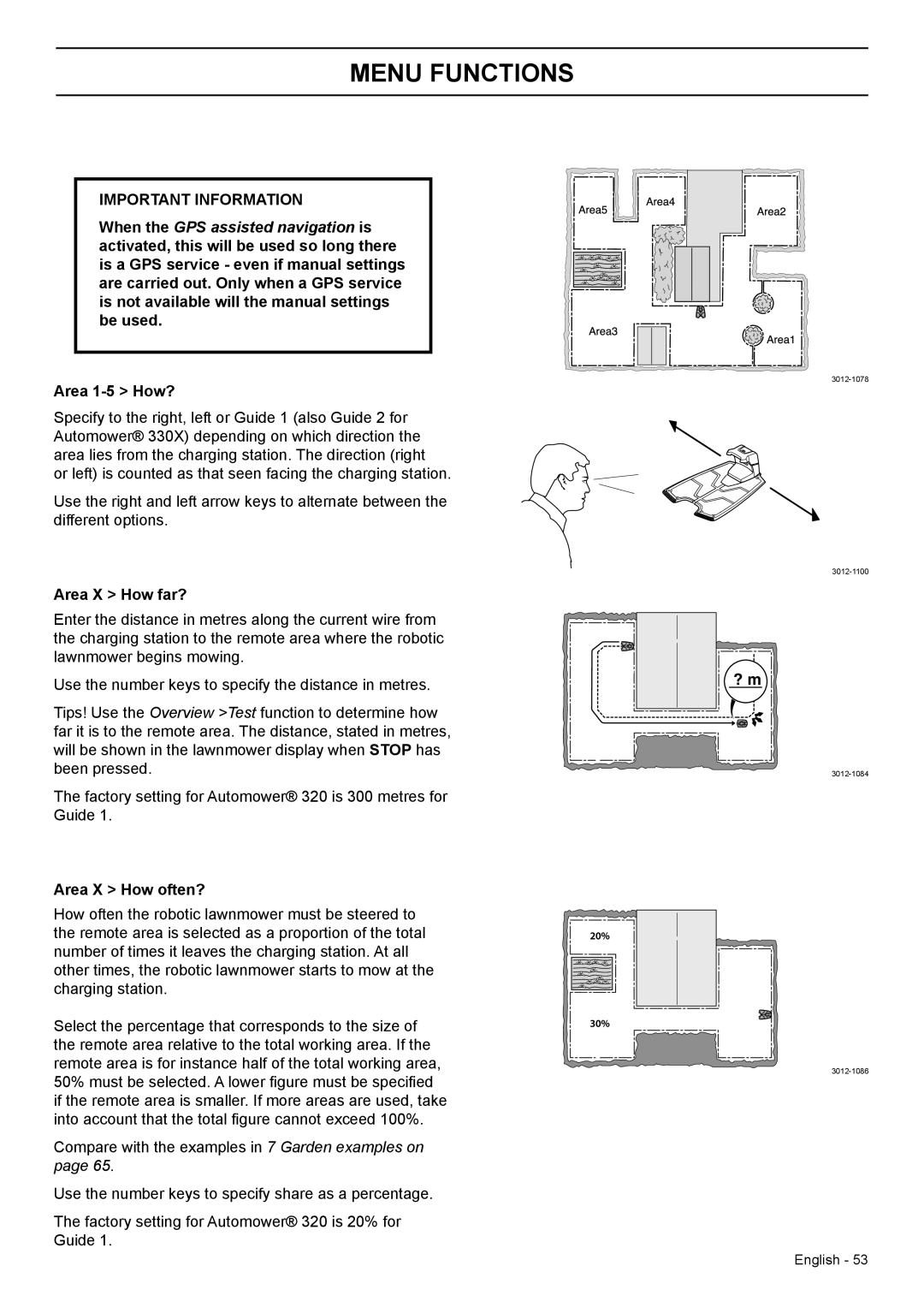MENU FUNCTIONS
IMPORTANT INFORMATION
When the GPS assisted navigation is activated, this will be used so long there is a GPS service - even if manual settings are carried out. Only when a GPS service is not available will the manual settings be used.
Area 1-5 > How?
Specify to the right, left or Guide 1 (also Guide 2 for Automower® 330X) depending on which direction the area lies from the charging station. The direction (right or left) is counted as that seen facing the charging station.
Use the right and left arrow keys to alternate between the different options.
Area X > How far?
Enter the distance in metres along the current wire from the charging station to the remote area where the robotic lawnmower begins mowing.
Use the number keys to specify the distance in metres.
Tips! Use the Overview >Test function to determine how far it is to the remote area. The distance, stated in metres, will be shown in the lawnmower display when STOP has been pressed.
The factory setting for Automower® 320 is 300 metres for Guide 1.
Area X > How often?
How often the robotic lawnmower must be steered to the remote area is selected as a proportion of the total number of times it leaves the charging station. At all other times, the robotic lawnmower starts to mow at the charging station.
Select the percentage that corresponds to the size of the remote area relative to the total working area. If the remote area is for instance half of the total working area, 50% must be selected. A lower figure must be specified if the remote area is smaller. If more areas are used, take into account that the total figure cannot exceed 100%.
Compare with the examples in 7 Garden examples on page 65.
Use the number keys to specify share as a percentage.
The factory setting for Automower® 320 is 20% for Guide 1.
? m
English - 53