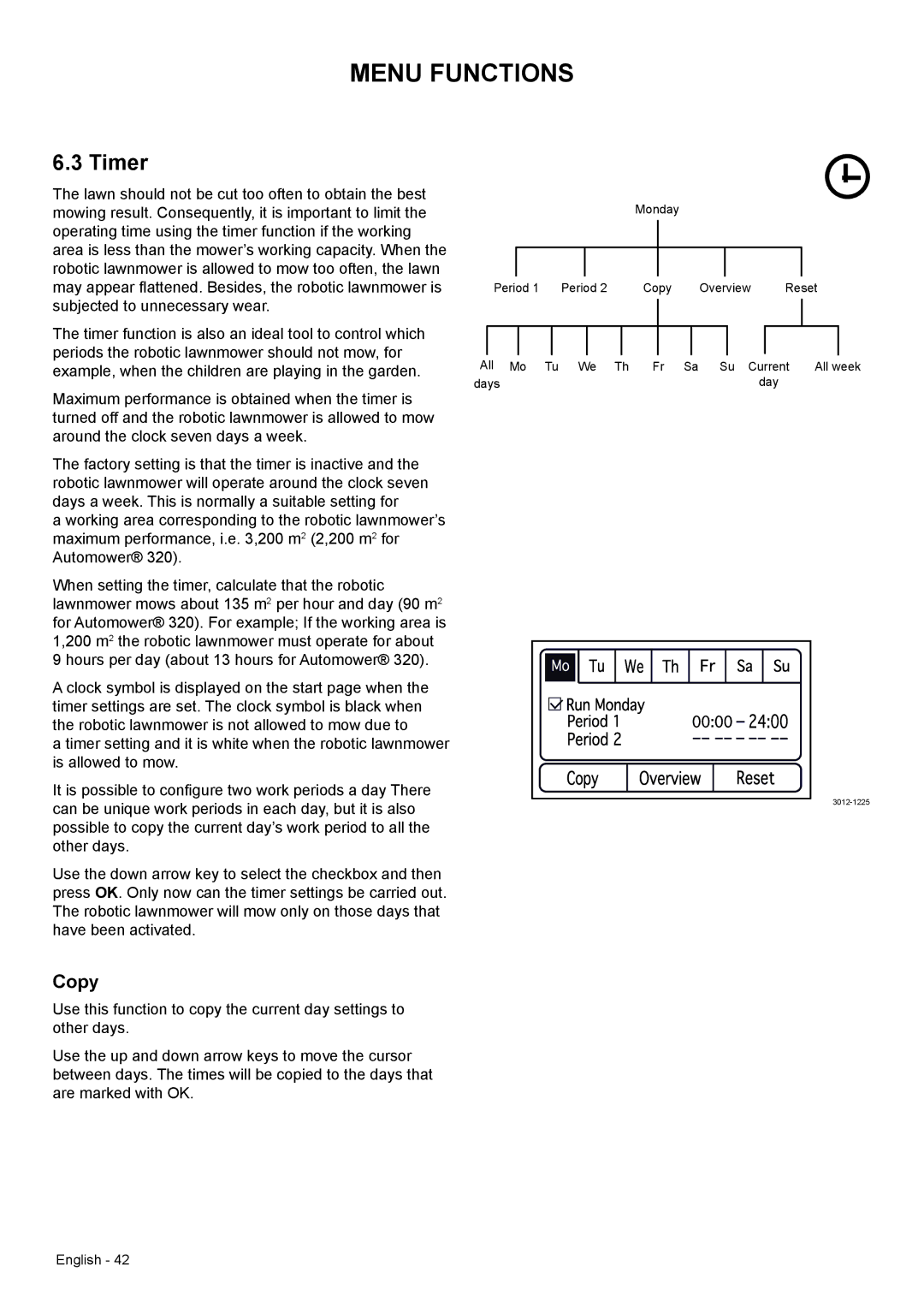MENU FUNCTIONS
6.3 Timer
The lawn should not be cut too often to obtain the best mowing result. Consequently, it is important to limit the operating time using the timer function if the working area is less than the mower’s working capacity. When the robotic lawnmower is allowed to mow too often, the lawn may appear flattened. Besides, the robotic lawnmower is subjected to unnecessary wear.
The timer function is also an ideal tool to control which periods the robotic lawnmower should not mow, for example, when the children are playing in the garden.
Maximum performance is obtained when the timer is turned off and the robotic lawnmower is allowed to mow around the clock seven days a week.
The factory setting is that the timer is inactive and the robotic lawnmower will operate around the clock seven days a week. This is normally a suitable setting for a working area corresponding to the robotic lawnmower’s maximum performance, i.e. 3,200 m2 (2,200 m2 for Automower® 320).
When setting the timer, calculate that the robotic lawnmower mows about 135 m2 per hour and day (90 m2 for Automower® 320). For example; If the working area is 1,200 m2 the robotic lawnmower must operate for about 9 hours per day (about 13 hours for Automower® 320).
A clock symbol is displayed on the start page when the timer settings are set. The clock symbol is black when the robotic lawnmower is not allowed to mow due to a timer setting and it is white when the robotic lawnmower is allowed to mow.
It is possible to configure two work periods a day There can be unique work periods in each day, but it is also possible to copy the current day’s work period to all the other days.
Use the down arrow key to select the checkbox and then press OK. Only now can the timer settings be carried out. The robotic lawnmower will mow only on those days that have been activated.
Copy
Use this function to copy the current day settings to other days.
Use the up and down arrow keys to move the cursor between days. The times will be copied to the days that are marked with OK.
Monday
Period 1 Period 2 | Copy | Overview | Reset |
All Mo Tu We Th | Fr Sa Su Current All week |
days | day |
English - 42