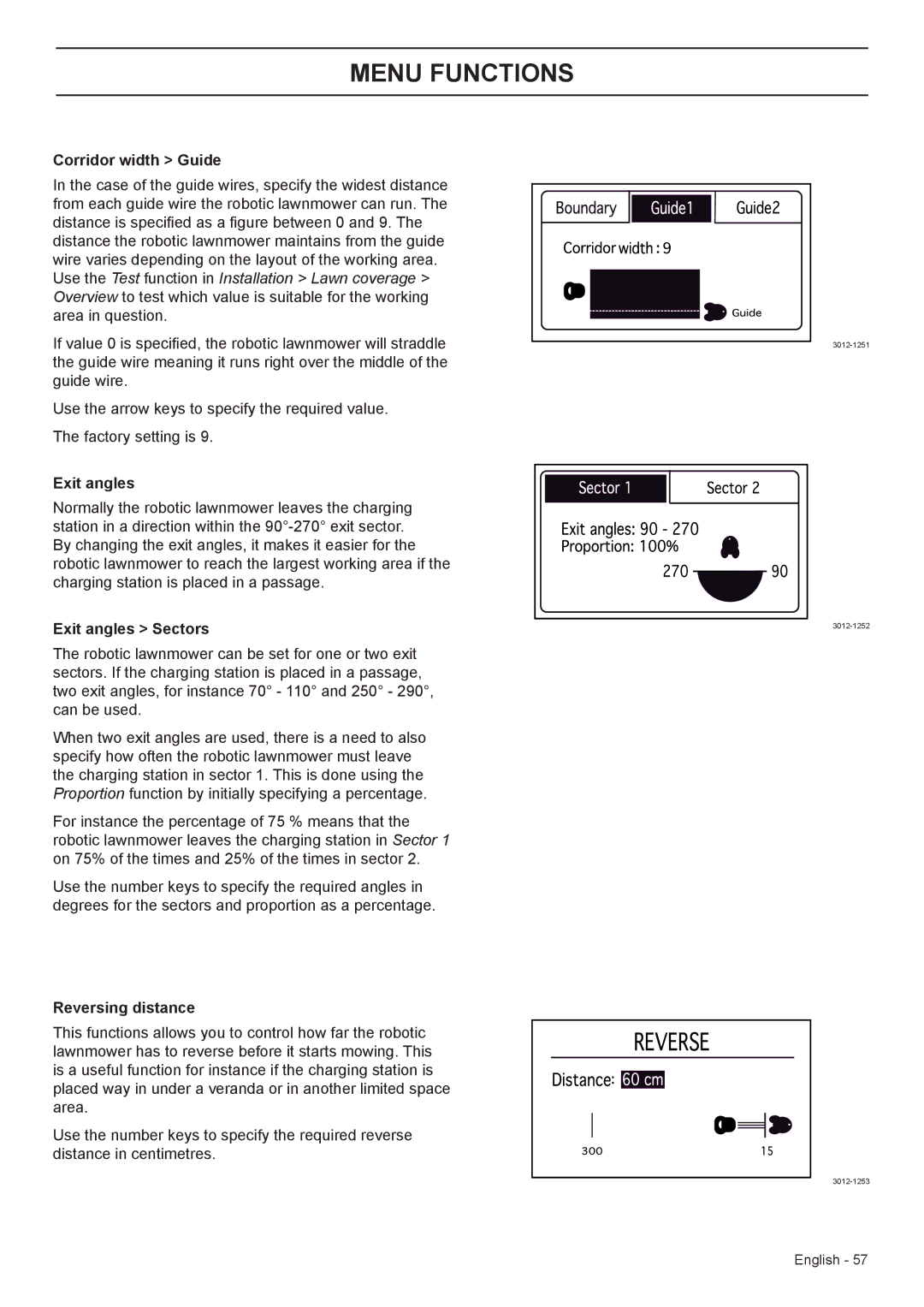MENU FUNCTIONS
Corridor width > Guide
In the case of the guide wires, specify the widest distance from each guide wire the robotic lawnmower can run. The distance is specified as a figure between 0 and 9. The distance the robotic lawnmower maintains from the guide wire varies depending on the layout of the working area. Use the Test function in Installation > Lawn coverage > Overview to test which value is suitable for the working area in question.
If value 0 is specified, the robotic lawnmower will straddle the guide wire meaning it runs right over the middle of the guide wire.
Use the arrow keys to specify the required value. The factory setting is 9.
Exit angles
Normally the robotic lawnmower leaves the charging station in a direction within the
Exit angles > Sectors
The robotic lawnmower can be set for one or two exit sectors. If the charging station is placed in a passage, two exit angles, for instance 70° - 110° and 250° - 290°, can be used.
When two exit angles are used, there is a need to also specify how often the robotic lawnmower must leave the charging station in sector 1. This is done using the Proportion function by initially specifying a percentage.
For instance the percentage of 75 % means that the robotic lawnmower leaves the charging station in Sector 1 on 75% of the times and 25% of the times in sector 2.
Use the number keys to specify the required angles in degrees for the sectors and proportion as a percentage.
Reversing distance
This functions allows you to control how far the robotic lawnmower has to reverse before it starts mowing. This is a useful function for instance if the charging station is placed way in under a veranda or in another limited space area.
Use the number keys to specify the required reverse distance in centimetres.
English - 57