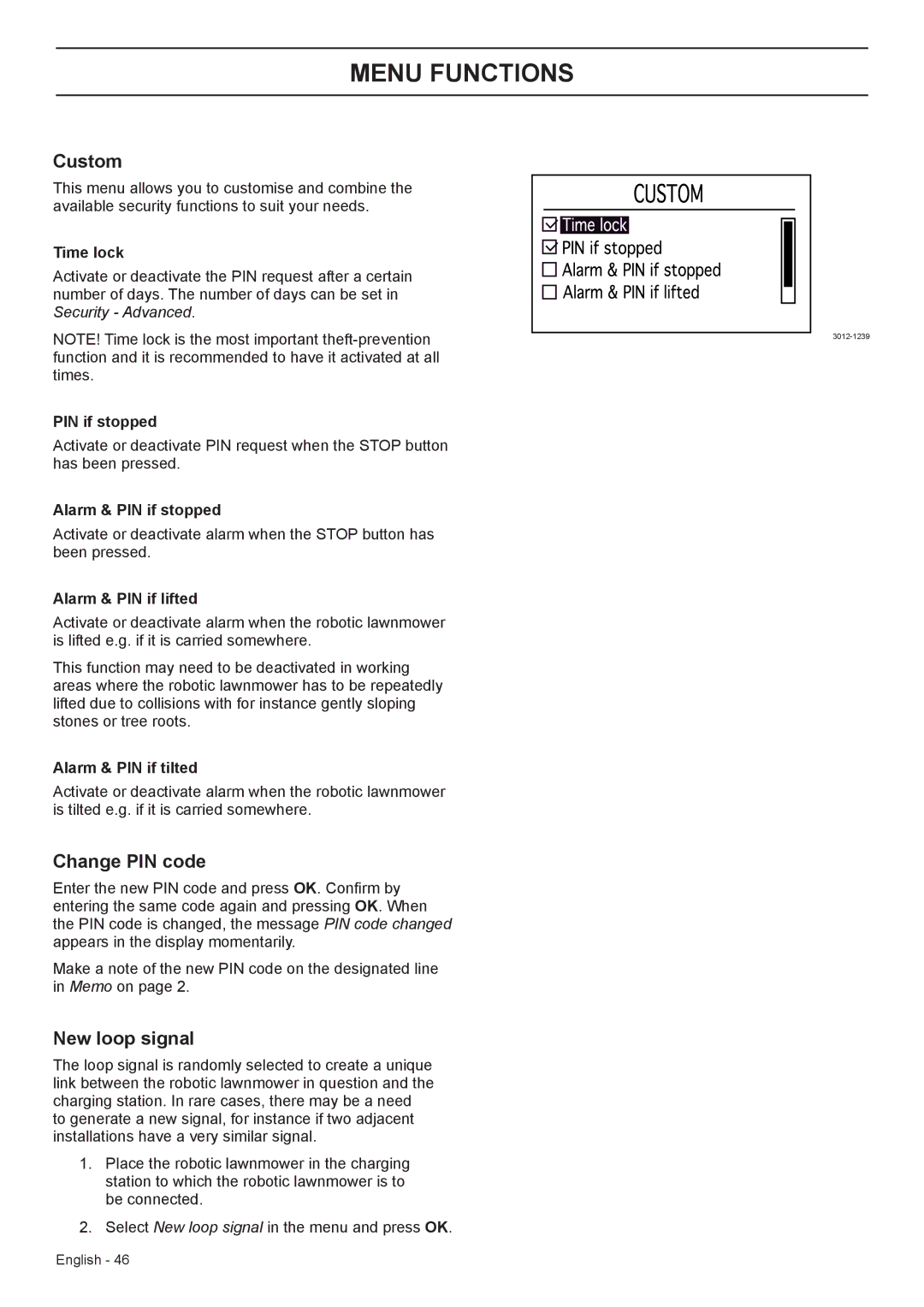MENU FUNCTIONS
Custom
This menu allows you to customise and combine the available security functions to suit your needs.
Time lock
Activate or deactivate the PIN request after a certain number of days. The number of days can be set in Security - Advanced.
NOTE! Time lock is the most important
PIN if stopped
Activate or deactivate PIN request when the STOP button has been pressed.
Alarm & PIN if stopped
Activate or deactivate alarm when the STOP button has been pressed.
Alarm & PIN if lifted
Activate or deactivate alarm when the robotic lawnmower is lifted e.g. if it is carried somewhere.
This function may need to be deactivated in working areas where the robotic lawnmower has to be repeatedly lifted due to collisions with for instance gently sloping stones or tree roots.
Alarm & PIN if tilted
Activate or deactivate alarm when the robotic lawnmower is tilted e.g. if it is carried somewhere.
Change PIN code
Enter the new PIN code and press OK. Confirm by entering the same code again and pressing OK. When the PIN code is changed, the message PIN code changed appears in the display momentarily.
Make a note of the new PIN code on the designated line in Memo on page 2.
New loop signal
The loop signal is randomly selected to create a unique link between the robotic lawnmower in question and the charging station. In rare cases, there may be a need to generate a new signal, for instance if two adjacent installations have a very similar signal.
1.Place the robotic lawnmower in the charging station to which the robotic lawnmower is to be connected.
2.Select New loop signal in the menu and press OK.
English - 46