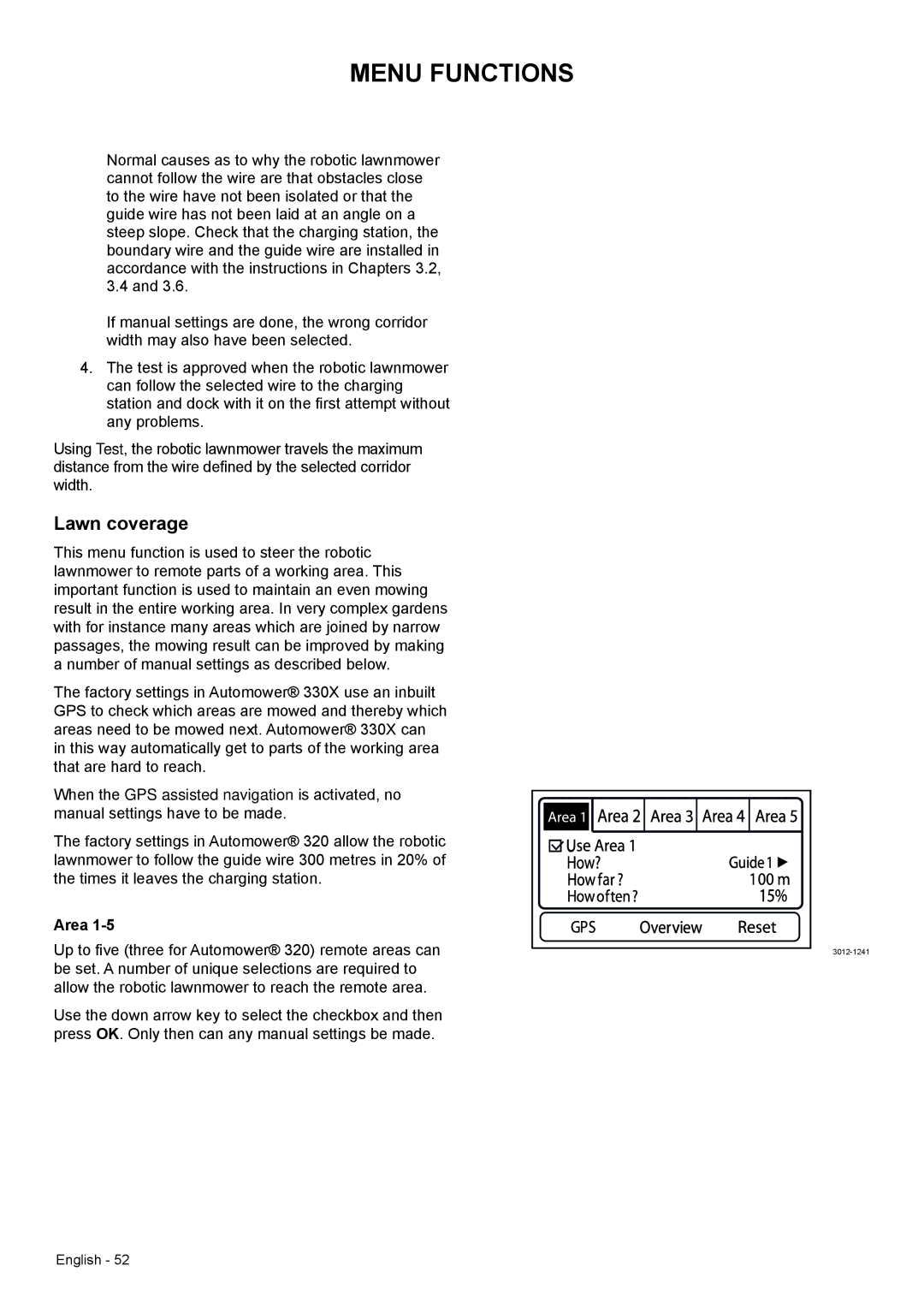MENU FUNCTIONS
Normal causes as to why the robotic lawnmower cannot follow the wire are that obstacles close to the wire have not been isolated or that the guide wire has not been laid at an angle on a steep slope. Check that the charging station, the boundary wire and the guide wire are installed in accordance with the instructions in Chapters 3.2, 3.4 and 3.6.
If manual settings are done, the wrong corridor width may also have been selected.
4.The test is approved when the robotic lawnmower can follow the selected wire to the charging station and dock with it on the first attempt without any problems.
Using Test, the robotic lawnmower travels the maximum distance from the wire defined by the selected corridor width.
Lawn coverage
This menu function is used to steer the robotic lawnmower to remote parts of a working area. This important function is used to maintain an even mowing result in the entire working area. In very complex gardens with for instance many areas which are joined by narrow passages, the mowing result can be improved by making a number of manual settings as described below.
The factory settings in Automower® 330X use an inbuilt GPS to check which areas are mowed and thereby which areas need to be mowed next. Automower® 330X can in this way automatically get to parts of the working area that are hard to reach.
When the GPS assisted navigation is activated, no manual settings have to be made.
The factory settings in Automower® 320 allow the robotic lawnmower to follow the guide wire 300 metres in 20% of the times it leaves the charging station.
Area 1-5
Up to five (three for Automower® 320) remote areas can be set. A number of unique selections are required to allow the robotic lawnmower to reach the remote area.
Use the down arrow key to select the checkbox and then press OK. Only then can any manual settings be made.
English - 52