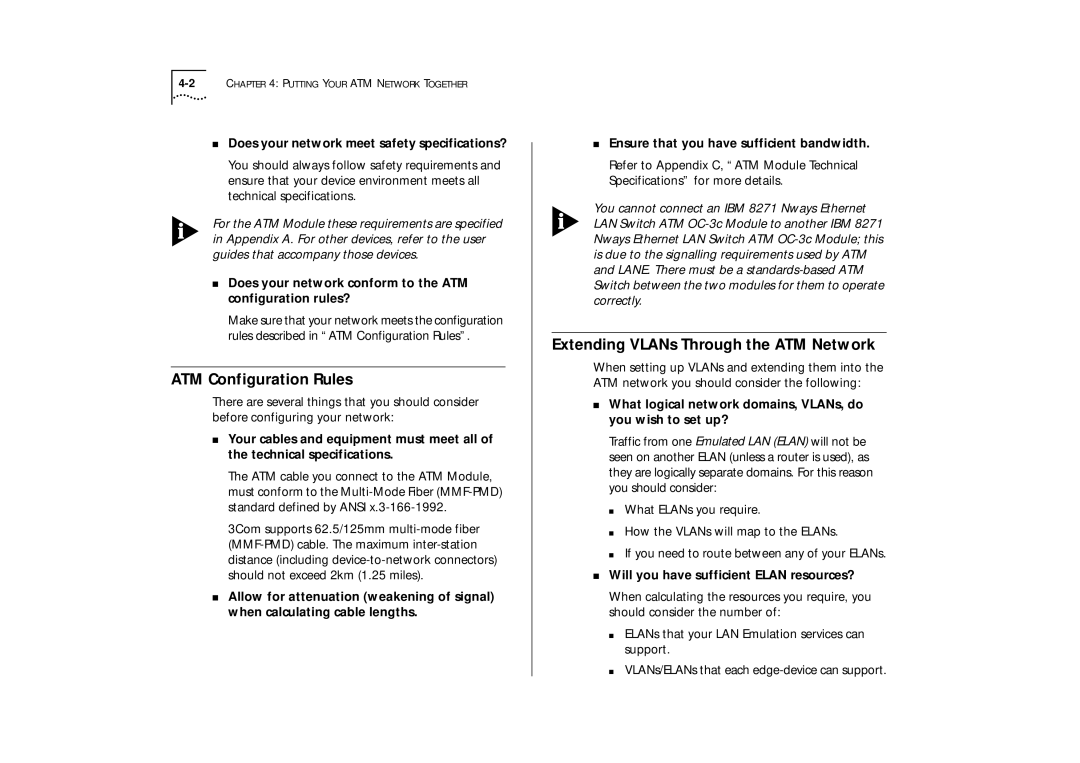■Does your network meet safety specifications?
You should always follow safety requirements and ensure that your device environment meets all technical specifications.
For the ATM Module these requirements are specified in Appendix A. For other devices, refer to the user guides that accompany those devices.
■Does your network conform to the ATM configuration rules?
Make sure that your network meets the configuration rules described in “ATM Configuration Rules”.
ATM Configuration Rules
There are several things that you should consider before configuring your network:
■Your cables and equipment must meet all of the technical specifications.
The ATM cable you connect to the ATM Module, must conform to the
3Com supports 62.5/125mm
■Allow for attenuation (weakening of signal) when calculating cable lengths.
■Ensure that you have sufficient bandwidth.
Refer to Appendix C, “ATM Module Technical Specifications” for more details.
You cannot connect an IBM 8271 Nways Ethernet LAN Switch ATM
Extending VLANs Through the ATM Network
When setting up VLANs and extending them into the ATM network you should consider the following:
■What logical network domains, VLANs, do you wish to set up?
Traffic from one Emulated LAN (ELAN) will not be seen on another ELAN (unless a router is used), as they are logically separate domains. For this reason you should consider:
■What ELANs you require.
■How the VLANs will map to the ELANs.
■If you need to route between any of your ELANs.
■Will you have sufficient ELAN resources?
When calculating the resources you require, you should consider the number of:
■ELANs that your LAN Emulation services can support.
■VLANs/ELANs that each