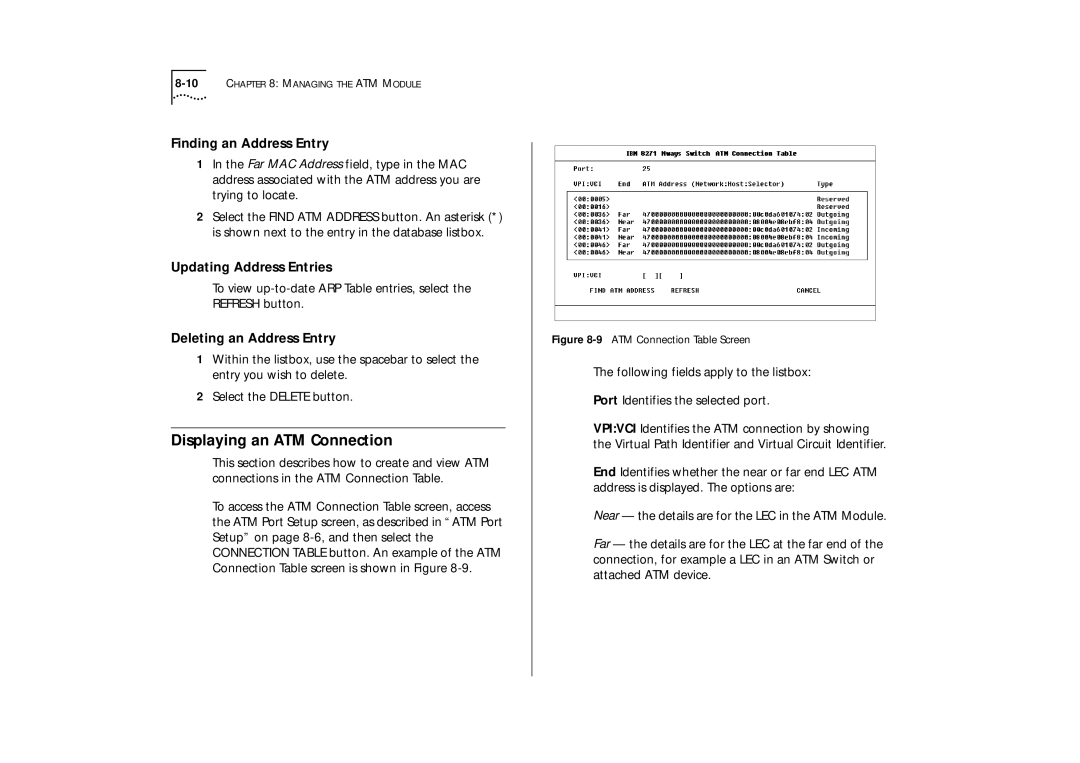Finding an Address Entry
1In the Far MAC Address field, type in the MAC address associated with the ATM address you are trying to locate.
2Select the FIND ATM ADDRESS button. An asterisk (*) is shown next to the entry in the database listbox.
Updating Address Entries
To view
Deleting an Address Entry
1Within the listbox, use the spacebar to select the entry you wish to delete.
2Select the DELETE button.
Displaying an ATM Connection
This section describes how to create and view ATM connections in the ATM Connection Table.
To access the ATM Connection Table screen, access the ATM Port Setup screen, as described in “ATM Port Setup” on page
Figure 8-9 ATM Connection Table Screen
The following fields apply to the listbox:
Port Identifies the selected port.
VPI:VCI Identifies the ATM connection by showing the Virtual Path Identifier and Virtual Circuit Identifier.
End Identifies whether the near or far end LEC ATM address is displayed. The options are:
Near — the details are for the LEC in the ATM Module.
Far — the details are for the LEC at the far end of the connection, for example a LEC in an ATM Switch or attached ATM device.