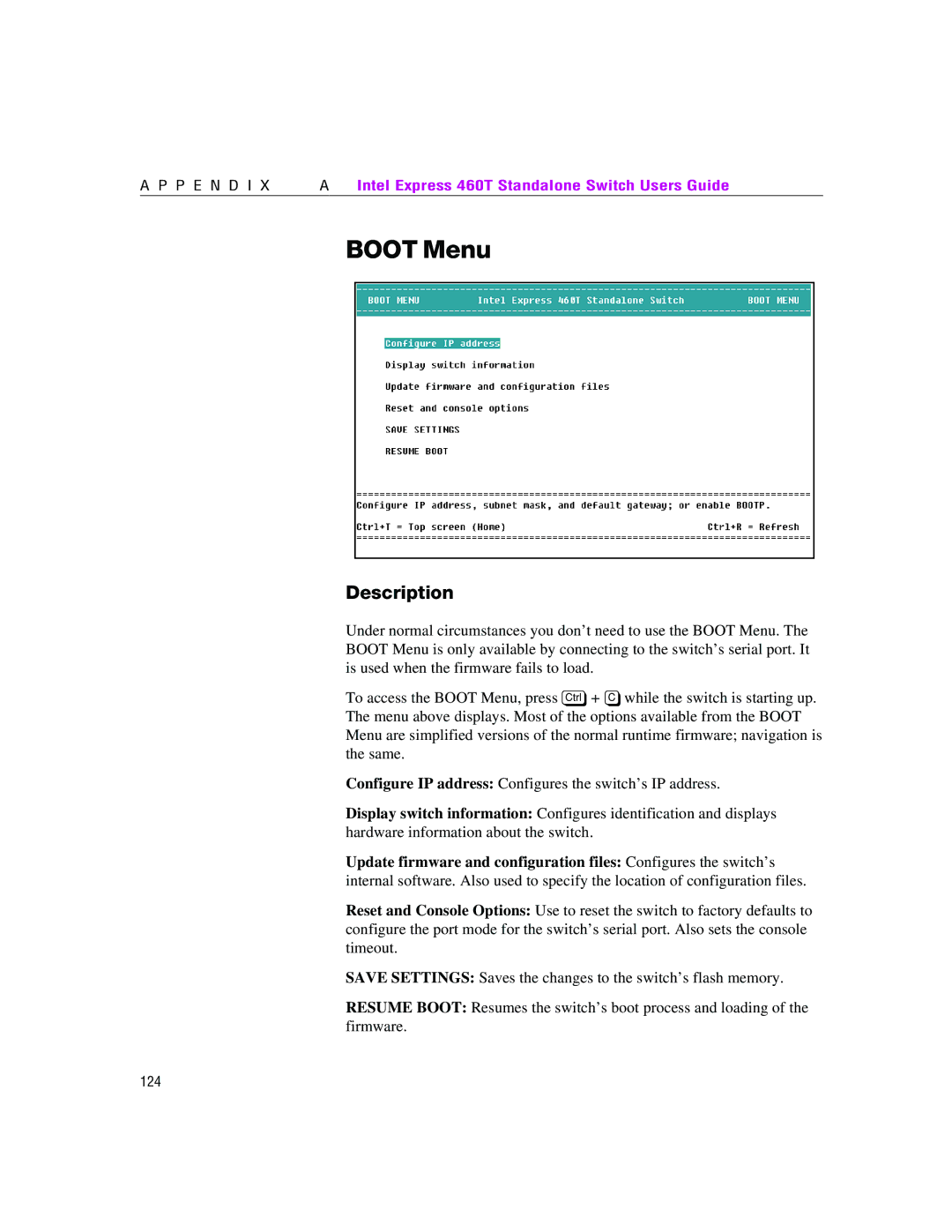A P P E N D I X | A | Intel Express 460T Standalone Switch Users Guide |
BOOT Menu
Description
Under normal circumstances you don’t need to use the BOOT Menu. The BOOT Menu is only available by connecting to the switch’s serial port. It is used when the firmware fails to load.
To access the BOOT Menu, press c+ C while the switch is starting up. The menu above displays. Most of the options available from the BOOT Menu are simplified versions of the normal runtime firmware; navigation is the same.
Configure IP address: Configures the switch’s IP address.
Display switch information: Configures identification and displays hardware information about the switch.
Update firmware and configuration files: Configures the switch’s internal software. Also used to specify the location of configuration files.
Reset and Console Options: Use to reset the switch to factory defaults to configure the port mode for the switch’s serial port. Also sets the console timeout.
SAVE SETTINGS: Saves the changes to the switch’s flash memory.
RESUME BOOT: Resumes the switch’s boot process and loading of the firmware.
124