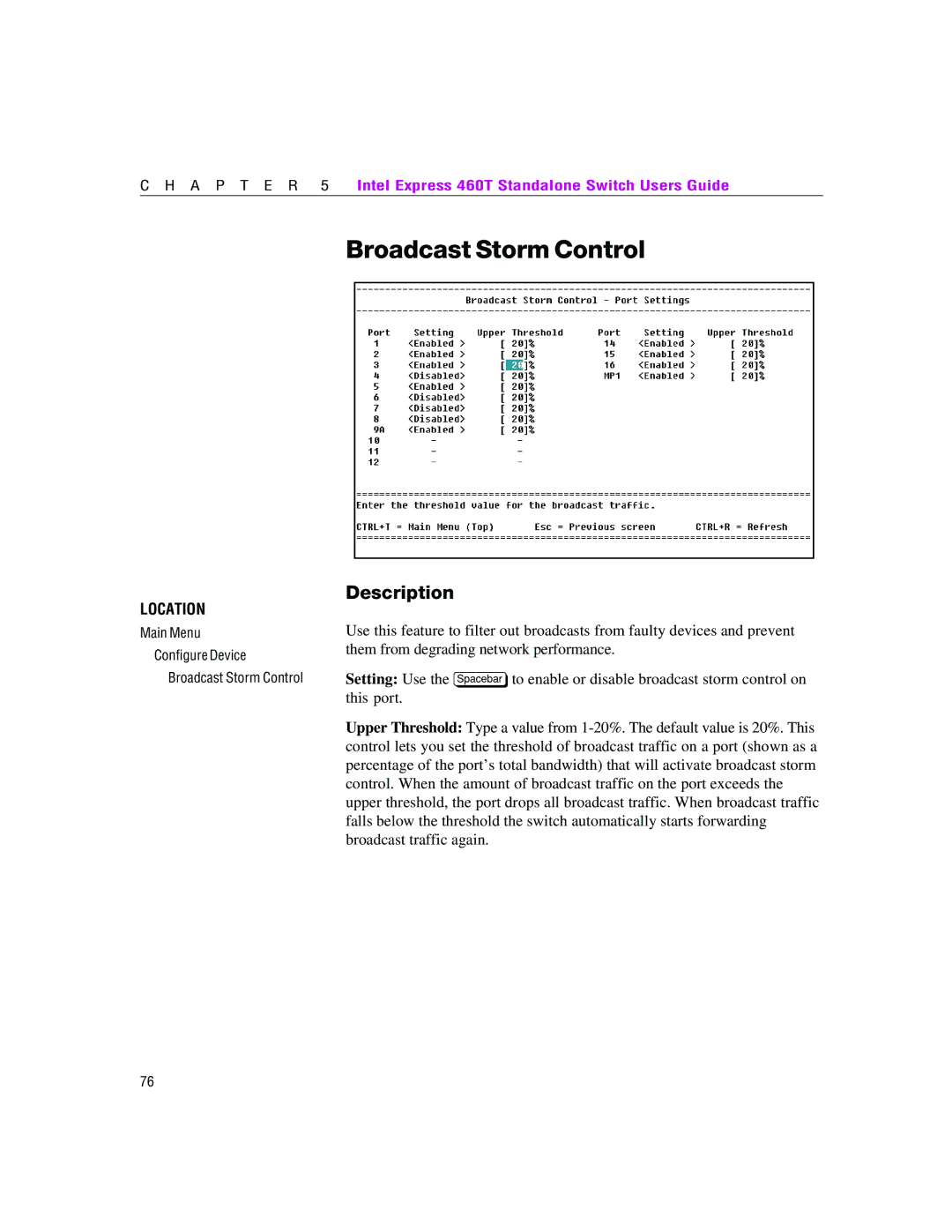C H A P T E R 5 | Intel Express 460T Standalone Switch Users Guide |
Broadcast Storm Control
LOCATION
Main Menu
Configure Device
Broadcast Storm Control
Description
Use this feature to filter out broadcasts from faulty devices and prevent them from degrading network performance.
Setting: Use the z to enable or disable broadcast storm control on this port.
Upper Threshold: Type a value from
76