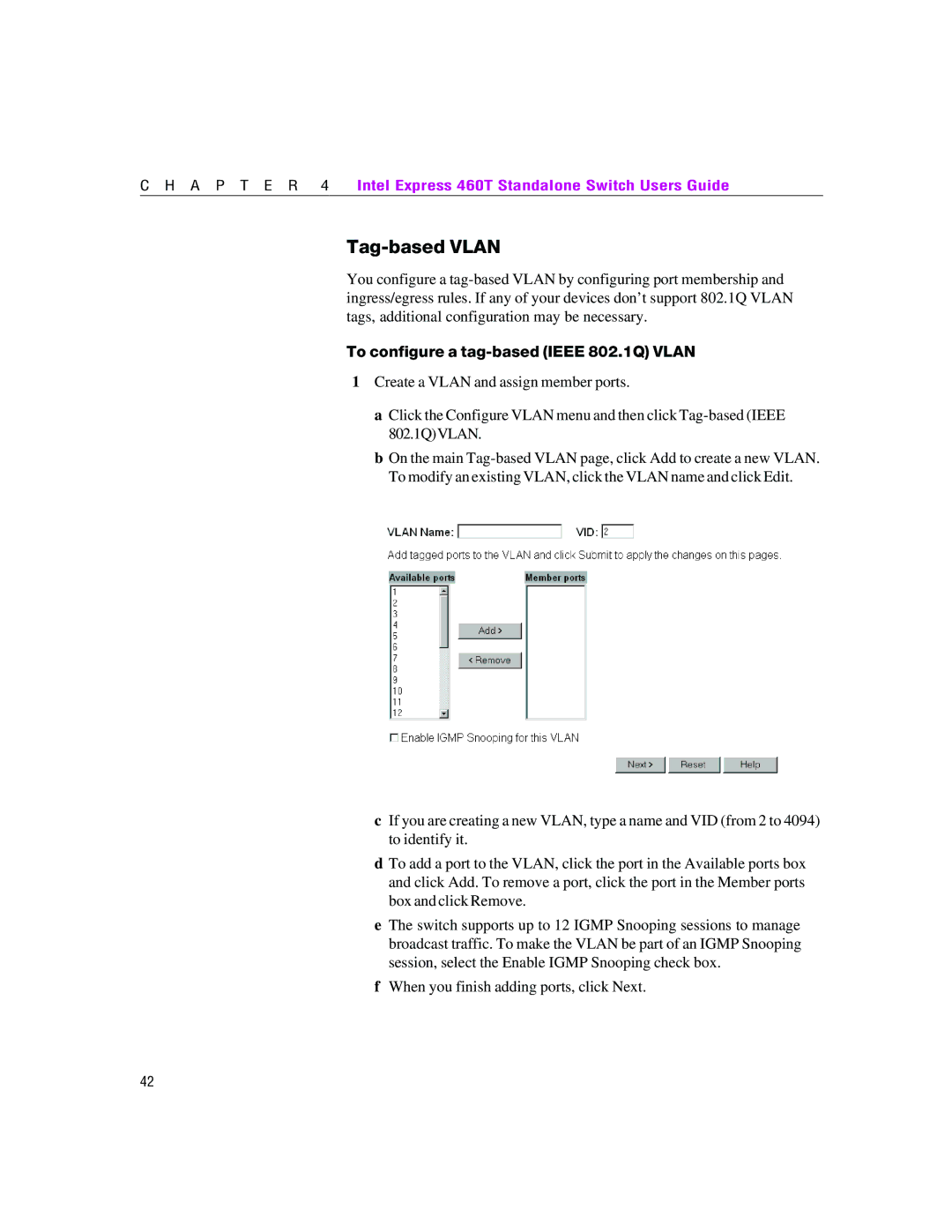C H A P T E R 4 | Intel Express 460T Standalone Switch Users Guide |
Tag-based VLAN
You configure a
To configure a tag-based (IEEE 802.1Q) VLAN
1Create a VLAN and assign member ports.
a Click the Configure VLAN menu and then click
b On the main
cIf you are creating a new VLAN, type a name and VID (from 2 to 4094) to identify it.
dTo add a port to the VLAN, click the port in the Available ports box and click Add. To remove a port, click the port in the Member ports box and click Remove.
eThe switch supports up to 12 IGMP Snooping sessions to manage broadcast traffic. To make the VLAN be part of an IGMP Snooping session, select the Enable IGMP Snooping check box.
fWhen you finish adding ports, click Next.
42