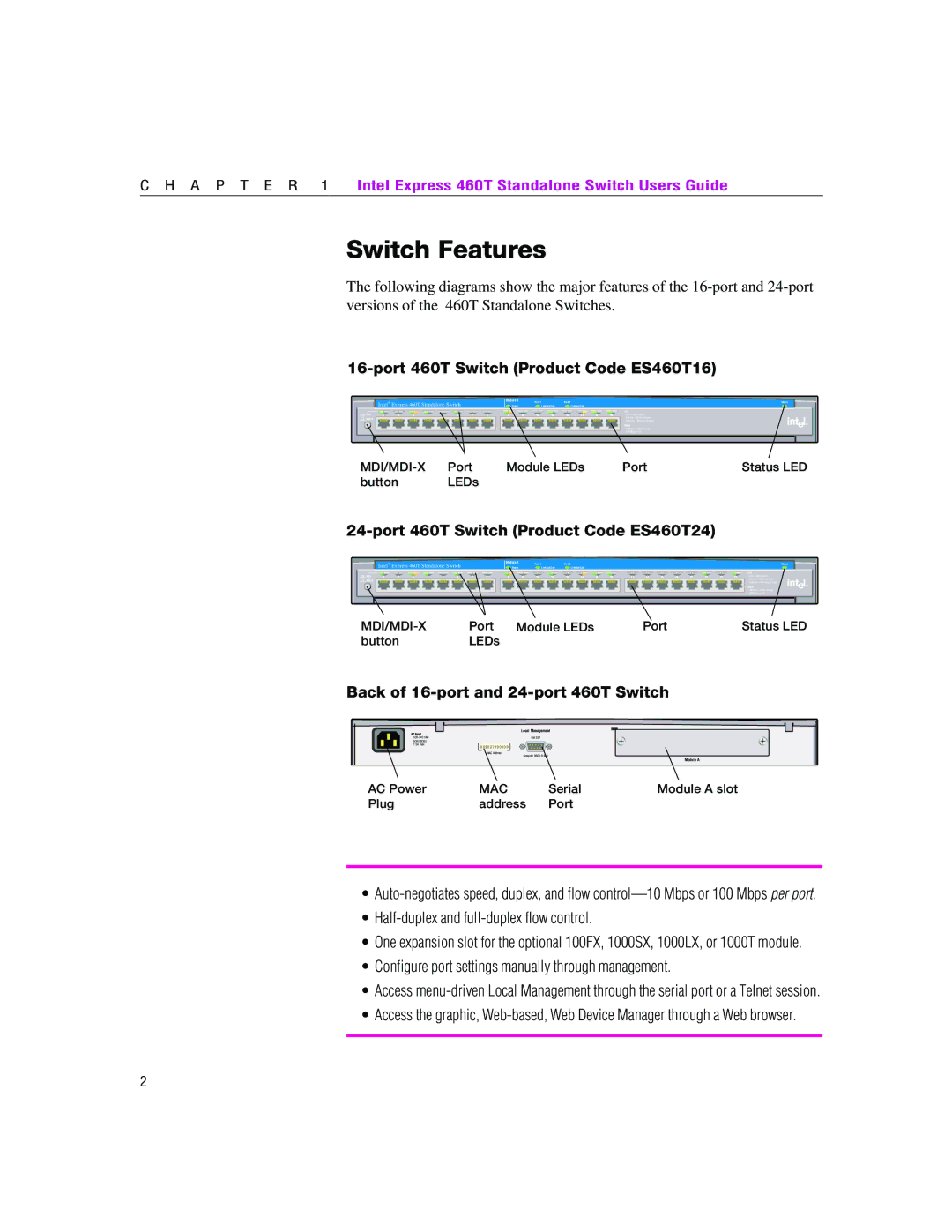C H A P T E R 1 | Intel Express 460T Standalone Switch Users Guide |
Switch Features
The following diagrams show the major features of the
16-port 460T Switch (Product Code ES460T16)
| Intel | ® | Express 460T Standalone Switch |
|
| Module A |
| Port 1 |
| Port 2 |
|
|
| Status | ||||
|
|
|
| Status |
|
| Link\Act\Coll |
| Link\Act\Coll |
|
|
| ||||||
|
|
|
|
|
|
|
|
|
|
|
|
|
|
|
|
|
| Left |
MDI | 1 |
| 2 | 3 | 4 | 5 | 6 | 7 | 8 | 9 | 10 | 11 | 12 | 13 | 14 | 15 | 16 | Link = Solid Green |
|
|
|
|
|
|
|
|
|
|
|
|
|
|
|
|
|
| Activity = Blinking Green |
|
|
|
|
|
|
|
|
|
|
|
|
|
|
|
|
| Collision = Blinking Orange | |
|
|
|
|
|
|
|
|
|
|
|
|
|
|
|
|
|
| Right |
|
|
|
|
|
|
|
|
|
|
|
|
|
|
|
|
|
| 10Mbps = Solid Orange |
|
|
|
|
|
|
|
|
|
|
|
|
|
|
|
|
|
| 100Mbps = Off |
Port | Module LEDs | Port | Status LED | |
button | LEDs |
|
|
|
24-port 460T Switch (Product Code ES460T24)
| Intel | ® | Express 460T Standalone Switch |
|
| Module A |
| Port 1 |
| Port 2 |
|
|
|
|
|
|
|
|
|
|
| Status | ||||
|
|
|
| Status |
|
| Link\Act\Coll |
| Link\Act\Coll |
|
|
|
|
|
|
|
|
|
|
| ||||||
|
|
|
|
|
|
|
|
|
|
|
|
|
|
|
|
|
|
|
|
|
|
|
|
|
| Left |
MDI | 1 |
| 2 | 3 | 4 | 5 | 6 | 7 | 8 | 9 | 10 | 11 | 12 | 13 | 14 | 15 | 16 | 17 | 18 | 19 | 20 | 21 | 22 | 23 | 24 | Link = Solid Green |
|
|
|
|
|
|
|
|
|
|
|
|
|
|
|
|
|
|
|
|
|
|
|
|
| Activity = Blinking Green | |
|
|
|
|
|
|
|
|
|
|
|
|
|
|
|
|
|
|
|
|
|
|
|
|
| Collision = Blinking Orange | |
|
|
|
|
|
|
|
|
|
|
|
|
|
|
|
|
|
|
|
|
|
|
|
|
|
| Right |
|
|
|
|
|
|
|
|
|
|
|
|
|
|
|
|
|
|
|
|
|
|
|
|
|
| 10Mbps = Solid Orange |
|
|
|
|
|
|
|
|
|
|
|
|
|
|
|
|
|
|
|
|
|
|
|
|
|
| 100Mbps = Off |
Port Module LEDs | Port | Status LED | |
button | LEDs |
|
|
Back of 16-port and 24-port 460T Switch
AC Input | Local Management |
| |
EIA 232 | |
| |
1.5A max | 009027390008 |
| |
| MAC Address |
| Console: |
| Module A |
AC Power | MAC | Serial | Module A slot |
Plug | address | Port |
|
•
•
•One expansion slot for the optional 100FX, 1000SX, 1000LX, or 1000T module.
•Configure port settings manually through management.
•Access
•Access the graphic,
2