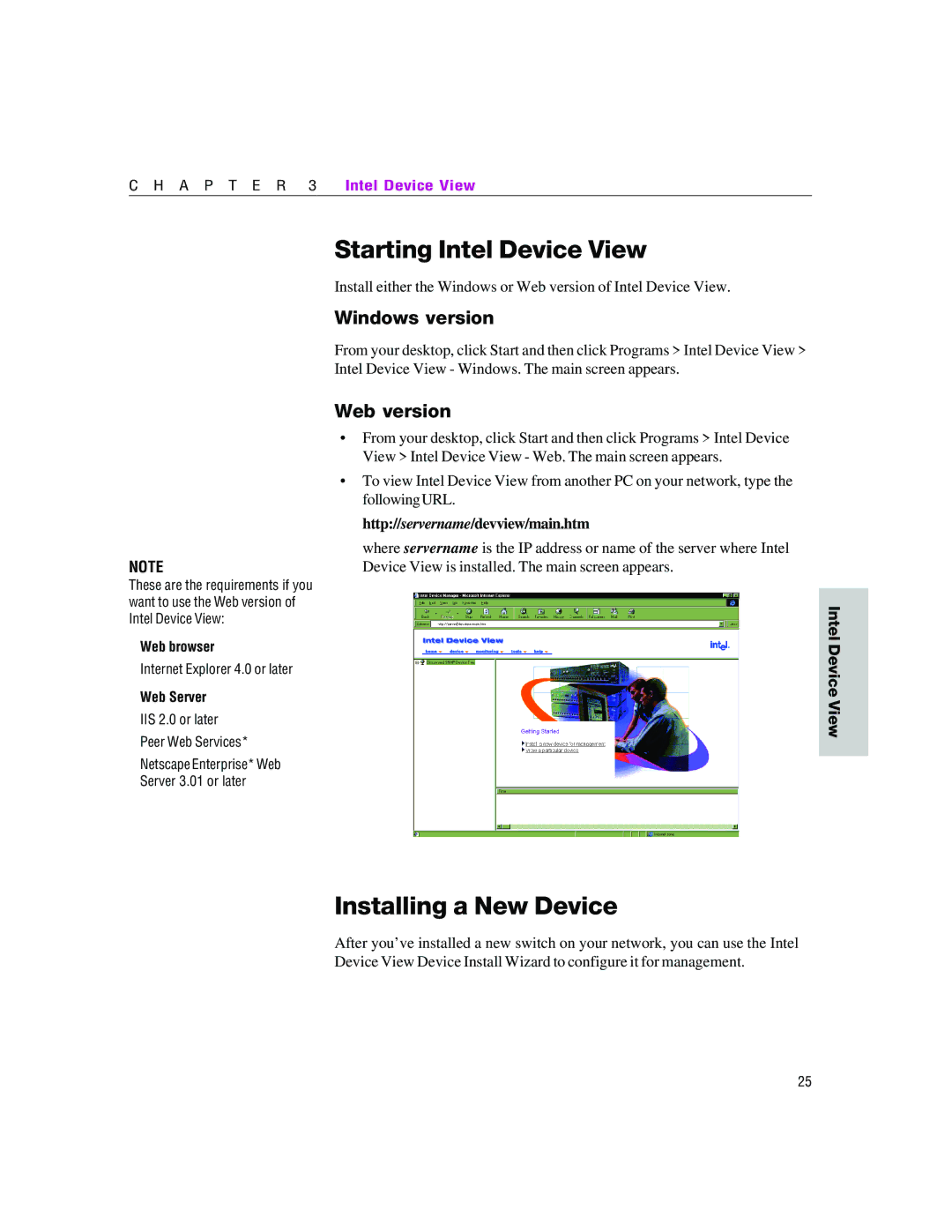C H A P T E R 3 Intel Device View
Starting Intel Device View
Install either the Windows or Web version of Intel Device View.
Windows version
From your desktop, click Start and then click Programs > Intel Device View >
Intel Device View - Windows. The main screen appears.
Web version
• From your desktop, click Start and then click Programs > Intel Device
| View > Intel Device View - Web. The main screen appears. |
| • To view Intel Device View from another PC on your network, type the |
| followingURL. |
| http://servername/devview/main.htm |
| where servername is the IP address or name of the server where Intel |
NOTE | Device View is installed. The main screen appears. |
These are the requirements if you want to use the Web version of Intel Device View:
Web browser
Internet Explorer 4.0 or later
Web Server
IIS 2.0 or later
Peer Web Services*
Netscape Enterprise* Web
Server 3.01 or later
Intel Device View
Installing a New Device
After you’ve installed a new switch on your network, you can use the Intel Device View Device Install Wizard to configure it for management.
25