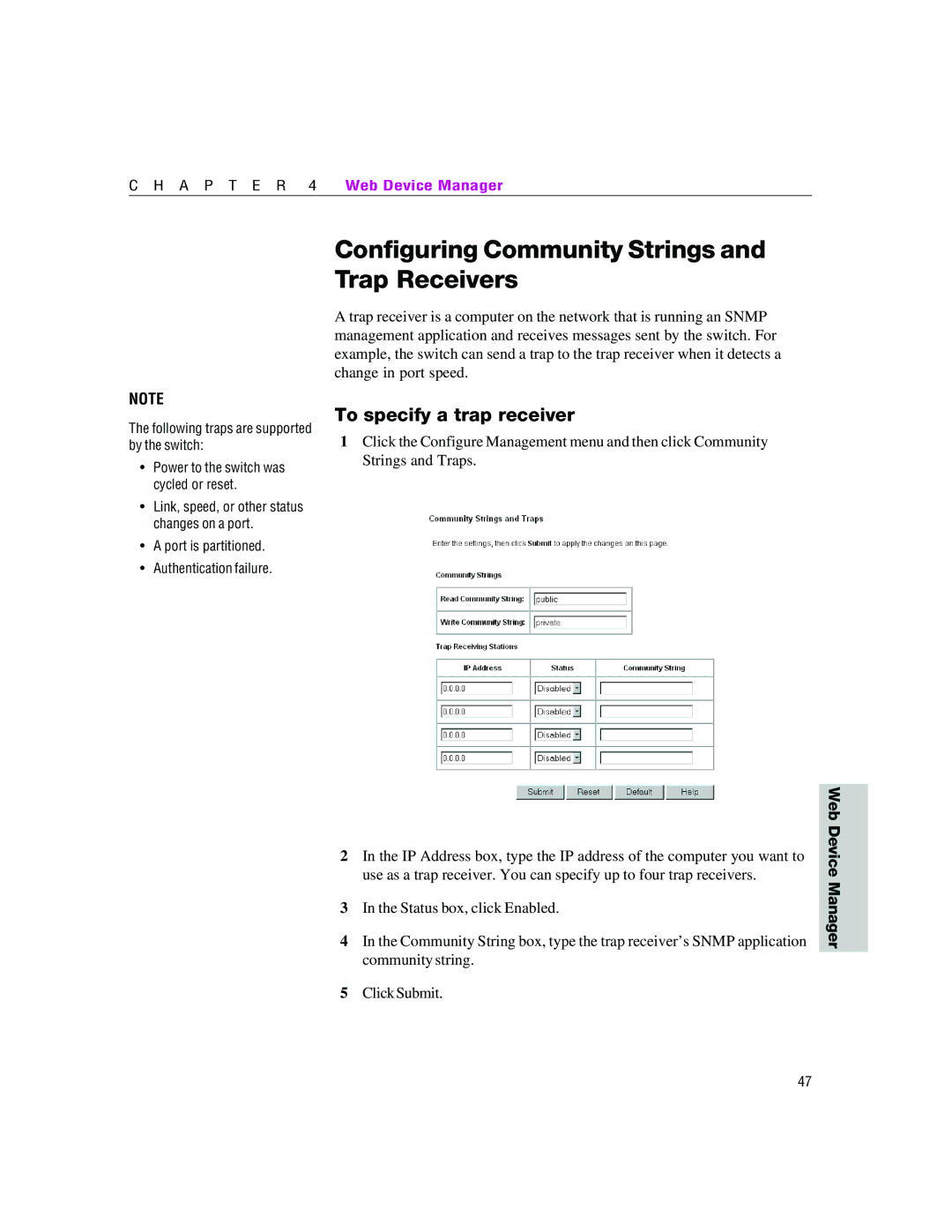C H A P T E R 4 Web Device Manager
NOTE
The following traps are supported by the switch:
•Power to the switch was cycled or reset.
•Link, speed, or other status changes on a port.
•A port is partitioned.
•Authentication failure.
Configuring Community Strings and Trap Receivers
A trap receiver is a computer on the network that is running an SNMP management application and receives messages sent by the switch. For example, the switch can send a trap to the trap receiver when it detects a change in port speed.
To specify a trap receiver
1Click the Configure Management menu and then click Community Strings and Traps.
2In the IP Address box, type the IP address of the computer you want to use as a trap receiver. You can specify up to four trap receivers.
3In the Status box, click Enabled.
4In the Community String box, type the trap receiver’s SNMP application community string.
5ClickSubmit.
Web Device Manager
47