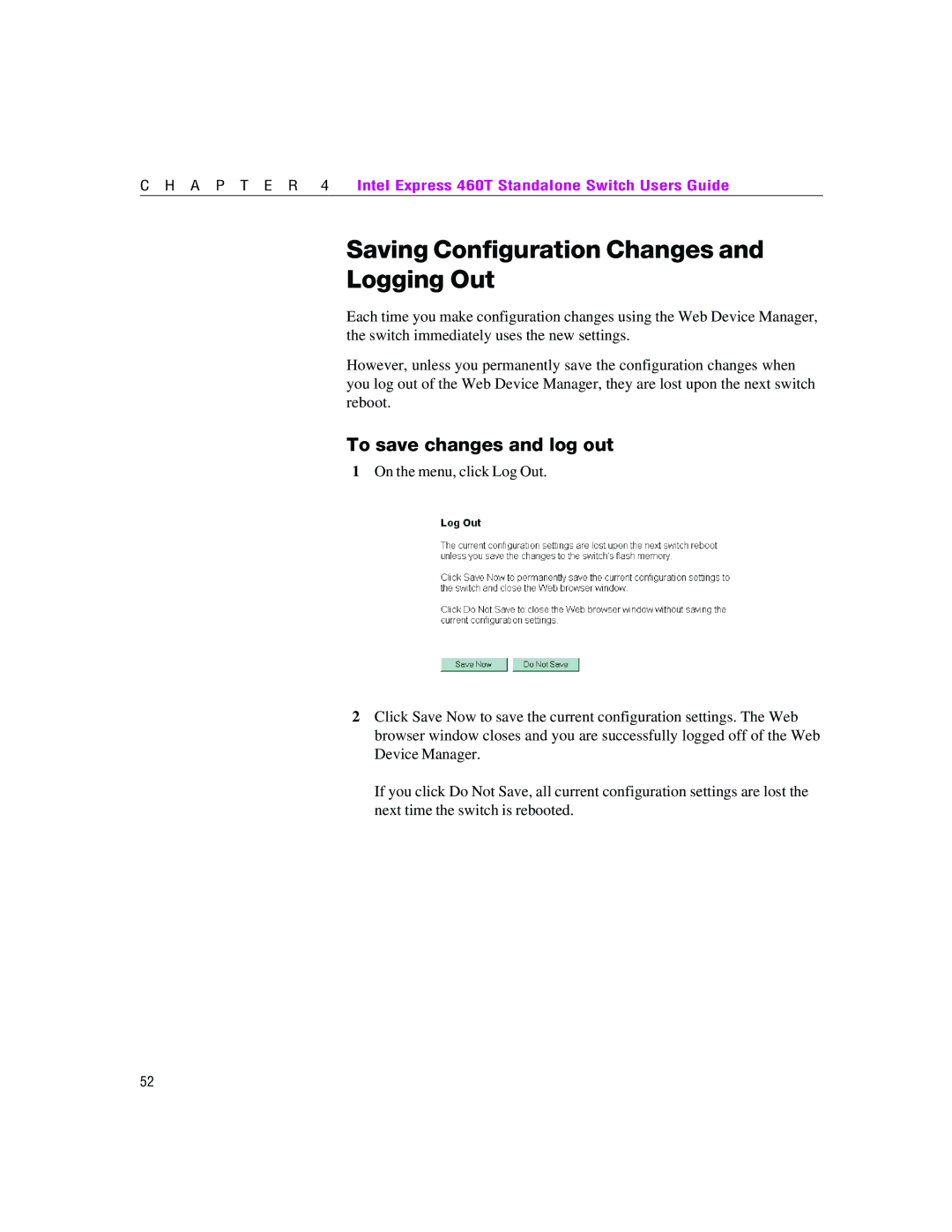C H A P T E R 4 | Intel Express 460T Standalone Switch Users Guide |
Saving Configuration Changes and Logging Out
Each time you make configuration changes using the Web Device Manager, the switch immediately uses the new settings.
However, unless you permanently save the configuration changes when you log out of the Web Device Manager, they are lost upon the next switch reboot.
To save changes and log out
1On the menu, click Log Out.
2Click Save Now to save the current configuration settings. The Web browser window closes and you are successfully logged off of the Web Device Manager.
If you click Do Not Save, all current configuration settings are lost the next time the switch is rebooted.
52