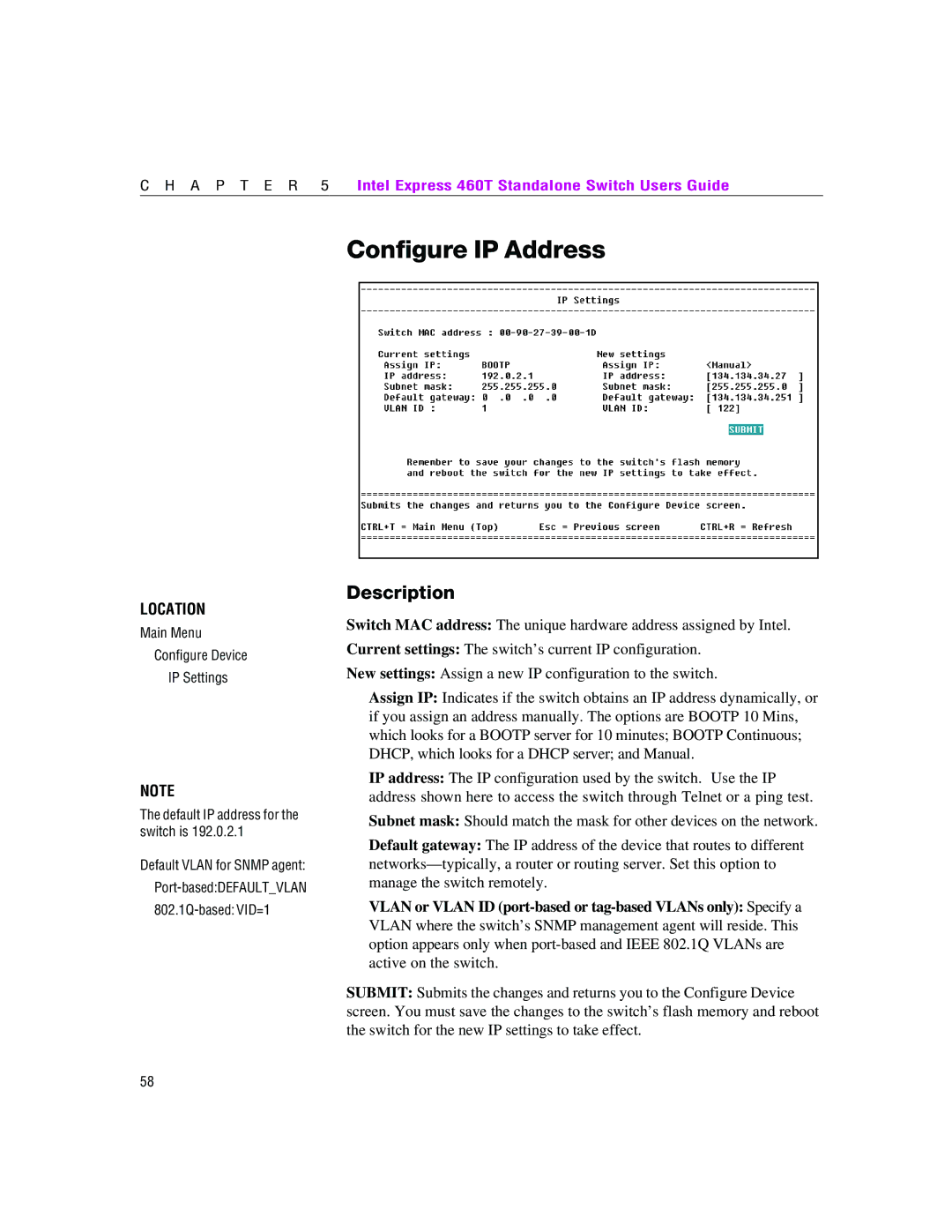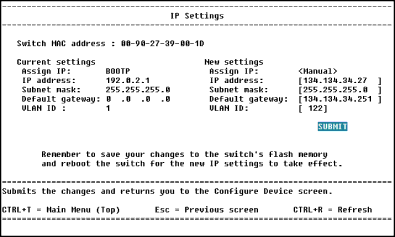
C H A P T E R 5 | Intel Express 460T Standalone Switch Users Guide |
Configure IP Address
LOCATION
Main Menu
Configure Device
IP Settings
NOTE
The default IP address for the switch is 192.0.2.1
Default VLAN for SNMP agent:
Description
Switch MAC address: The unique hardware address assigned by Intel.
Current settings: The switch’s current IP configuration.
New settings: Assign a new IP configuration to the switch.
Assign IP: Indicates if the switch obtains an IP address dynamically, or if you assign an address manually. The options are BOOTP 10 Mins, which looks for a BOOTP server for 10 minutes; BOOTP Continuous; DHCP, which looks for a DHCP server; and Manual.
IP address: The IP configuration used by the switch. Use the IP address shown here to access the switch through Telnet or a ping test.
Subnet mask: Should match the mask for other devices on the network.
Default gateway: The IP address of the device that routes to different
VLAN or VLAN ID
SUBMIT: Submits the changes and returns you to the Configure Device screen. You must save the changes to the switch’s flash memory and reboot the switch for the new IP settings to take effect.
58