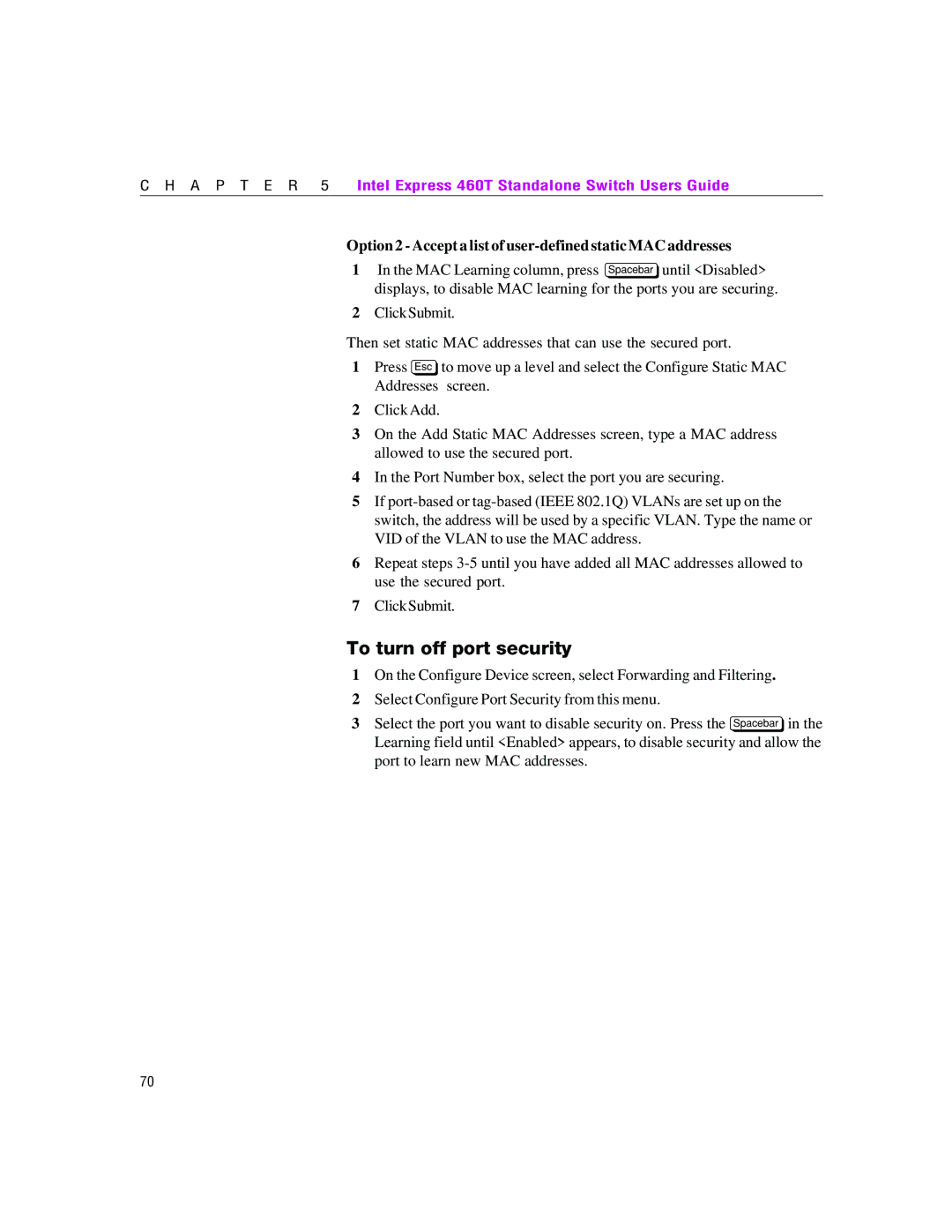C H A P T E R 5 | Intel Express 460T Standalone Switch Users Guide |
Option 2 - Accept a list of user-defined static MAC addresses
1In the MAC Learning column, press zuntil <Disabled> displays, to disable MAC learning for the ports you are securing.
2ClickSubmit.
Then set static MAC addresses that can use the secured port.
1Press qto move up a level and select the Configure Static MAC Addresses screen.
2Click Add.
3On the Add Static MAC Addresses screen, type a MAC address allowed to use the secured port.
4In the Port Number box, select the port you are securing.
5If
6Repeat steps
7ClickSubmit.
To turn off port security
1On the Configure Device screen, select Forwarding and Filtering.
2Select Configure Port Security from this menu.
3Select the port you want to disable security on. Press the zin the Learning field until <Enabled> appears, to disable security and allow the port to learn new MAC addresses.
70