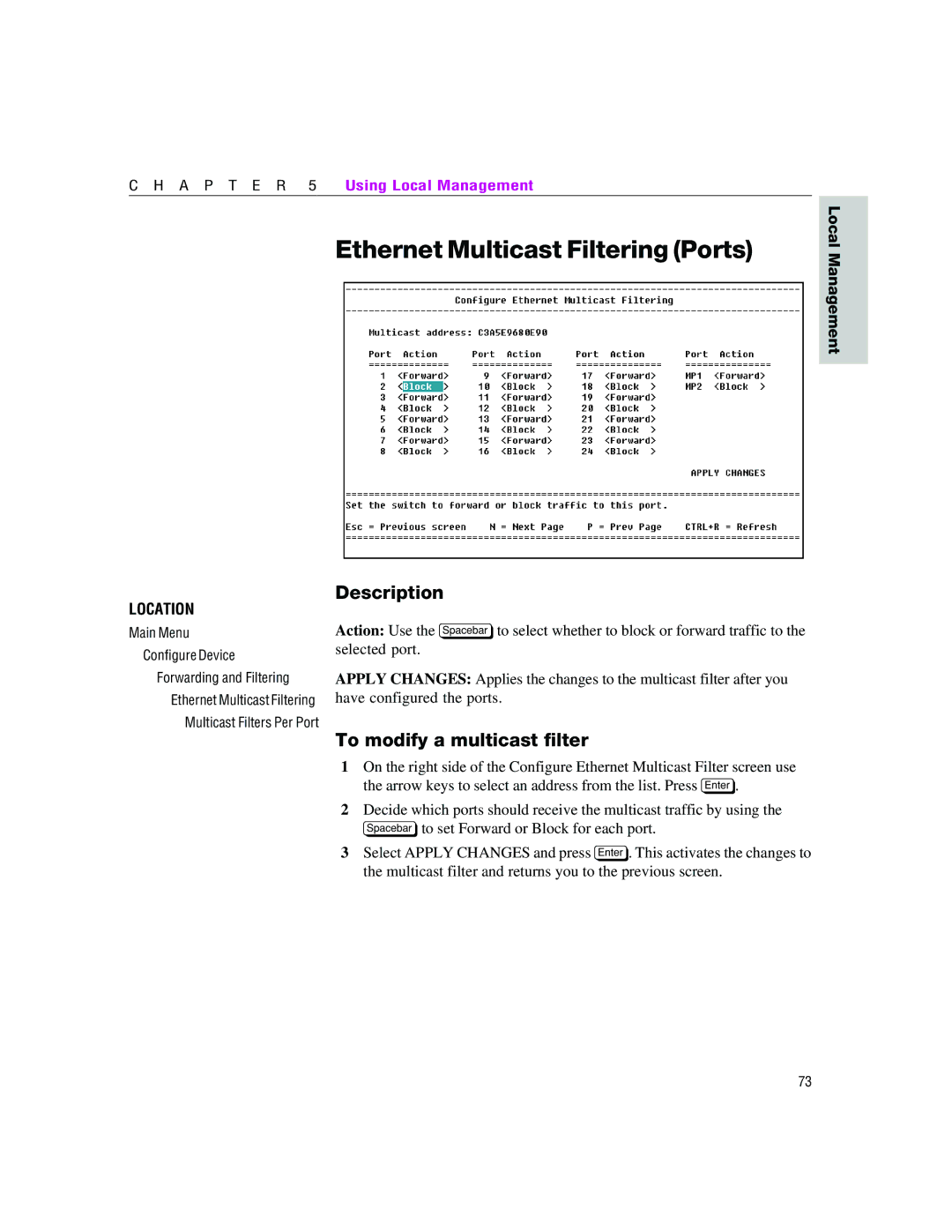C H A P T E R 5 Using Local Management
Ethernet Multicast Filtering (Ports)
Local Management
LOCATION
Main Menu
Configure Device
Forwarding and Filtering Ethernet Multicast Filtering
Multicast Filters Per Port
Description
Action: Use the zto select whether to block or forward traffic to the selected port.
APPLY CHANGES: Applies the changes to the multicast filter after you have configured the ports.
To modify a multicast filter
1On the right side of the Configure Ethernet Multicast Filter screen use the arrow keys to select an address from the list. Press e.
2Decide which ports should receive the multicast traffic by using the zto set Forward or Block for each port.
3Select APPLY CHANGES and press e. This activates the changes to the multicast filter and returns you to the previous screen.
73