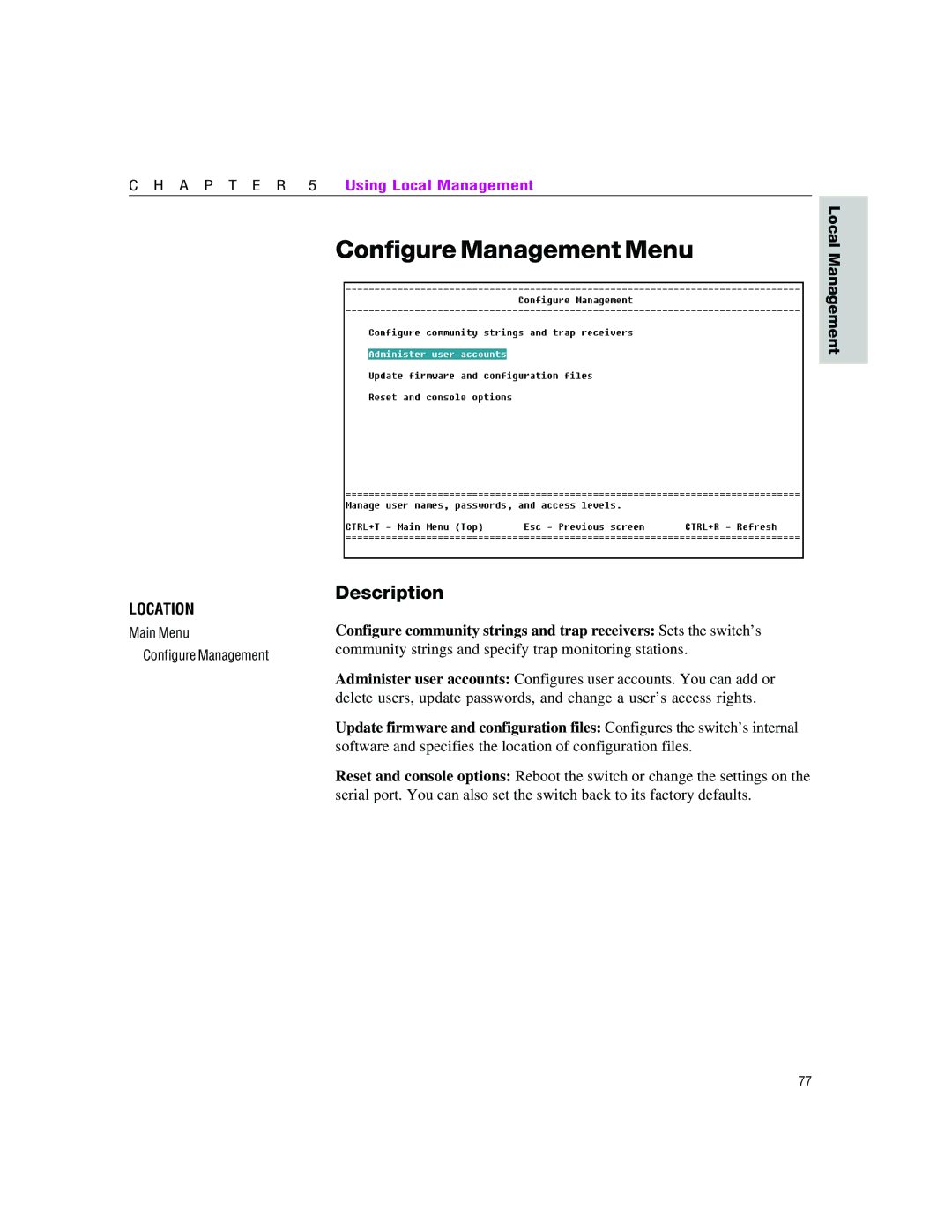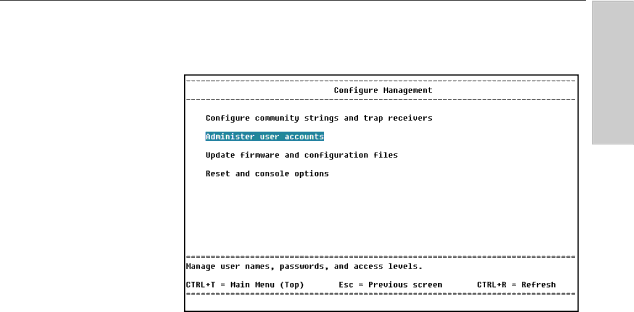
C H A P T E R 5 Using Local Management
Configure Management Menu
Local Management
LOCATION
Main Menu
Configure Management
Description
Configure community strings and trap receivers: Sets the switch’s community strings and specify trap monitoring stations.
Administer user accounts: Configures user accounts. You can add or delete users, update passwords, and change a user’s access rights.
Update firmware and configuration files: Configures the switch’s internal software and specifies the location of configuration files.
Reset and console options: Reboot the switch or change the settings on the serial port. You can also set the switch back to its factory defaults.
77