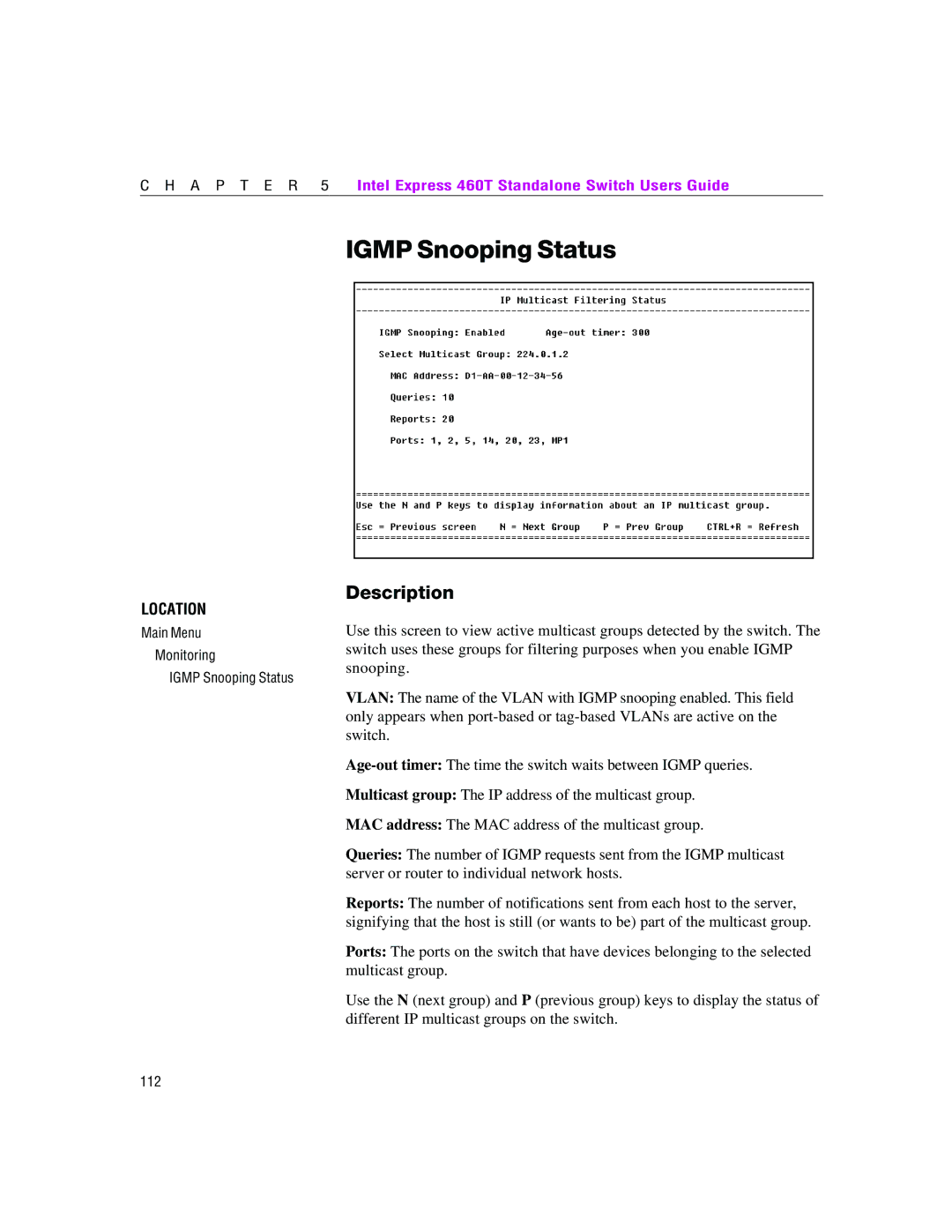C H A P T E R 5 | Intel Express 460T Standalone Switch Users Guide |
IGMP Snooping Status
LOCATION
Main Menu
Monitoring
IGMP Snooping Status
Description
Use this screen to view active multicast groups detected by the switch. The switch uses these groups for filtering purposes when you enable IGMP snooping.
VLAN: The name of the VLAN with IGMP snooping enabled. This field only appears when
Multicast group: The IP address of the multicast group.
MAC address: The MAC address of the multicast group.
Queries: The number of IGMP requests sent from the IGMP multicast server or router to individual network hosts.
Reports: The number of notifications sent from each host to the server, signifying that the host is still (or wants to be) part of the multicast group.
Ports: The ports on the switch that have devices belonging to the selected multicast group.
Use the N (next group) and P (previous group) keys to display the status of different IP multicast groups on the switch.
112