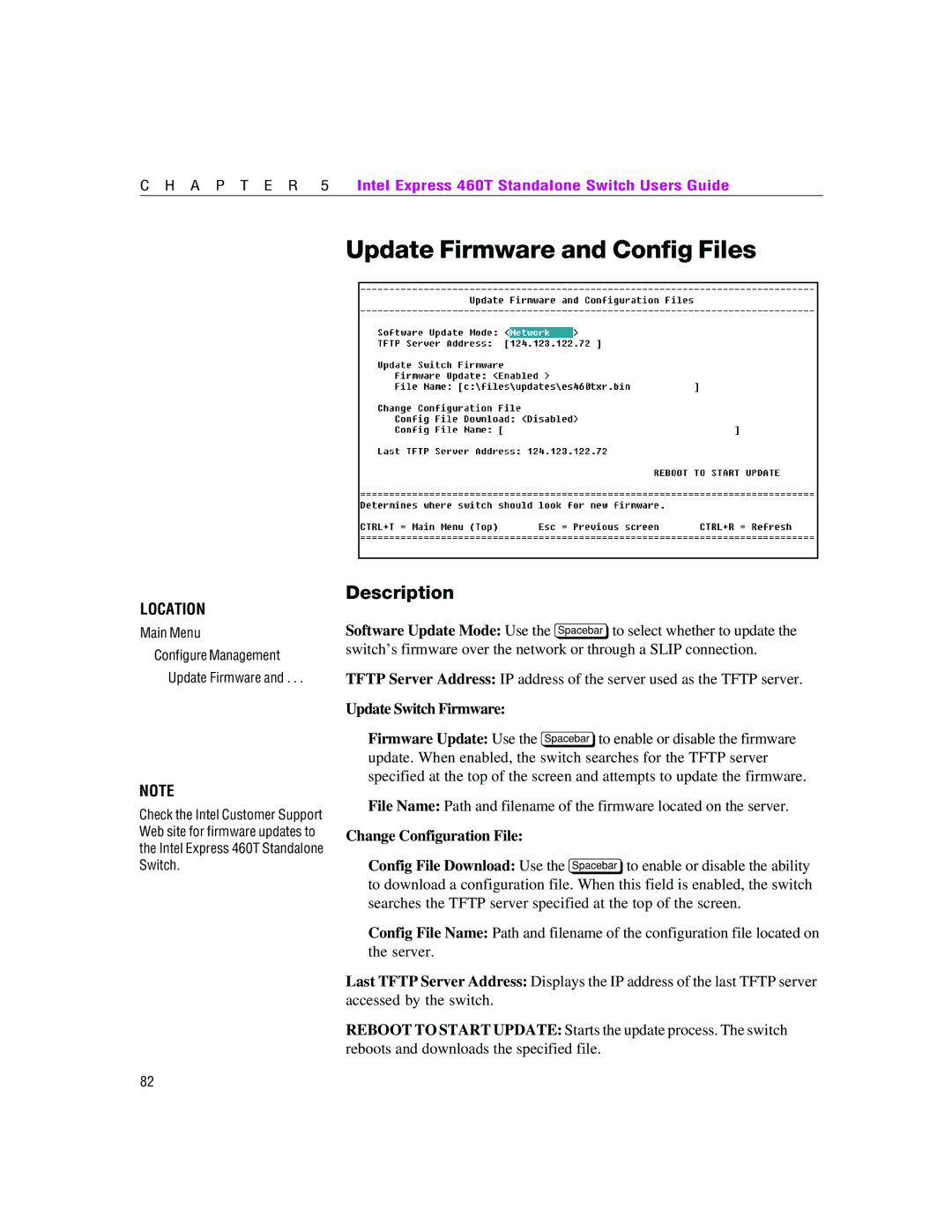C H A P T E R 5 | Intel Express 460T Standalone Switch Users Guide |
Update Firmware and Config Files
LOCATION
Main Menu
Configure Management
Update Firmware and . . .
Description
Software Update Mode: Use the zto select whether to update the switch’s firmware over the network or through a SLIP connection.
TFTP Server Address: IP address of the server used as the TFTP server.
Update Switch Firmware:
NOTE
Check the Intel Customer Support Web site for firmware updates to the Intel Express 460T Standalone Switch.
Firmware Update: Use the zto enable or disable the firmware update. When enabled, the switch searches for the TFTP server specified at the top of the screen and attempts to update the firmware.
File Name: Path and filename of the firmware located on the server.
Change Configuration File:
Config File Download: Use the zto enable or disable the ability to download a configuration file. When this field is enabled, the switch searches the TFTP server specified at the top of the screen.
Config File Name: Path and filename of the configuration file located on the server.
Last TFTP Server Address: Displays the IP address of the last TFTP server accessed by the switch.
REBOOT TO START UPDATE: Starts the update process. The switch reboots and downloads the specified file.
82