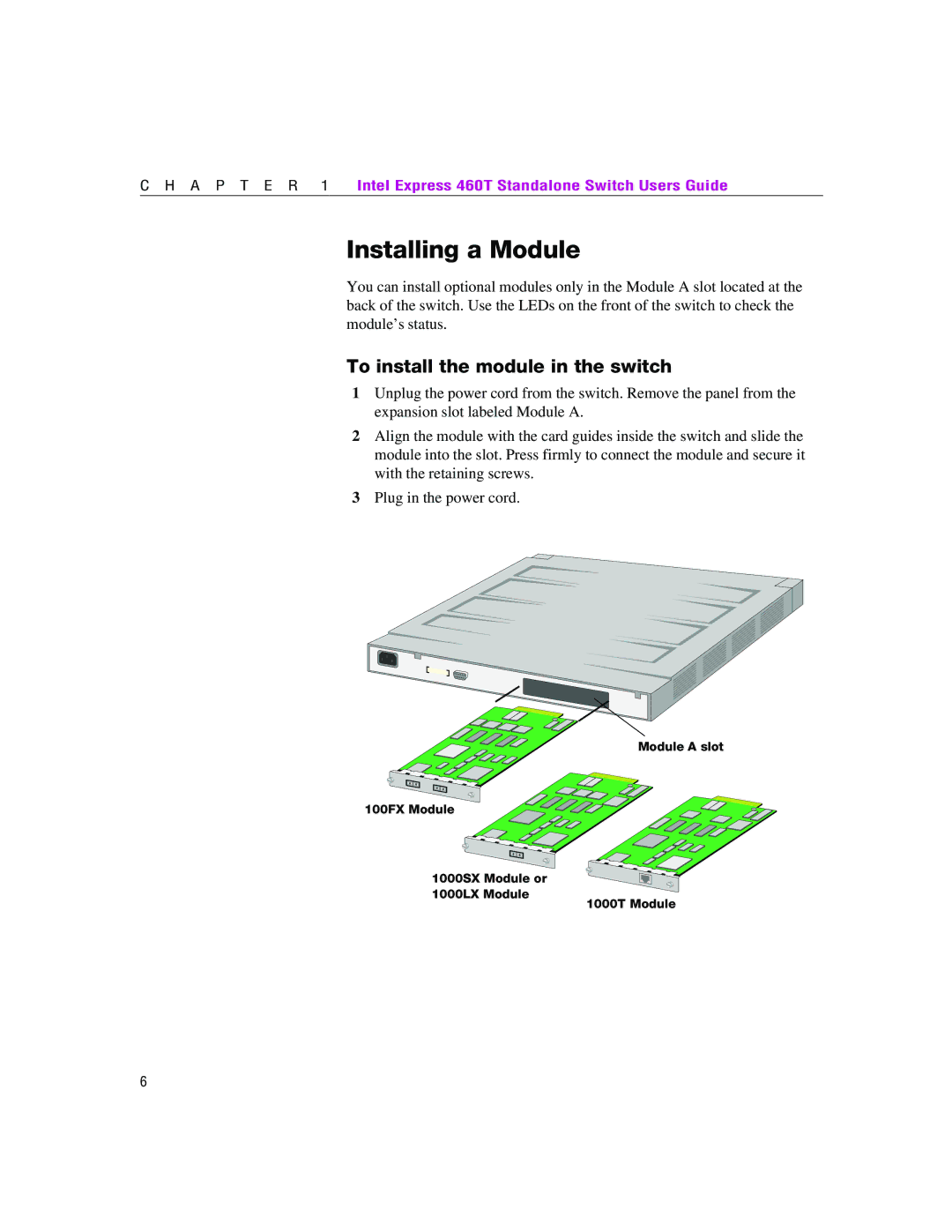C H A P T E R 1 | Intel Express 460T Standalone Switch Users Guide |
Installing a Module
You can install optional modules only in the Module A slot located at the back of the switch. Use the LEDs on the front of the switch to check the module’s status.
To install the module in the switch
1Unplug the power cord from the switch. Remove the panel from the expansion slot labeled Module A.
2Align the module with the card guides inside the switch and slide the module into the slot. Press firmly to connect the module and secure it with the retaining screws.
3Plug in the power cord.
Module A slot
100FX Module
1000SX Module or
1000LX Module
1000T Module
6