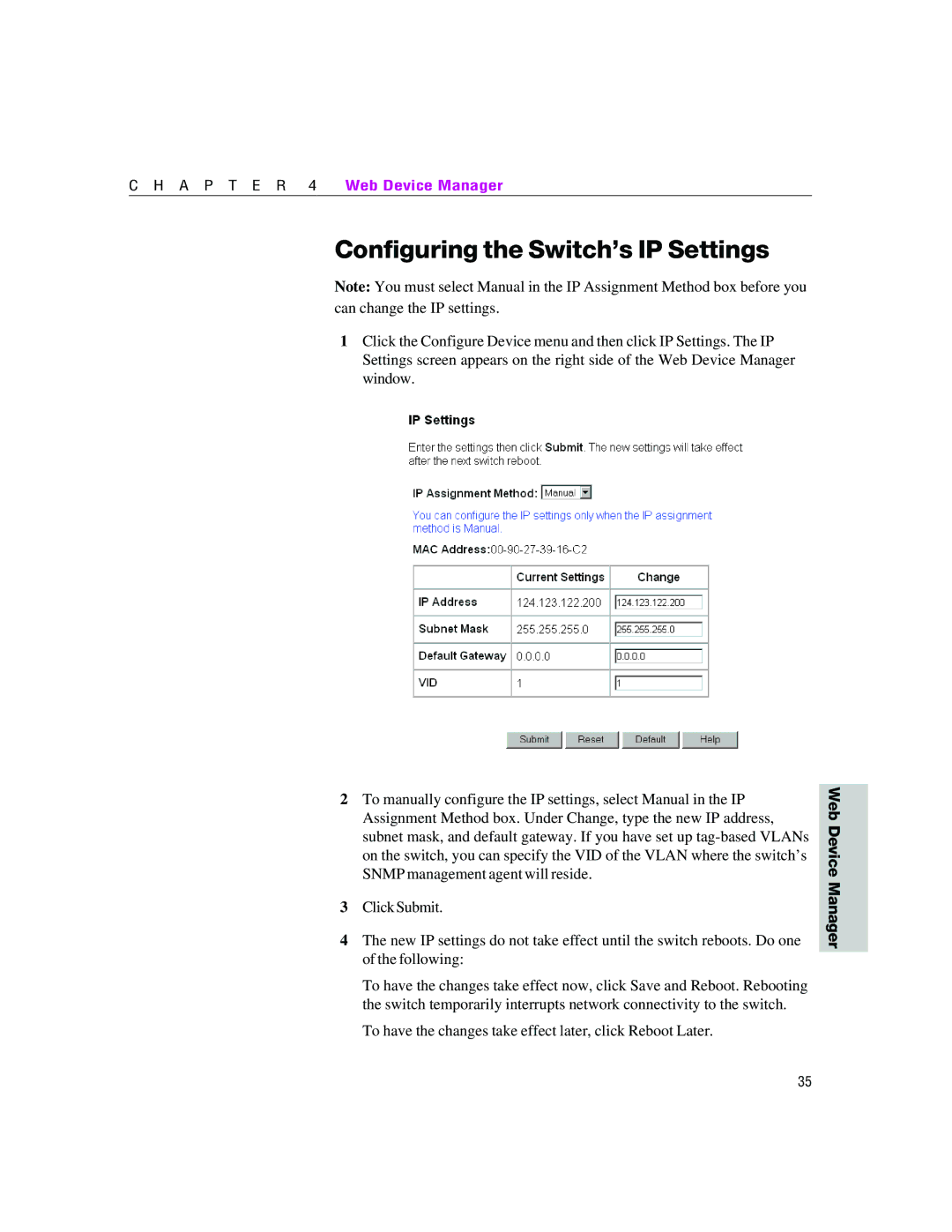C H A P T E R 4 Web Device Manager
Configuring the Switch’s IP Settings
Note: You must select Manual in the IP Assignment Method box before you can change the IP settings.
1Click the Configure Device menu and then click IP Settings. The IP Settings screen appears on the right side of the Web Device Manager window.
2To manually configure the IP settings, select Manual in the IP Assignment Method box. Under Change, type the new IP address, subnet mask, and default gateway. If you have set up
3ClickSubmit.
4The new IP settings do not take effect until the switch reboots. Do one of the following:
To have the changes take effect now, click Save and Reboot. Rebooting the switch temporarily interrupts network connectivity to the switch.
To have the changes take effect later, click Reboot Later.
Web Device Manager
35