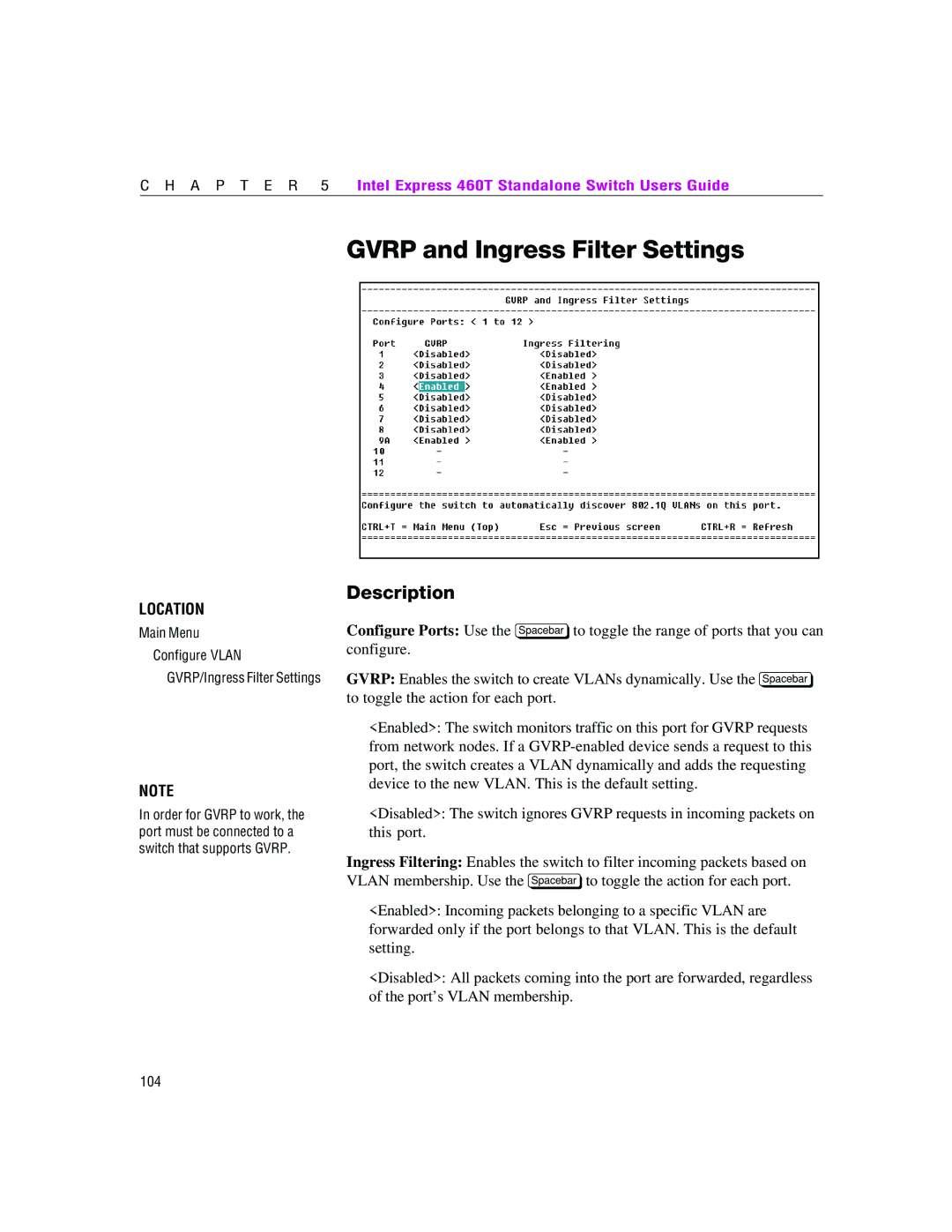C H A P T E R 5 | Intel Express 460T Standalone Switch Users Guide |
GVRP and Ingress Filter Settings
LOCATION
Main Menu
Configure VLAN
GVRP/Ingress Filter Settings
NOTE
In order for GVRP to work, the port must be connected to a switch that supports GVRP.
Description
Configure Ports: Use the zto toggle the range of ports that you can configure.
GVRP: Enables the switch to create VLANs dynamically. Use the z to toggle the action for each port.
<Enabled>: The switch monitors traffic on this port for GVRP requests from network nodes. If a
<Disabled>: The switch ignores GVRP requests in incoming packets on this port.
Ingress Filtering: Enables the switch to filter incoming packets based on VLAN membership. Use the zto toggle the action for each port.
<Enabled>: Incoming packets belonging to a specific VLAN are forwarded only if the port belongs to that VLAN. This is the default setting.
<Disabled>: All packets coming into the port are forwarded, regardless of the port’s VLAN membership.
104