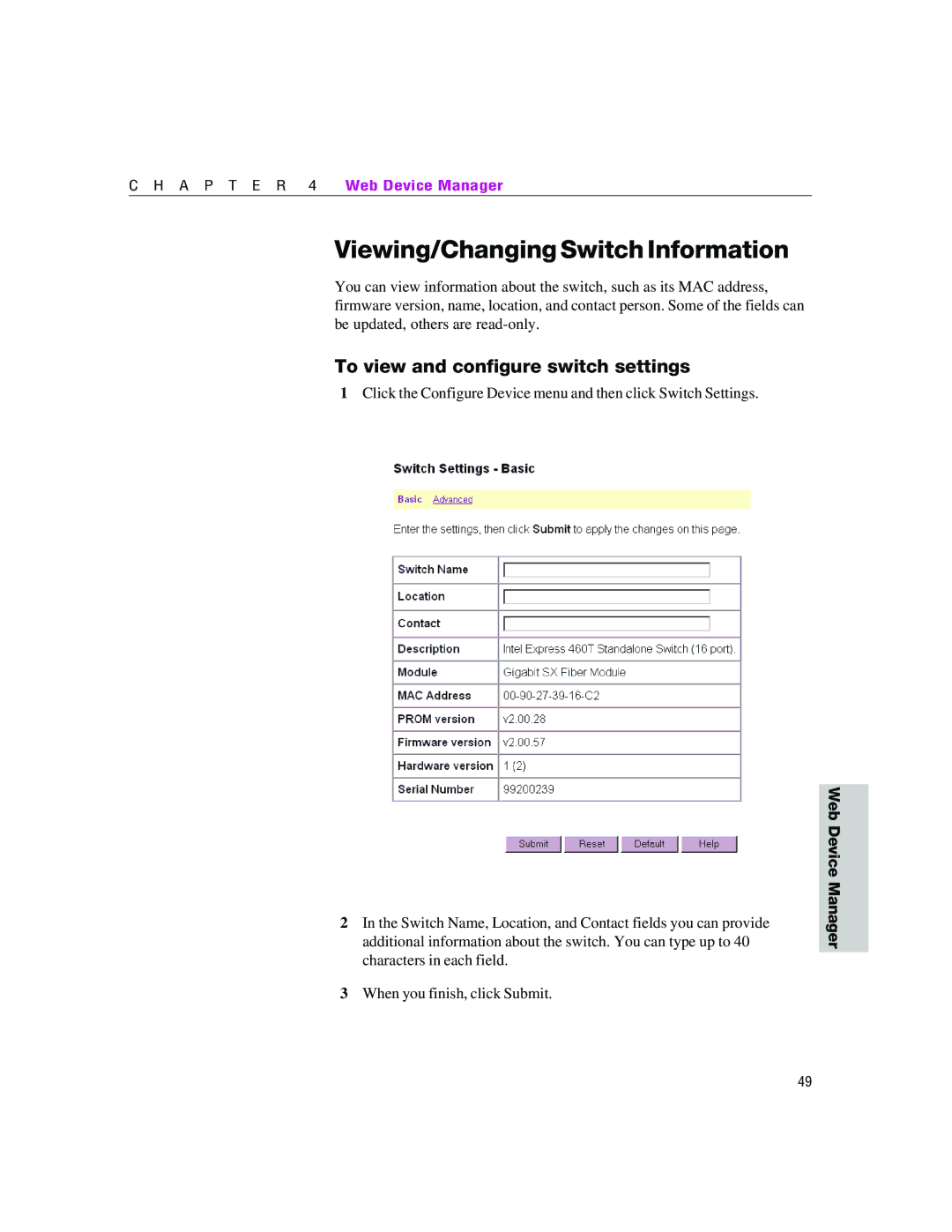C H A P T E R 4 Web Device Manager
Viewing/Changing Switch Information
You can view information about the switch, such as its MAC address, firmware version, name, location, and contact person. Some of the fields can be updated, others are
To view and configure switch settings
1Click the Configure Device menu and then click Switch Settings.
2In the Switch Name, Location, and Contact fields you can provide additional information about the switch. You can type up to 40 characters in each field.
3When you finish, click Submit.
Web Device Manager
49