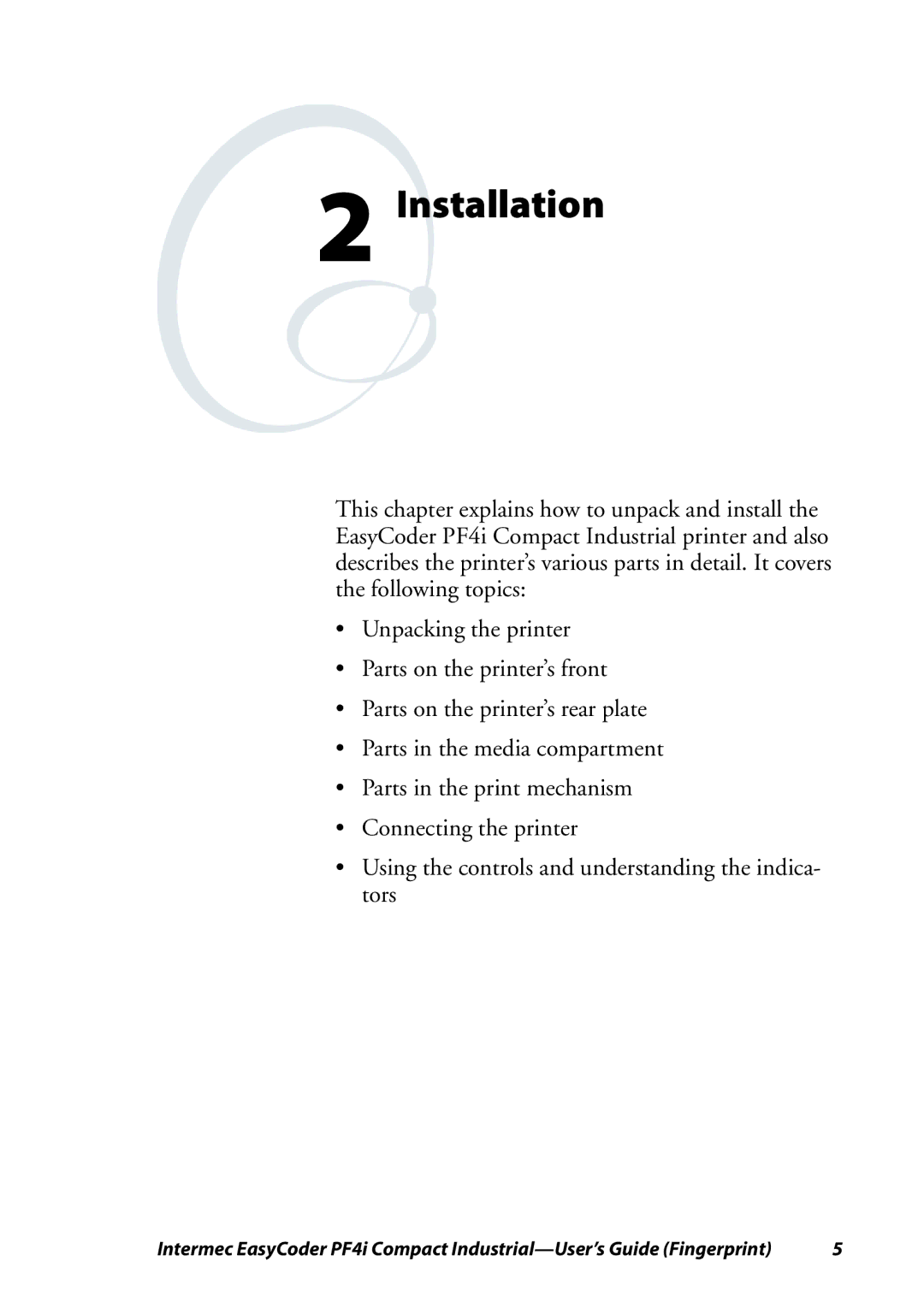2 Installation
This chapter explains how to unpack and install the EasyCoder PF4i Compact Industrial printer and also describes the printer’s various parts in detail. It covers the following topics:
•Unpacking the printer
•Parts on the printer’s front
•Parts on the printer’s rear plate
•Parts in the media compartment
•Parts in the print mechanism
•Connecting the printer
•Using the controls and understanding the indica- tors
Intermec EasyCoder PF4i Compact | 5 |