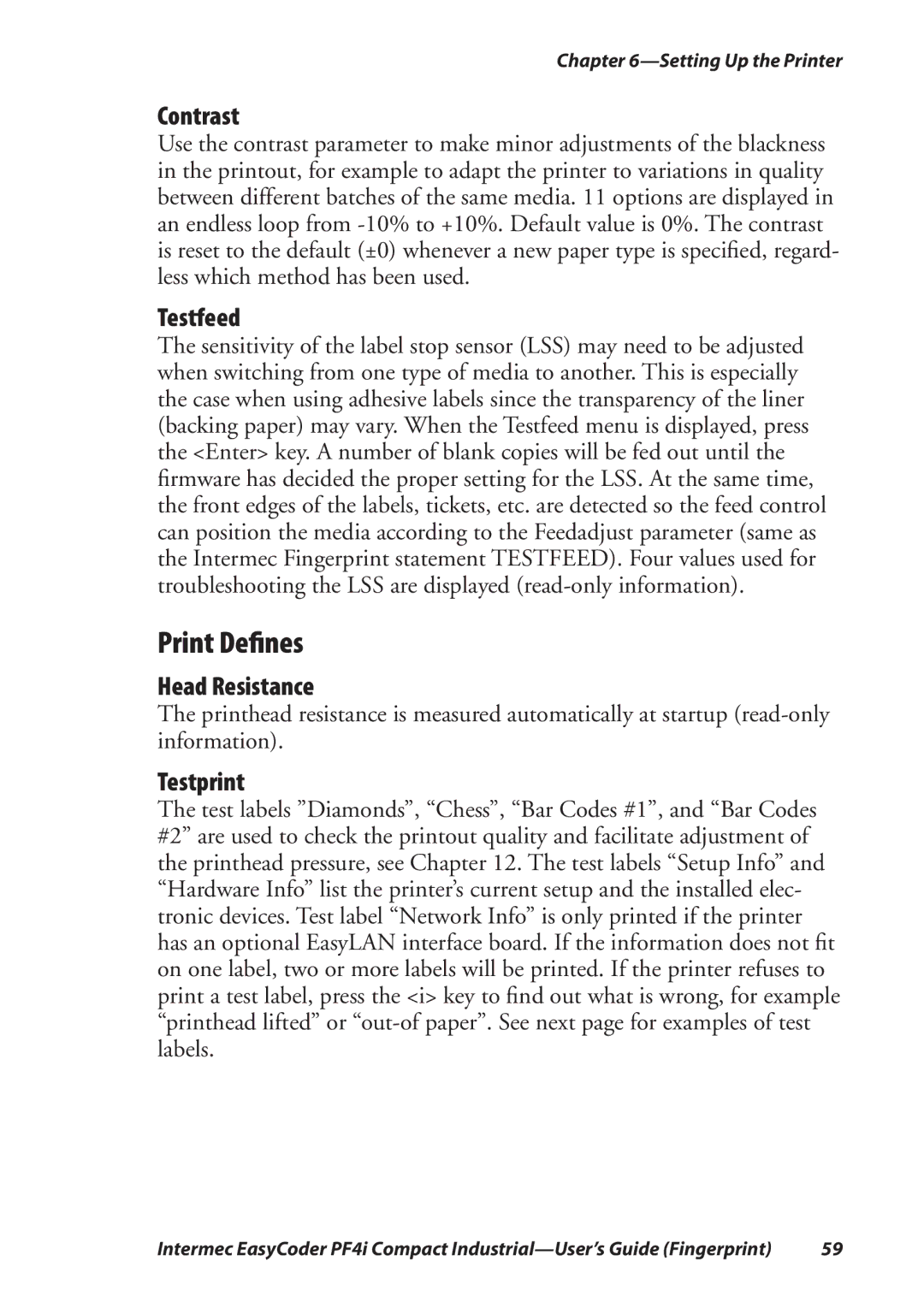Chapter
Contrast
Use the contrast parameter to make minor adjustments of the blackness in the printout, for example to adapt the printer to variations in quality between different batches of the same media. 11 options are displayed in an endless loop from
Testfeed
The sensitivity of the label stop sensor (LSS) may need to be adjusted when switching from one type of media to another. This is especially the case when using adhesive labels since the transparency of the liner (backing paper) may vary. When the Testfeed menu is displayed, press the <Enter> key. A number of blank copies will be fed out until the firmware has decided the proper setting for the LSS. At the same time, the front edges of the labels, tickets, etc. are detected so the feed control can position the media according to the Feedadjust parameter (same as the Intermec Fingerprint statement TESTFEED). Four values used for troubleshooting the LSS are displayed
Print Defines
Head Resistance
The printhead resistance is measured automatically at startup
Testprint
The test labels ”Diamonds”, “Chess”, “Bar Codes #1”, and “Bar Codes #2” are used to check the printout quality and facilitate adjustment of the printhead pressure, see Chapter 12. The test labels “Setup Info” and “Hardware Info” list the printer’s current setup and the installed elec- tronic devices. Test label “Network Info” is only printed if the printer has an optional EasyLAN interface board. If the information does not fit on one label, two or more labels will be printed. If the printer refuses to print a test label, press the <i> key to find out what is wrong, for example “printhead lifted” or
Intermec EasyCoder PF4i Compact | 59 |