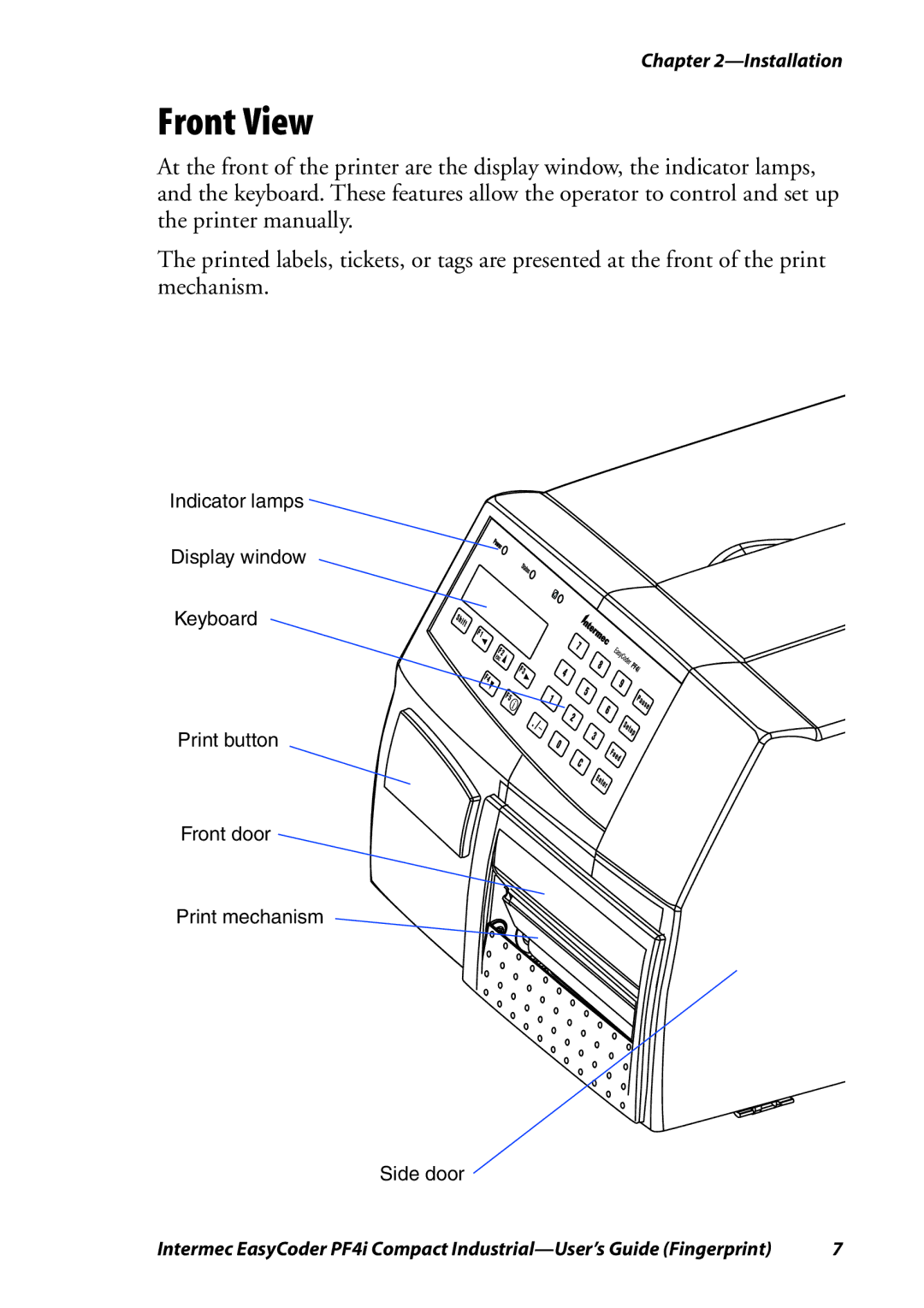Chapter
Front View
At the front of the printer are the display window, the indicator lamps, and the keyboard. These features allow the operator to control and set up the printer manually.
The printed labels, tickets, or tags are presented at the front of the print mechanism.
Indicator lamps
Display window
Keyboard
Print button
Front door
Print mechanism
Side door
Intermec EasyCoder PF4i Compact | 7 |