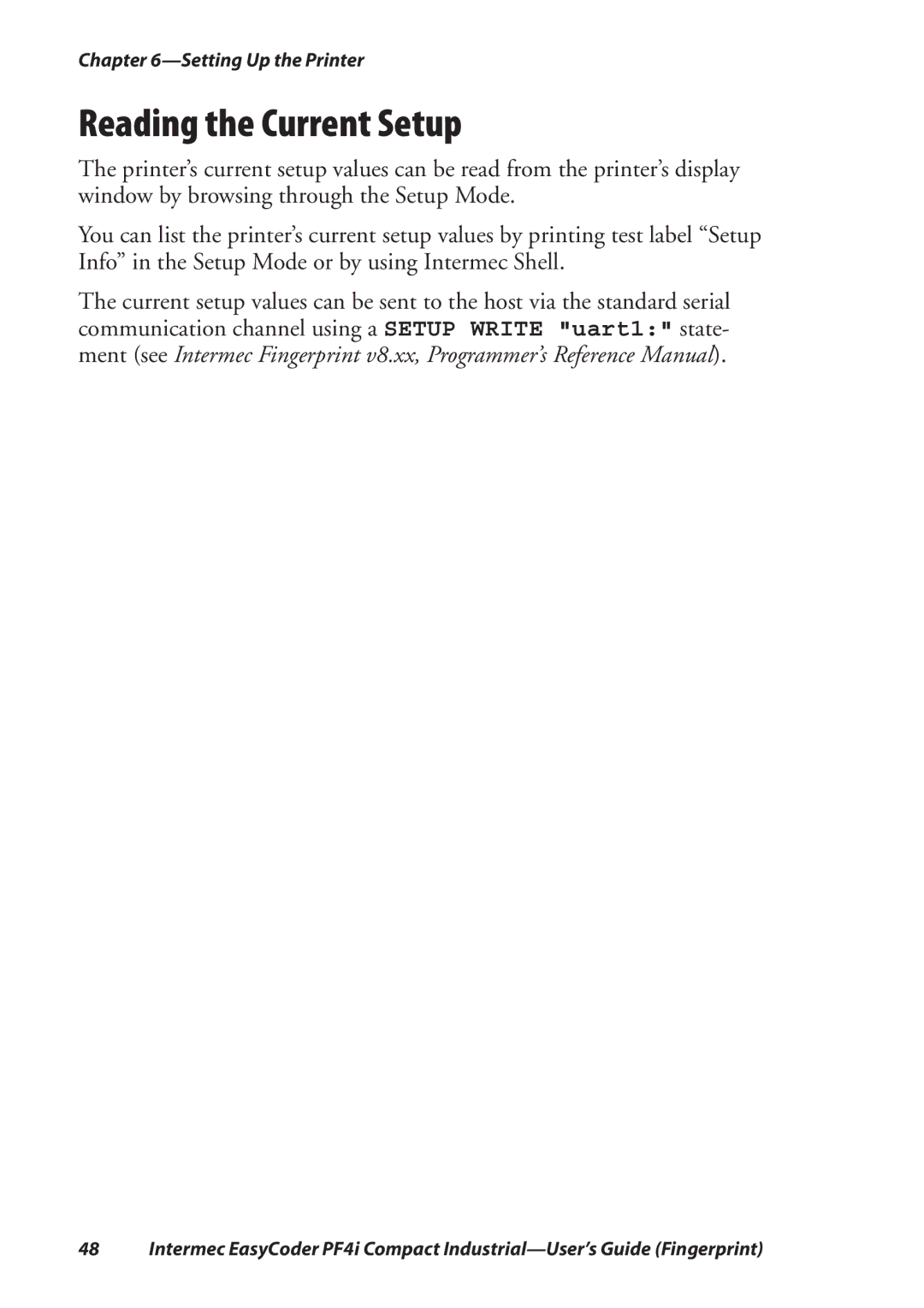Chapter
Reading the Current Setup
The printer’s current setup values can be read from the printer’s display window by browsing through the Setup Mode.
You can list the printer’s current setup values by printing test label “Setup Info” in the Setup Mode or by using Intermec Shell.
The current setup values can be sent to the host via the standard serial communication channel using a SETUP WRITE "uart1:" state- ment (see Intermec Fingerprint v8.xx, Programmer’s Reference Manual).
48 Intermec EasyCoder PF4i Compact