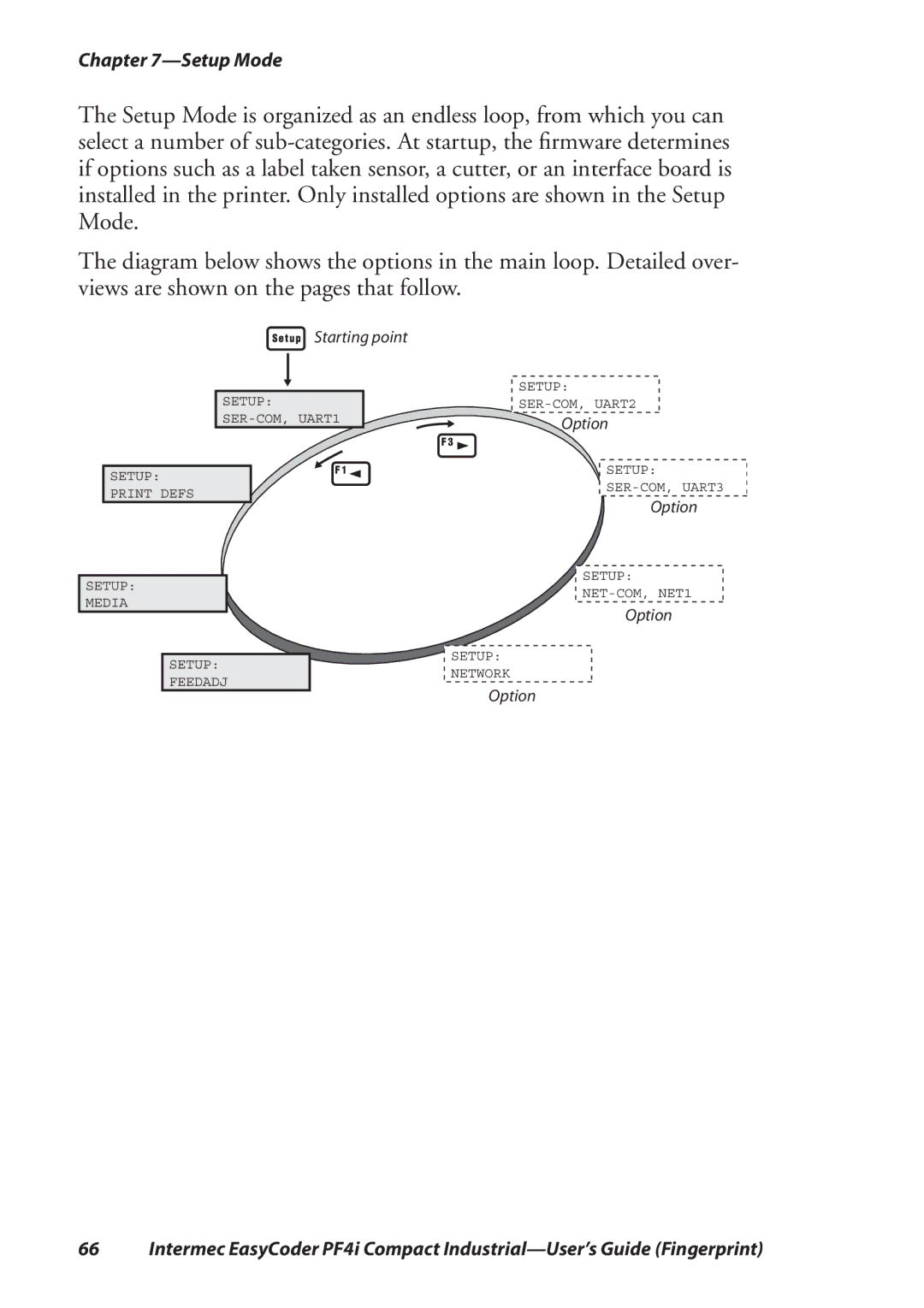Chapter
The Setup Mode is organized as an endless loop, from which you can select a number of
The diagram below shows the options in the main loop. Detailed over- views are shown on the pages that follow.
 Starting point
Starting point
SETUP:
SETUP:
PRINT DEFS
SETUP:
MEDIA
SETUP:
FEEDADJ
SETUP:
Option
SETUP:
Option
SETUP:
Option
SETUP:
NETWORK
Option
66 Intermec EasyCoder PF4i Compact