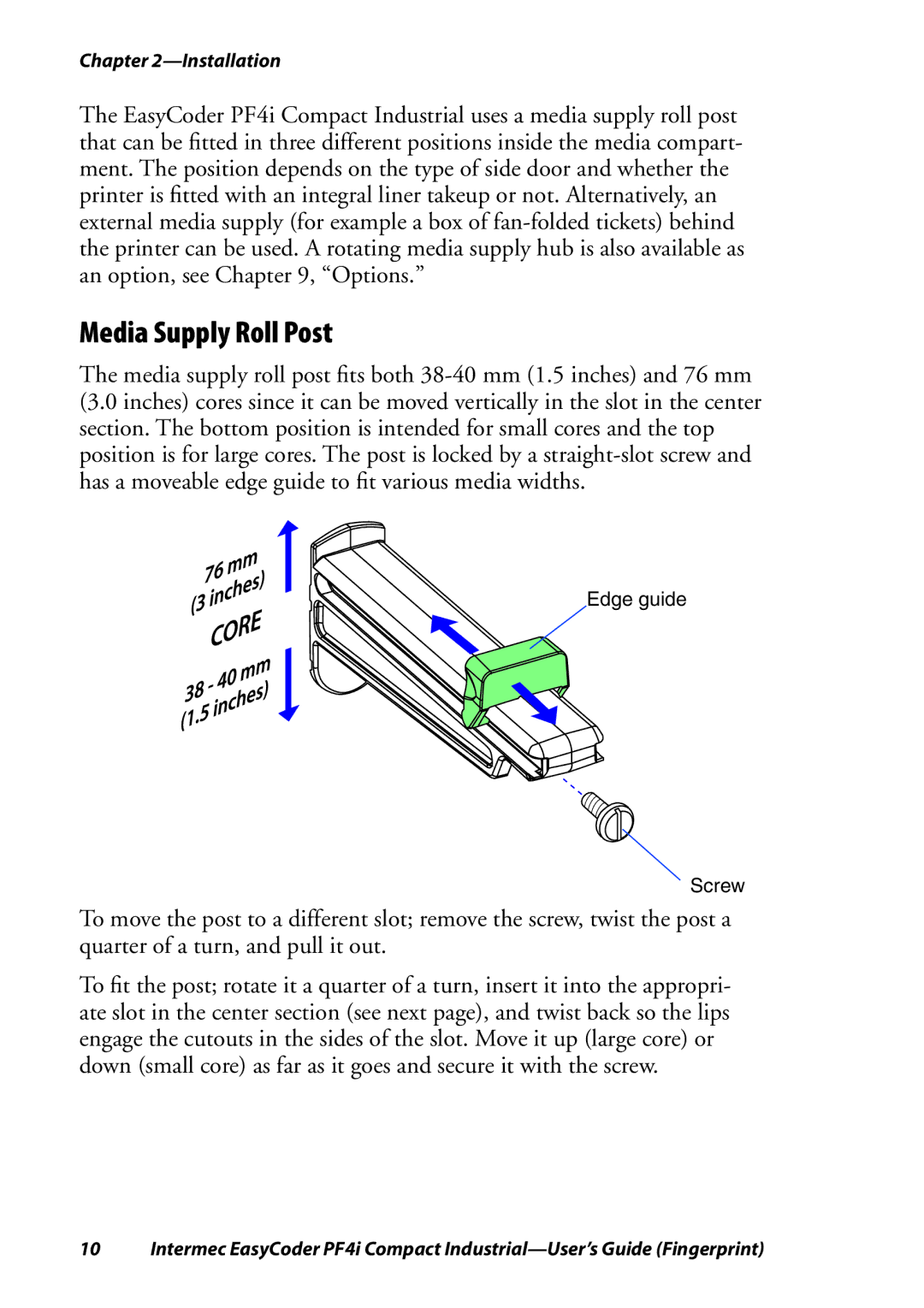Chapter
The EasyCoder PF4i Compact Industrial uses a media supply roll post that can be fitted in three different positions inside the media compart- ment. The position depends on the type of side door and whether the printer is fitted with an integral liner takeup or not. Alternatively, an external media supply (for example a box of
Media Supply Roll Post
The media supply roll post fits both
Edge guide
Screw
To move the post to a different slot; remove the screw, twist the post a quarter of a turn, and pull it out.
To fit the post; rotate it a quarter of a turn, insert it into the appropri- ate slot in the center section (see next page), and twist back so the lips engage the cutouts in the sides of the slot. Move it up (large core) or down (small core) as far as it goes and secure it with the screw.
10 Intermec EasyCoder PF4i Compact