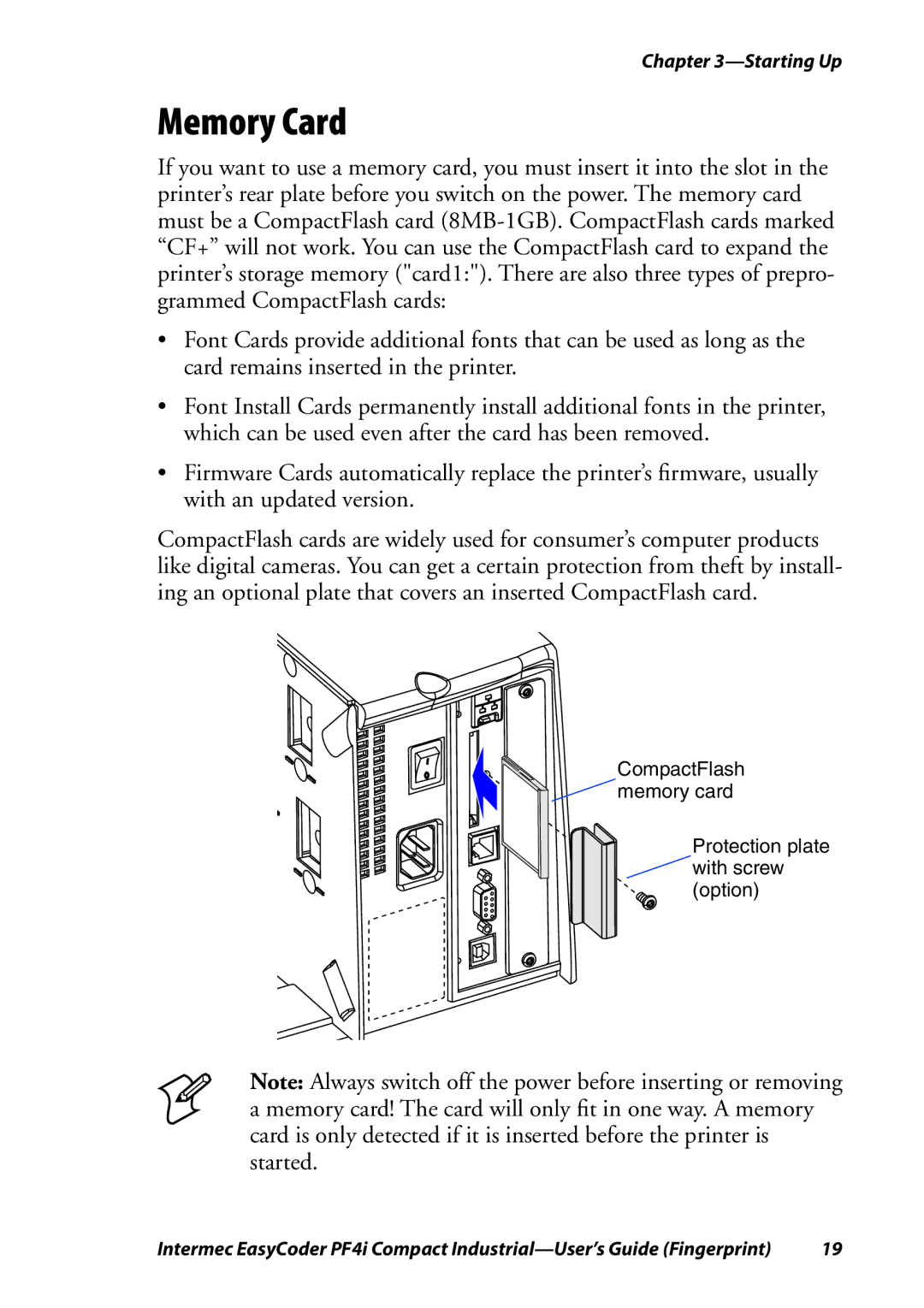Chapter
Memory Card
If you want to use a memory card, you must insert it into the slot in the printer’s rear plate before you switch on the power. The memory card must be a CompactFlash card
•Font Cards provide additional fonts that can be used as long as the card remains inserted in the printer.
•Font Install Cards permanently install additional fonts in the printer, which can be used even after the card has been removed.
•Firmware Cards automatically replace the printer’s firmware, usually with an updated version.
CompactFlash cards are widely used for consumer’s computer products like digital cameras. You can get a certain protection from theft by install- ing an optional plate that covers an inserted CompactFlash card.
CompactFlash memory card
Protection plate with screw (option)
Note: Always switch off the power before inserting or removing a memory card! The card will only fit in one way. A memory card is only detected if it is inserted before the printer is started.
Intermec EasyCoder PF4i Compact | 19 |