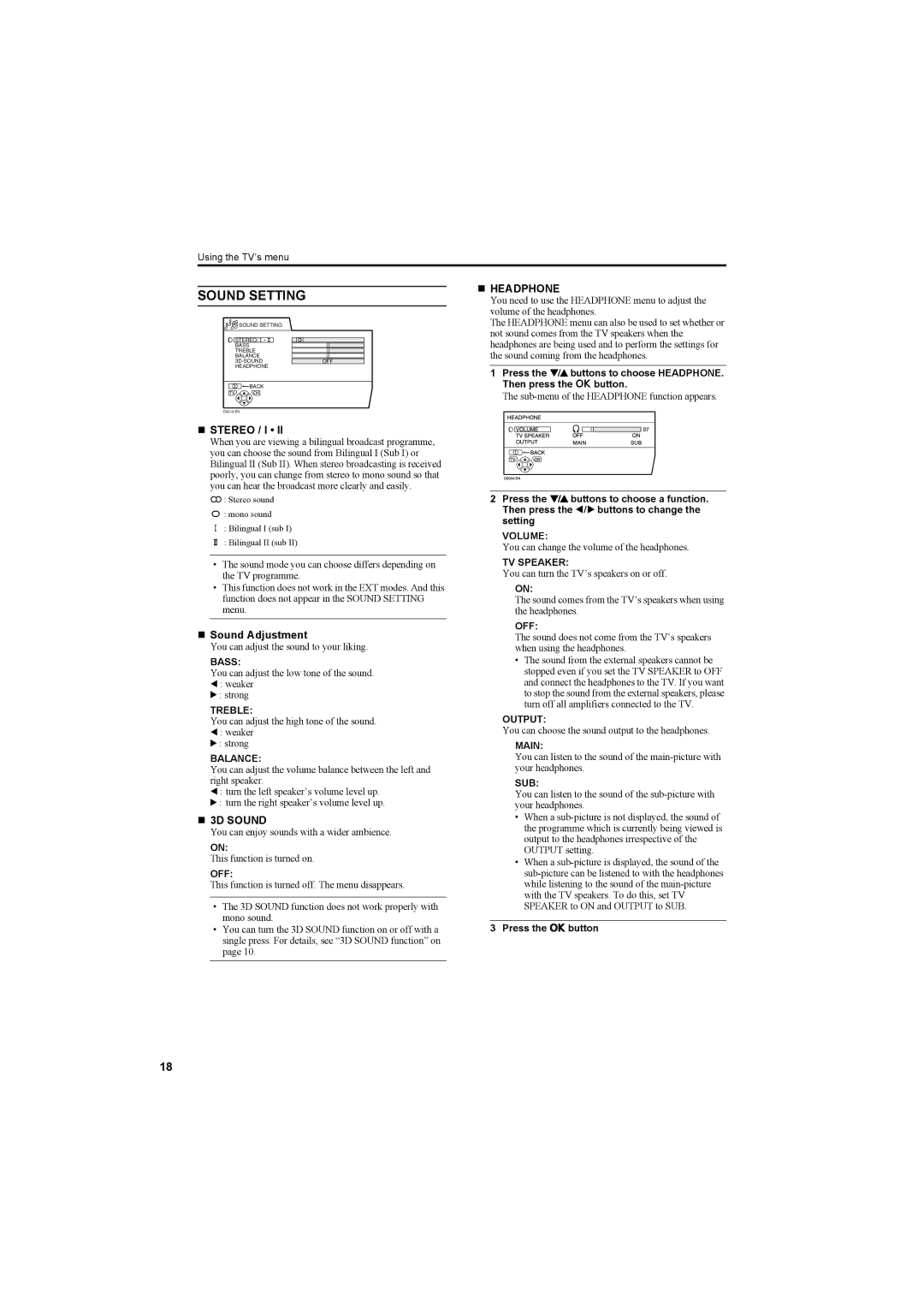Using the TV’s menu
SOUND SETTING
SOUND SETTING |
|
STEREO/ |
|
BASS |
|
TREBLE |
|
BALANCE |
|
OFF | |
HEADPHONE |
|
![]() BACK
BACK
TV ![]() OK
OK
STEREO / I • II
When you are viewing a bilingual broadcast programme, you can choose the sound from Bilingual I (Sub I) or Bilingual II (Sub II). When stereo broadcasting is received poorly, you can change from stereo to mono sound so that you can hear the broadcast more clearly and easily.
s : Stereo sound
v: mono sound
t: Bilingual I (sub I) u : Bilingual II (sub II)
•The sound mode you can choose differs depending on the TV programme.
•This function does not work in the EXT modes. And this function does not appear in the SOUND SETTING menu.
Sound Adjustment
You can adjust the sound to your liking.
BASS:
You can adjust the low tone of the sound.
2 : weaker
3 : strong
TREBLE:
You can adjust the high tone of the sound.
2 : weaker
3 : strong
BALANCE:
You can adjust the volume balance between the left and right speaker.
2 : turn the left speaker’s volume level up.
3 : turn the right speaker’s volume level up.
3D SOUND
You can enjoy sounds with a wider ambience.
ON:
This function is turned on.
OFF:
This function is turned off. The menu disappears.
•The 3D SOUND function does not work properly with mono sound.
•You can turn the 3D SOUND function on or off with a single press. For details, see “3D SOUND function” on page 10.
HEADPHONE
You need to use the HEADPHONE menu to adjust the volume of the headphones.
The HEADPHONE menu can also be used to set whether or not sound comes from the TV speakers when the headphones are being used and to perform the settings for the sound coming from the headphones.
1Press the 6 buttons to choose HEADPHONE. Then press the a button.
The
2Press the 6 buttons to choose a function. Then press the 5 buttons to change the setting
VOLUME:
You can change the volume of the headphones.
TV SPEAKER:
You can turn the TV’s speakers on or off.
ON:
The sound comes from the TV’s speakers when using the headphones.
OFF:
The sound does not come from the TV’s speakers when using the headphones.
•The sound from the external speakers cannot be stopped even if you set the TV SPEAKER to OFF and connect the headphones to the TV. If you want to stop the sound from the external speakers, please turn off all amplifiers connected to the TV.
OUTPUT:
You can choose the sound output to the headphones.
MAIN:
You can listen to the sound of the
SUB:
You can listen to the sound of the
•When a
•When a
3 Press the abutton
18