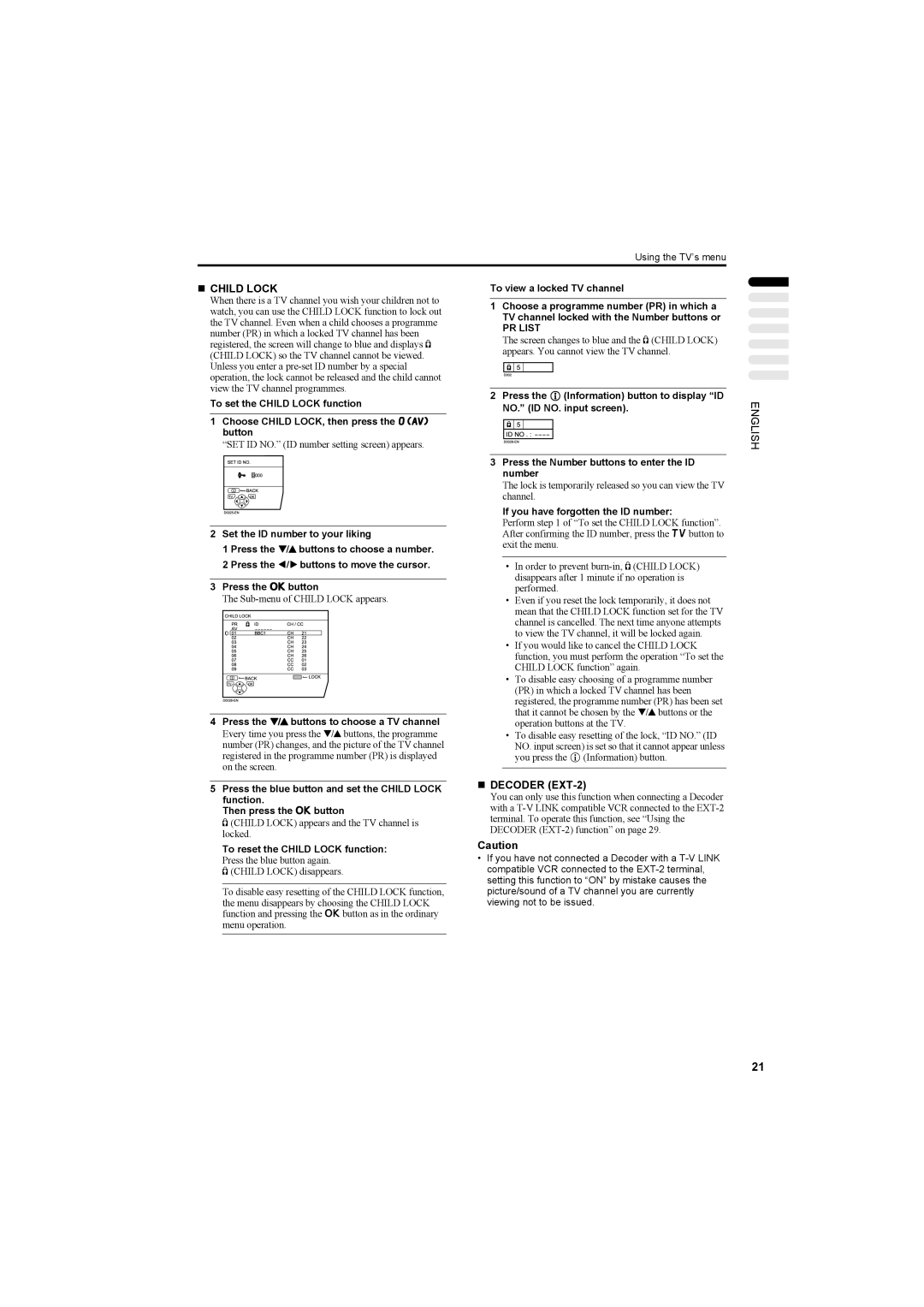Using the TV’s menu
CHILD LOCK
When there is a TV channel you wish your children not to watch, you can use the CHILD LOCK function to lock out the TV channel. Even when a child chooses a programme number (PR) in which a locked TV channel has been registered, the screen will change to blue and displays n (CHILD LOCK) so the TV channel cannot be viewed. Unless you enter a
To set the CHILD LOCK function
1 Choose CHILD LOCK, then press the o
buttonSETIDNO.0000
“SET ID NO.” (ID number setting screen) appears.
D0025TV-EN

 BACKOK
BACKOK
2 Set the ID number to your liking
1 Press the 6 buttons to choose a number.
2 Press the 5 buttons to move the cursor.
CHILDPRAV1 | LOCKIBBC1D |
| /CC1 |
|
3 Press the abutton | ||||
The | ||||
2 |
|
| 2 |
|
3 |
|
| 3 |
|
4 |
|
| 4 |
|
5 |
| H | 5 |
|
6 |
| 26 |
| |
7 |
|
| 1 |
|
8 | BACKOK | CC | 2 | LOCK |
TV09 | 03 | |||
|
|
|
| |
4Press the 6 buttons to choose a TV channel
Every time you press the 6 buttons, the programme number (PR) changes, and the picture of the TV channel registered in the programme number (PR) is displayed on the screen.
5Press the blue button and set the CHILD LOCK function.
Then press the abutton
n (CHILD LOCK) appears and the TV channel is locked.
To reset the CHILD LOCK function:
Press the blue button again. n (CHILD LOCK) disappears.
To disable easy resetting of the CHILD LOCK function, the menu disappears by choosing the CHILD LOCK function and pressing the abutton as in the ordinary menu operation.
To view a locked TV channel
1 | Choose a programme number (PR) in which a | ||||||
| TV channel locked with the Number buttons or | ||||||
| PR LIST |
|
| ||||
| The screen changes to blue and the n (CHILD LOCK) | ||||||
|
| . You cannot view the TV channel. | |||||
|
|
|
|
| |||
|
|
|
|
|
| ||
2 | Press the h(Information) button to display “ID | ||||||
| NO.”IDNO5.(ID: | NO. input screen). | |||||
|
|
|
|
|
|
| |
|
|
|
|
|
| ||
3Press the Number buttons to enter the ID number
The lock is temporarily released so you can view the TV channel.
If you have forgotten the ID number:
Perform step 1 of “To set the CHILD LOCK function”. After confirming the ID number, press the bbutton to exit the menu.
•In order to prevent
•Even if you reset the lock temporarily, it does not mean that the CHILD LOCK function set for the TV channel is cancelled. The next time anyone attempts to view the TV channel, it will be locked again.
•If you would like to cancel the CHILD LOCK function, you must perform the operation “To set the CHILD LOCK function” again.
•To disable easy choosing of a programme number (PR) in which a locked TV channel has been registered, the programme number (PR) has been set that it cannot be chosen by the 6 buttons or the operation buttons at the TV.
•To disable easy resetting of the lock, “ID NO.” (ID NO. input screen) is set so that it cannot appear unless you press the h(Information) button.
DECODER (EXT-2)
You can only use this function when connecting a Decoder with a
Caution
•If you have not connected a Decoder with a
ENGLISH
21