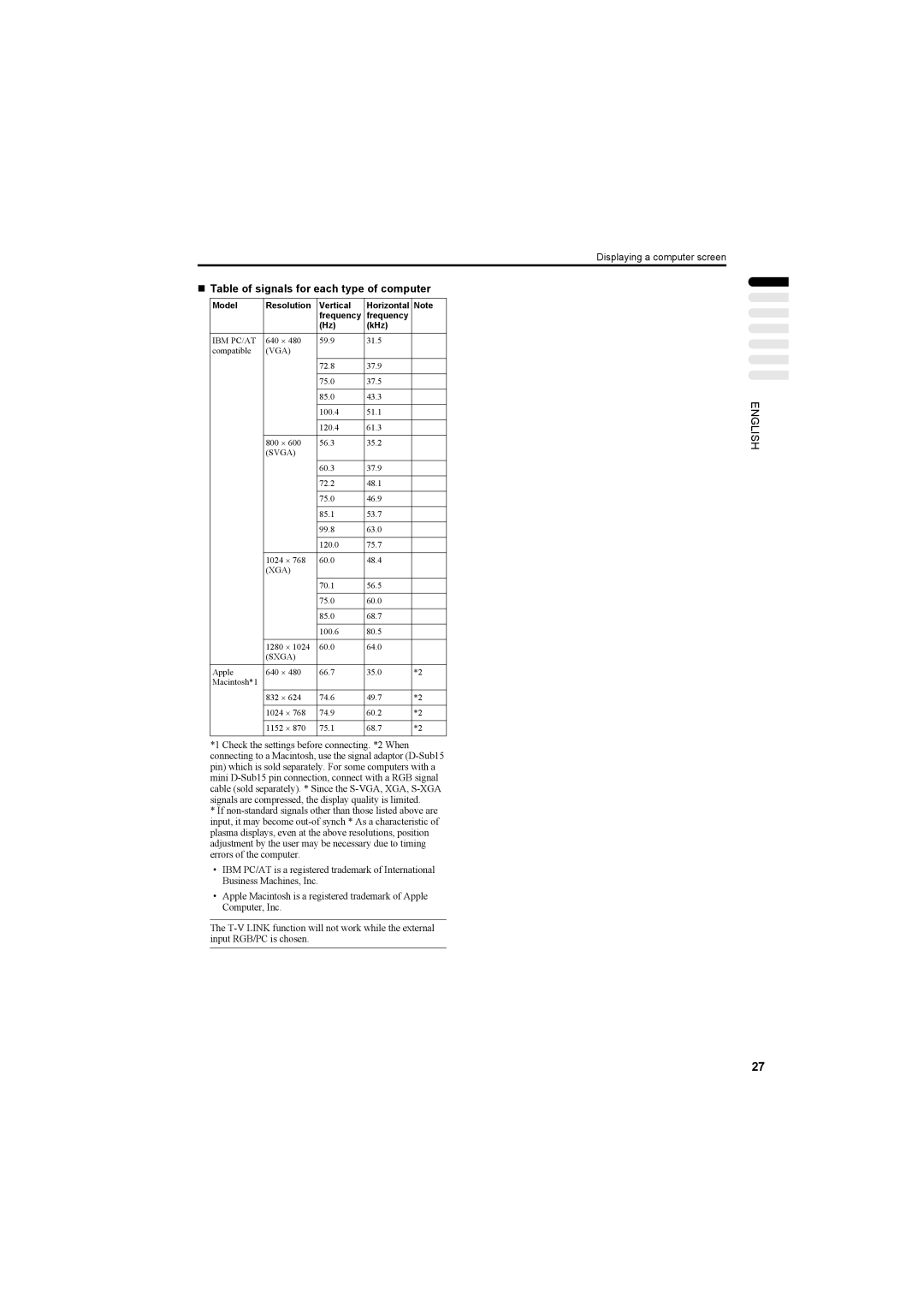Displaying a computer screen
Table of signals for each type of computer
Model | Resolution | Vertical | Horizontal | Note |
|
|
| frequency | frequency |
|
|
|
| (Hz) | (kHz) |
|
|
IBM PC/AT | 640 ⋅ 480 | 59.9 | 31.5 |
|
|
compatible | (VGA) |
|
|
|
|
|
|
|
|
|
|
|
| 72.8 | 37.9 |
|
|
|
|
|
|
|
|
|
| 75.0 | 37.5 |
|
|
|
|
|
|
|
|
|
| 85.0 | 43.3 |
| ENGLISH |
|
|
|
|
| |
|
| 100.4 | 51.1 |
| |
|
|
|
| ||
|
|
|
|
|
|
|
| 120.4 | 61.3 |
|
|
|
|
|
|
|
|
| 800 ⋅ 600 | 56.3 | 35.2 |
|
|
| (SVGA) |
|
|
|
|
|
|
|
|
|
|
|
| 60.3 | 37.9 |
|
|
|
|
|
|
|
|
|
| 72.2 | 48.1 |
|
|
|
|
|
|
|
|
|
| 75.0 | 46.9 |
|
|
|
|
|
|
|
|
|
| 85.1 | 53.7 |
|
|
|
|
|
|
|
|
|
| 99.8 | 63.0 |
|
|
|
|
|
|
|
|
|
| 120.0 | 75.7 |
|
|
|
|
|
|
|
|
| 1024 ⋅ 768 | 60.0 | 48.4 |
|
|
| (XGA) |
|
|
|
|
|
|
|
|
|
|
|
| 70.1 | 56.5 |
|
|
|
|
|
|
|
|
|
| 75.0 | 60.0 |
|
|
|
|
|
|
|
|
|
| 85.0 | 68.7 |
|
|
|
|
|
|
|
|
|
| 100.6 | 80.5 |
|
|
|
|
|
|
|
|
| 1280 ⋅ 1024 | 60.0 | 64.0 |
|
|
| (SXGA) |
|
|
|
|
|
|
|
|
|
|
Apple | 640 ⋅ 480 | 66.7 | 35.0 | *2 |
|
Macintosh*1 |
|
|
|
|
|
|
|
|
|
|
|
| 832 ⋅ 624 | 74.6 | 49.7 | *2 |
|
|
|
|
|
|
|
| 1024 ⋅ 768 | 74.9 | 60.2 | *2 |
|
|
|
|
|
|
|
| 1152 ⋅ 870 | 75.1 | 68.7 | *2 |
|
|
|
|
|
|
|
*1 Check the settings before connecting. *2 When connecting to a Macintosh, use the signal adaptor
*If
•IBM PC/AT is a registered trademark of International Business Machines, Inc.
•Apple Macintosh is a registered trademark of Apple Computer, Inc.
The
27