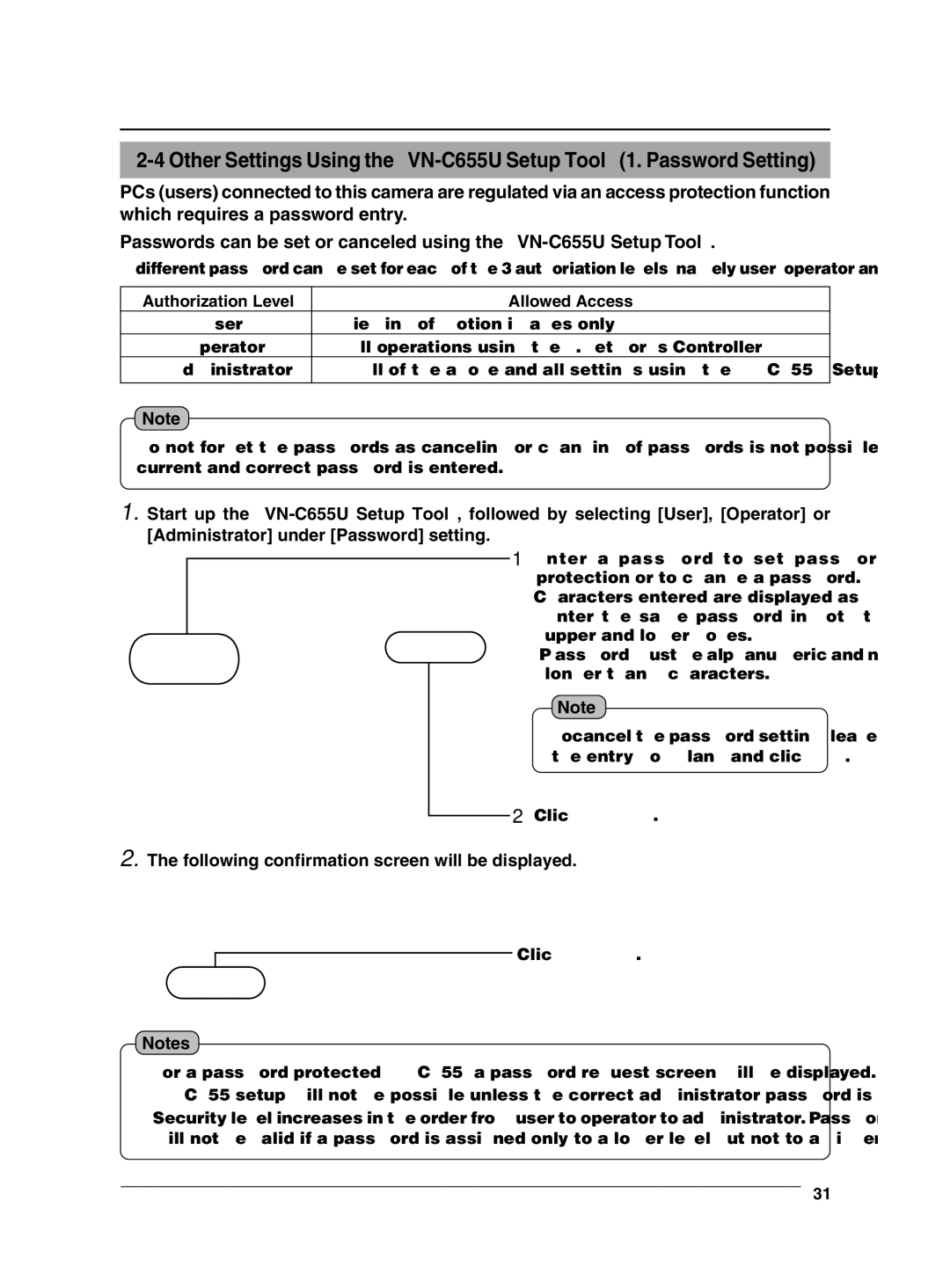PCs (users) connected to this camera are regulated via an access protection function which requires a password entry.
Passwords can be set or canceled using the
A different password can be set for each of the 3 authorization levels, namely user, operator and administrator.
Authorization Level | Allowed Access |
User | Viewing of motion images only |
Operator | All operations using the V.Networks Controller |
Administrator | All of the above and all settings using the |
|
|
Note
Do not forget the passwords as canceling or changing of passwords is not possible unless the current and correct password is entered.
1.Start up the
1 Enter a password to set password protection or to change a password. Characters entered are displayed as *.
•Enter the same password in both the upper and lower boxes.
•Password must be alphanumeric and not longer than 8 characters.
Note
To cancel the password setting, leave the entry box blank and click OK.
2 Click ![]() .
.
2.The following confirmation screen will be displayed.
Click ![]() .
.
Notes
•For a
•
•Security level increases in the order from user to operator to administrator. Password protection will not be valid if a password is assigned only to a lower level but not to a higher one.
31